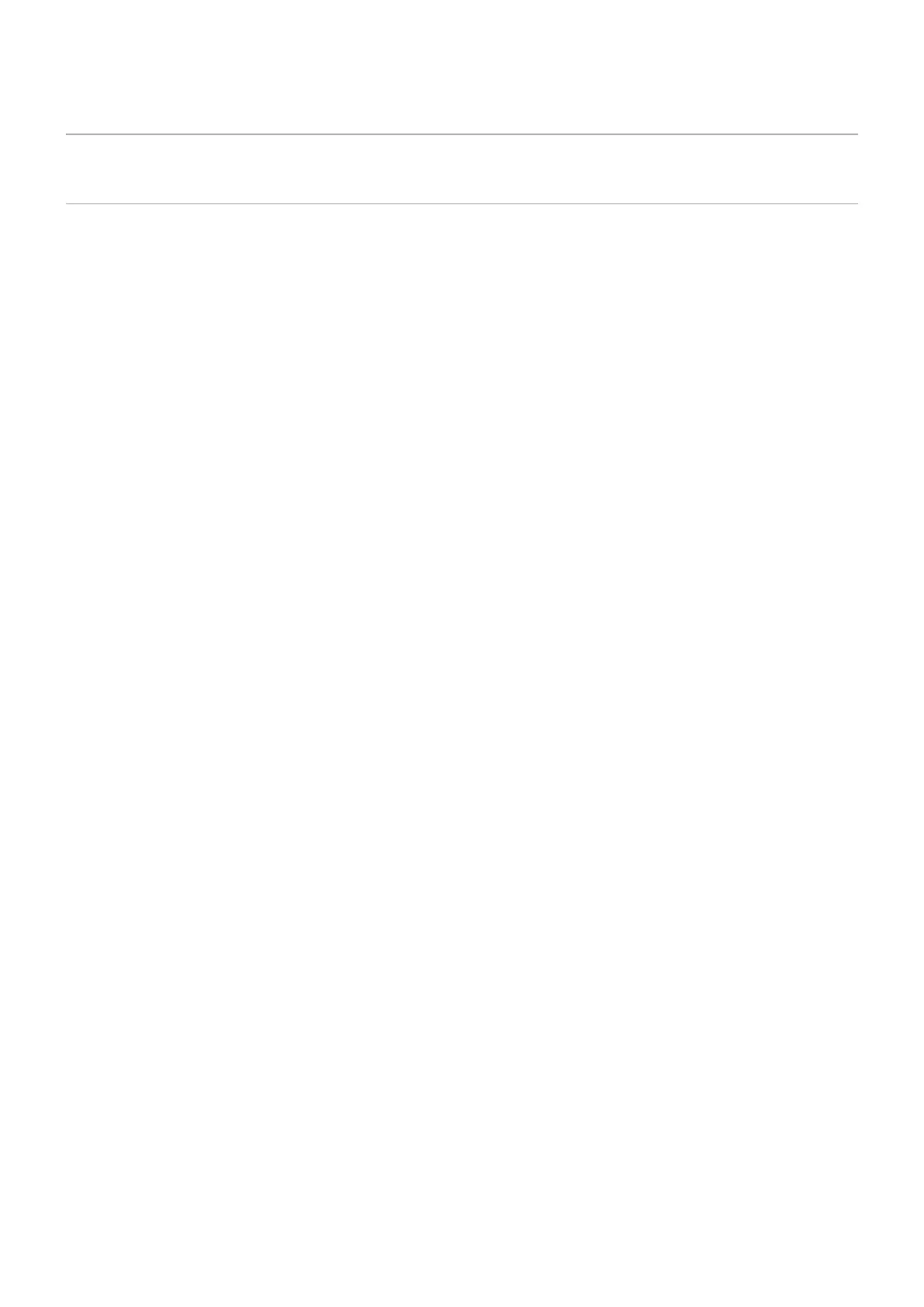English - 26
Connecting to a Personal Computer
Connecting to a Computer with HDMI
The monitor can be connected to and used with video players and computers equipped with an HDMI output. For more
information,refertotheuser’smanualoftheplayerortheotherdevices.
• Use an HDMI cable with the HDMI logo.
• It may take a moment for the signal to appear after turning on the device outputting the HDMI signal.
• Depending on the video card or driver used, the image may not be shown correctly.
• When you use a computer with HDMI, go to the OSD menu [Video] -> [Advanced Video] and set [Overscan] to [Auto] or
[Off].
• Ifthemonitor’smainpoweristurnedonaftertheconnectedcomputerhasbeenturnedon,theimagemaynotbe
displayed. In this case, turn off the computer then turn it on again.
• If the source signal is 4K (50 Hz/60 Hz), HDCP 2.2 or HDR, got to the OSD menu [Setup] -> [HDMI Settings] -> [EDID]
and set [Mode 2].
• When inputting a 4K signal, use a high-speed or premium high-speed HDMI cable.