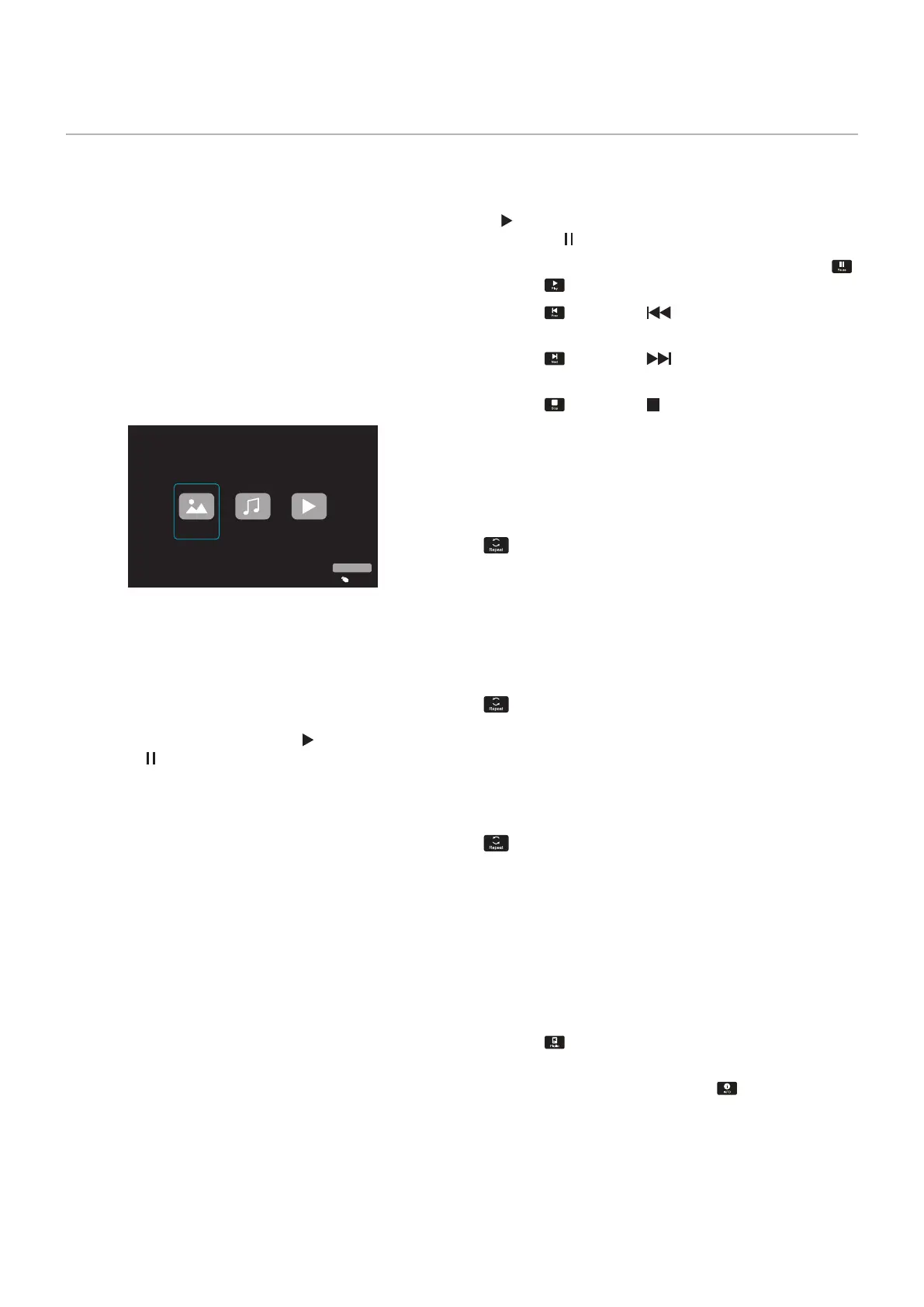English - 40
TheMediaPlayerplaysimage,video,andmusicles
located on a USB storage device connected to the USB
Type-A port of the monitor (page 22).
To open the Media Player menu, press the SOURCE button
of the remote control and select [Media Player].
NOTE Connect the USB storage device where the
lesarestoredtotheUSBType-Aportofthe
monitor.
Media Player Menu
This function can be used to display photos (still images)
andplayvideoandmusiclesstoredintheUSBstorage
device.
Photo
Music Movie
USB
Input Select
Selectthetypeoftheleyouwanttoplaybetween[Photo],
[Music], and [Movie].
Selecting Files to Play
• Playingale
Selectaleusingthe
p
,
q
,
t
, and
u
buttons of the
remote control, and then press the
button.
Press the
button to pause the playback.
• Playingmultipleles
1. Selectlesusingthe
p
,
q
,
t
, and
u
buttons of the
remote control.
2. Press the OK button of the remote control to add a
checkmarknexttoeachle.
3. ThissavesthelesasaplaylistintheUSBstorage
device.
NOTE • Theselectedlesplayintheordertheyare
displayed in the folder.
• File names must contain only alphanumeric
characters.
Operation buttons
• Press the OK button of the remote control while playing
aletodisplaytheOSDoperationmenuonthescreen.
• Press the
t
,
u
buttons to highlight an item in the
operation menu and then press the OK button to select it.
• Press the
q
button of the remote control to close the
operation menu.
Slideshow Operation
• Selectlesusingthe
p
,
q
,
t
,
u
buttons and press the
button to start a slideshow.
Press the
button to pause the slideshow.
• To pause the slideshow using the OSD menu, select
.
Select
to resume the slideshow.
• Select
or press the button of the remote control
to return to the previous image.
• Select
or press the button of the remote control
to go to the next image.
• Select
or press the button of the remote control to
stop the slideshow.
Repeat play
Repeatsettingcanbeconguredforleplayback.The
following modes can be selected.
- Repeat off
• Noselectedles.
-Alllesinthefolderareplayedonce,inthesorted
order.
• Oneormoreselectedles.
-Anylesyoucheckedareplayedonce,inthesorted
order.
-Repeatonele
• -Aleisplaying:thecurrentleplaysonaloop.-No
leisplaying:thehighlightedleinthefolderplaysona
loop.
• Oneormoreselectedles.
Therstcheckedleinthesortedorderplaysonaloop.
-Repeatallles
• Noselectedles.
-Alllesinthefolderareplayedonaloop,inthesorted
order.
• Oneormoreselectedles.
-Theselectedlesareplayedonaloop,inthesorted
order.
Other functions
• Select toviewtheplaylistofles.
Youcanalsoselectthelestoplayfromthelist.
• Whilealeisbeingplayed,select
to show
informationonthelebeingdisplayed.
Using the Media Player Menu