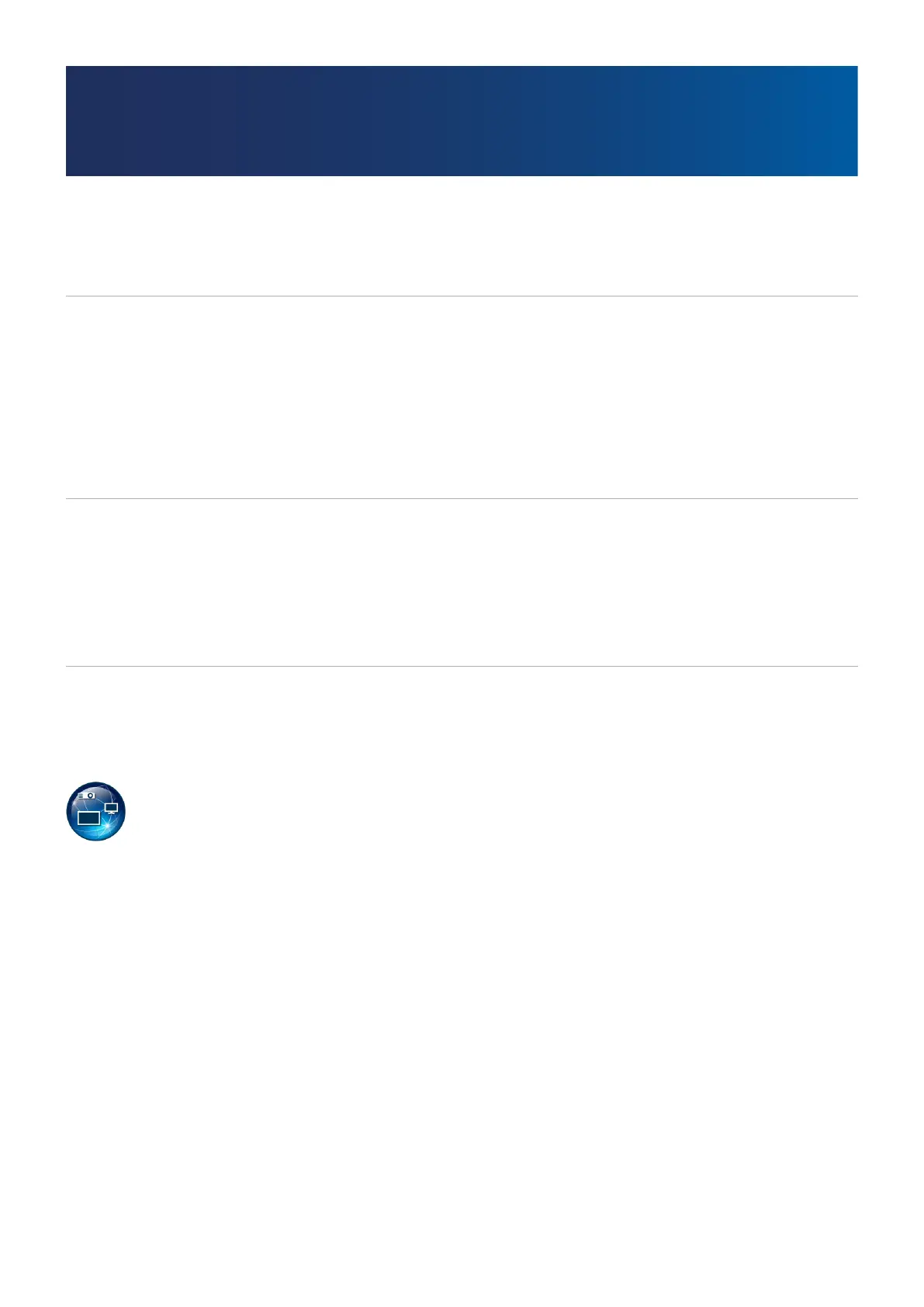English - 71
Appendix B External Resources
Additionalspecicationdocumentsandaccessories,andoptionalsoftwareapplicationsreferencedinthisproductmanualare
listed below.
NEC Display Solutions regional Websites
Global: https://www.nec-display.com/global/
Asia-Pacic:https://www.nec-display.com/ap/contact/
North America: https://www.necdisplay.com
Europe, Russia, Middle East and Africa: https://www.nec-display-solutions.com
Japan: https://www.nec-display.com/jp/
Additional Documentation
“NEC LCD Monitor - External Control” PDF document
ThisdocumentdenesthecommunicationsprotocolforexternallycontrollingandqueryingthemonitorviaeitherRS-232Cor
LAN. The protocol uses encoded binary and requires calculation of checksums, and most functionality in the monitor can be
controlled using these commands.
This document is available for download from the NEC Display Solutions Website in your region.
Software
Software is available for download on the NEC Display Solutions global Website.
https://www.nec-display.com/dl/en/dp_soft/lineup.html
NaViSet Administrator software
This free software is an advanced and powerful network-based control, monitoring and asset management system
for NEC Display monitors and projectors. The software is available for Microsoft Windows and macOS.
The latest version of the NaViSet Administrator software is available on the NEC Display Solutions Website.