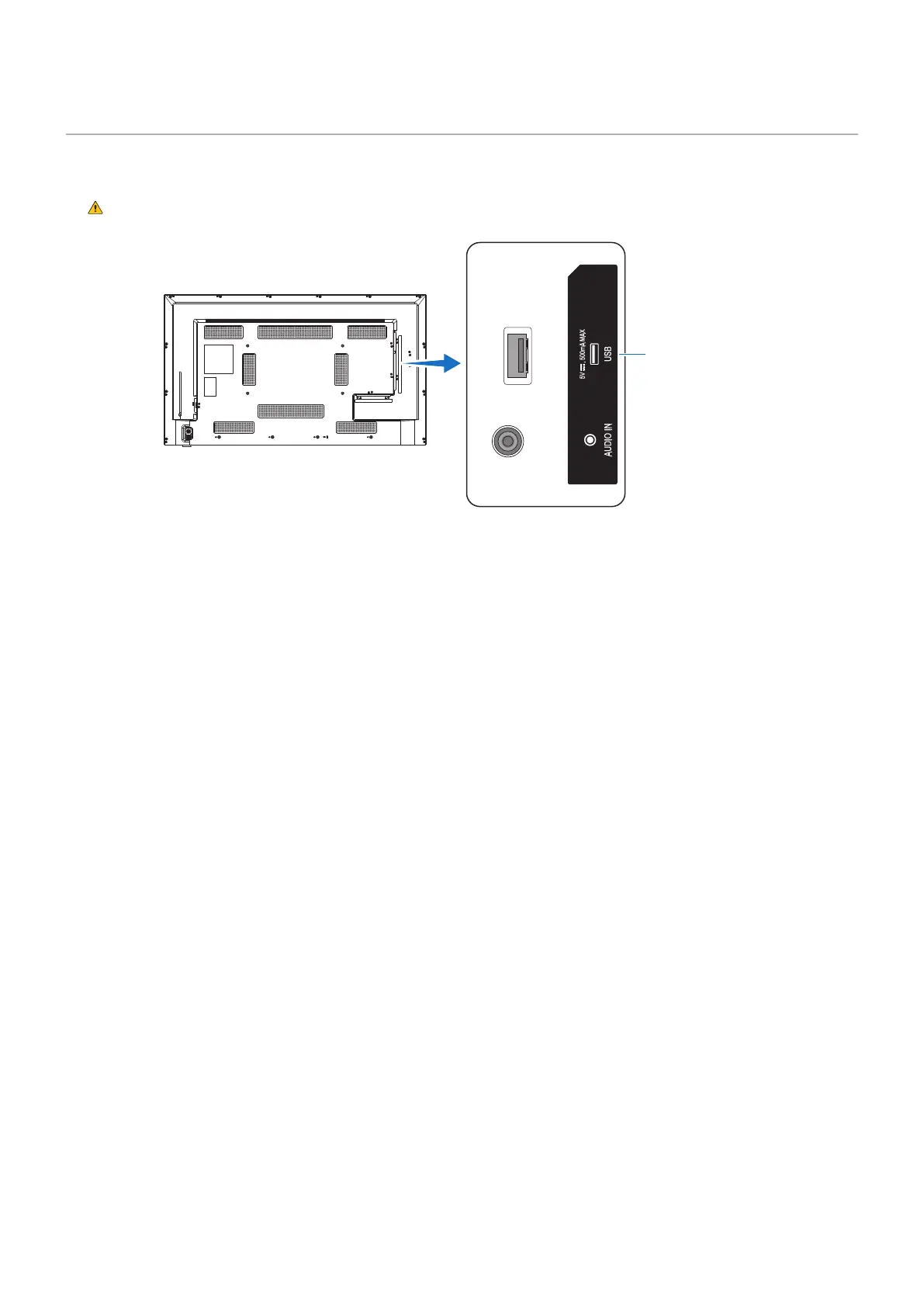English - 31
Connecting a USB Device
ConnectaUSBstoragedevicetotheUSBType-Aofthemonitorasshowninthegurebelowtodisplayimagesandvideos
using the Media Player function.
CAUTION Please refer to “CAUTION 2”.
USB Type-A port
NOTE • Check the connector shape and orientation when connecting the USB device or cable.
• Do not connect a USB storage device to the monitor when the monitor is turned on. To prevent damage to the
monitorandpossiblecorruptionoftheconnecteddevice’sdatales,themonitor’smainpowerswitchshouldbe
off before making connections.