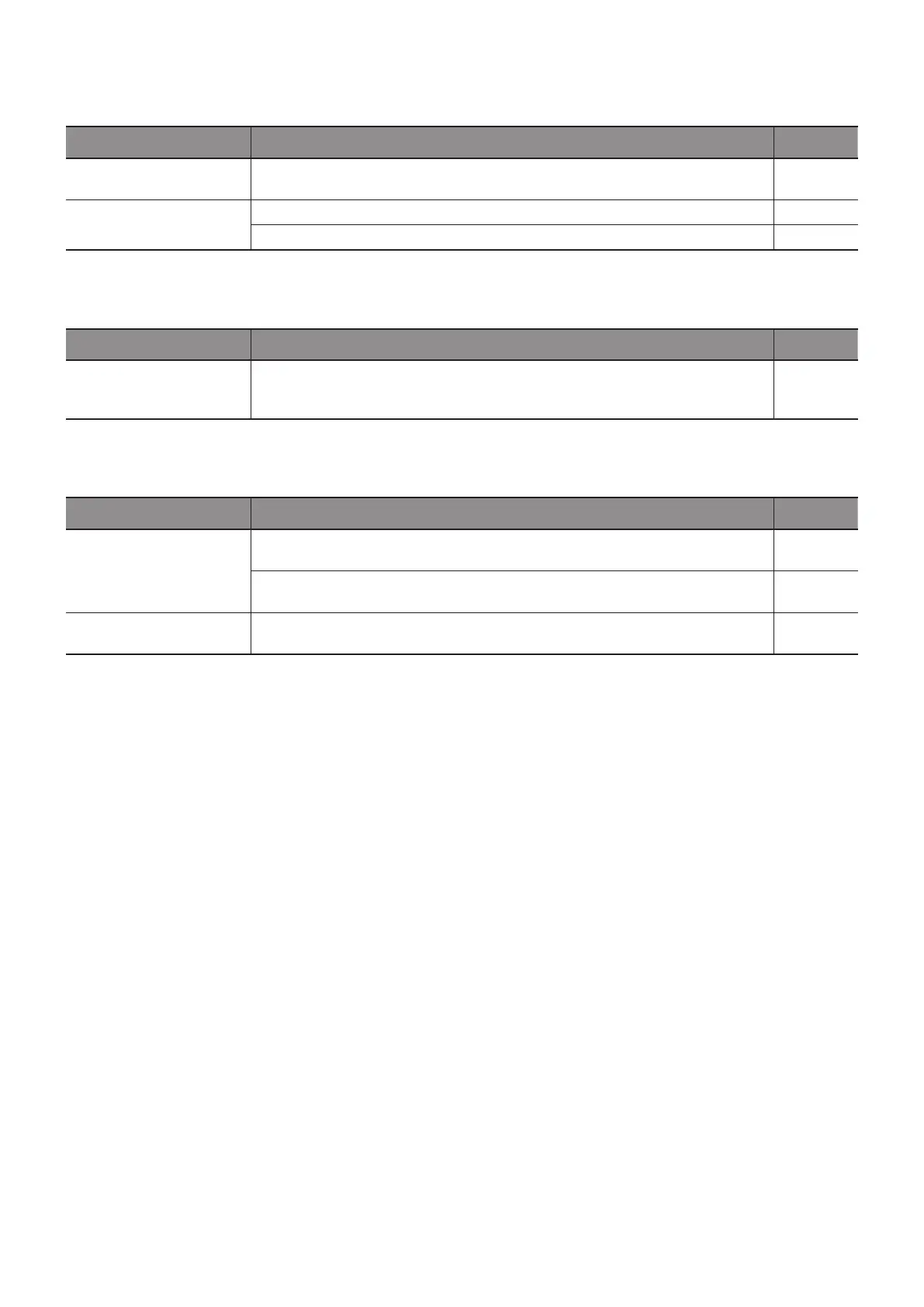English - 61
Others (when connected via RS-232C or LAN)
Symptom Cause and solution Reference
Control via RS-232C is
not available.
Check that the RS-232C crossover cable is correctly connected. P.50
Control via LAN is not
available.
Check that the LAN cable (Cat.5 or higher) is correctly connected. P.51
CheckthattheNetworkSettingsarecorrectlycongured. P.51
When using a media player
Symptom Cause and solution Reference
The media player function
does not recognize the
USB storage device.
Check that a USB storage device is correctly connected to the USB port. P.30
When using a video device
Symptom Cause and solution Reference
There is no image and no
sound.
Check that the external device (video player, etc.) is correctly connected and
operates properly. For more information, see the manual of the external device.
P.25
The power management function of the monitor may be functioning. Check that
the external device is operating (playing).
There is no color or the
colors are abnormal.
Adjust the [Color] setting. P.74