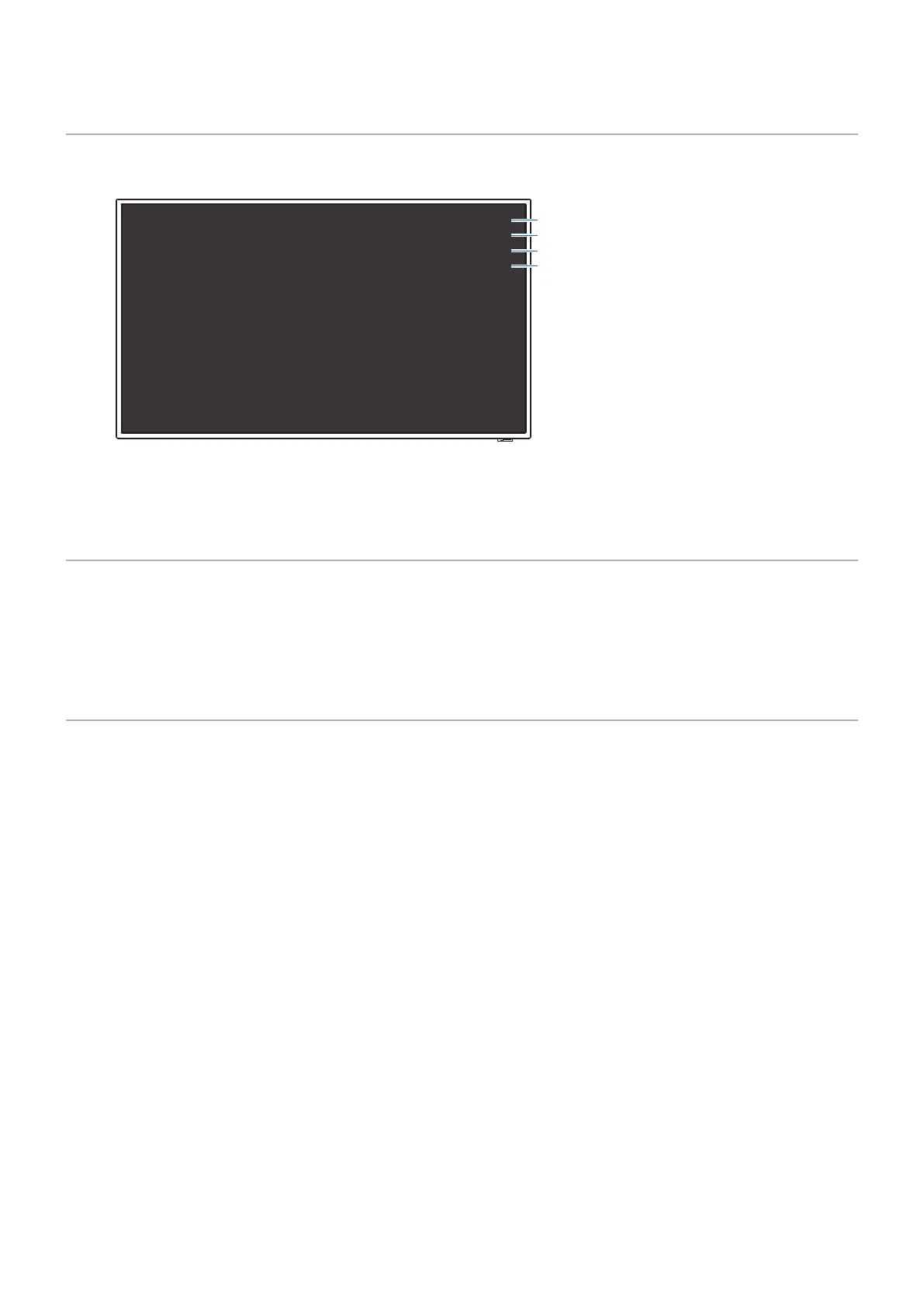English - 36
Showing the Information OSD
The Information OSD provides information such as the selected video input terminal, resolution, and IP address. Press the INFO
button of the remote control to bring up the information OSD.
HDMI1
1080p@60Hz
SDR
IP ADDRESS : 192.xxx.x.xx
1
Input name
2
Resolution
3
SDR / HDR information
4
IP address*
* When [Information OSD] is set to [On]:
White: Connected to a LAN
Red: Not connected to a LAN
NOTE When the input signal is [Media Player], the information OSD will not be displayed.
Switching Between Sound Modes
Press the SOUND button of the remote control to change the Sound Mode setting between Standard, Music, Movie, and
Custom.
Switching Between Picture Modes
Press the PICTURE button of the remote control to change the Picture Mode setting between Dynamic, Standard, Energy
Savings, Conferencing, HighBright, Custom, and HDR Video*.
* HDR Video can be selected only when an HDR signal is input.