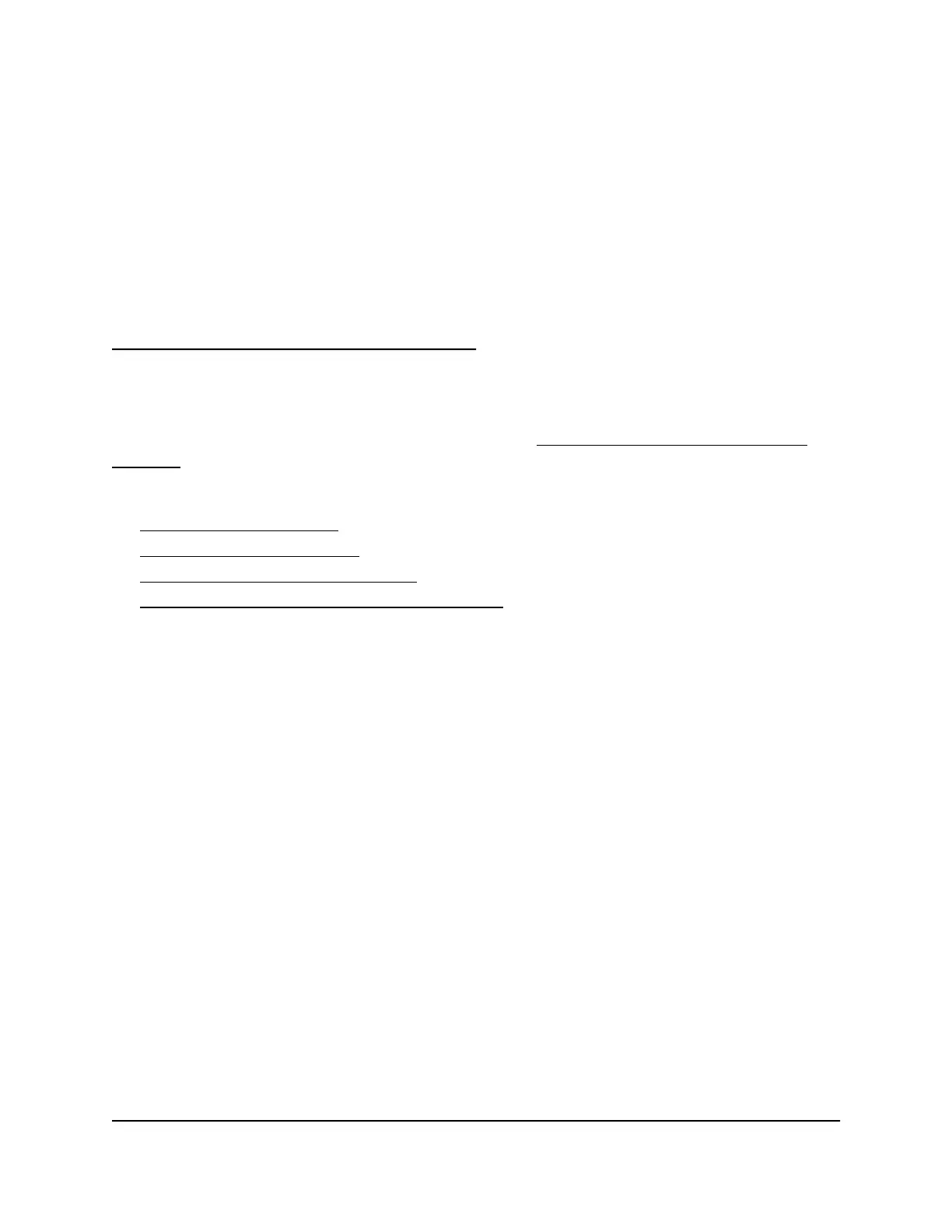8
Manage the Advanced WiFi
Features
This chapter describes how you can manage the advanced WiFi features of the router.
For information about the basic WiFi settings, see Manage
the Basic WiFi Network
Settings on page 51.
The chapter includes the following sections:
• Set Up a WiFi Schedule
• Manage the WPS Settings
• Manage Advanced WiFi Settings
• Use the Router as a WiFi Access Point Only
106
