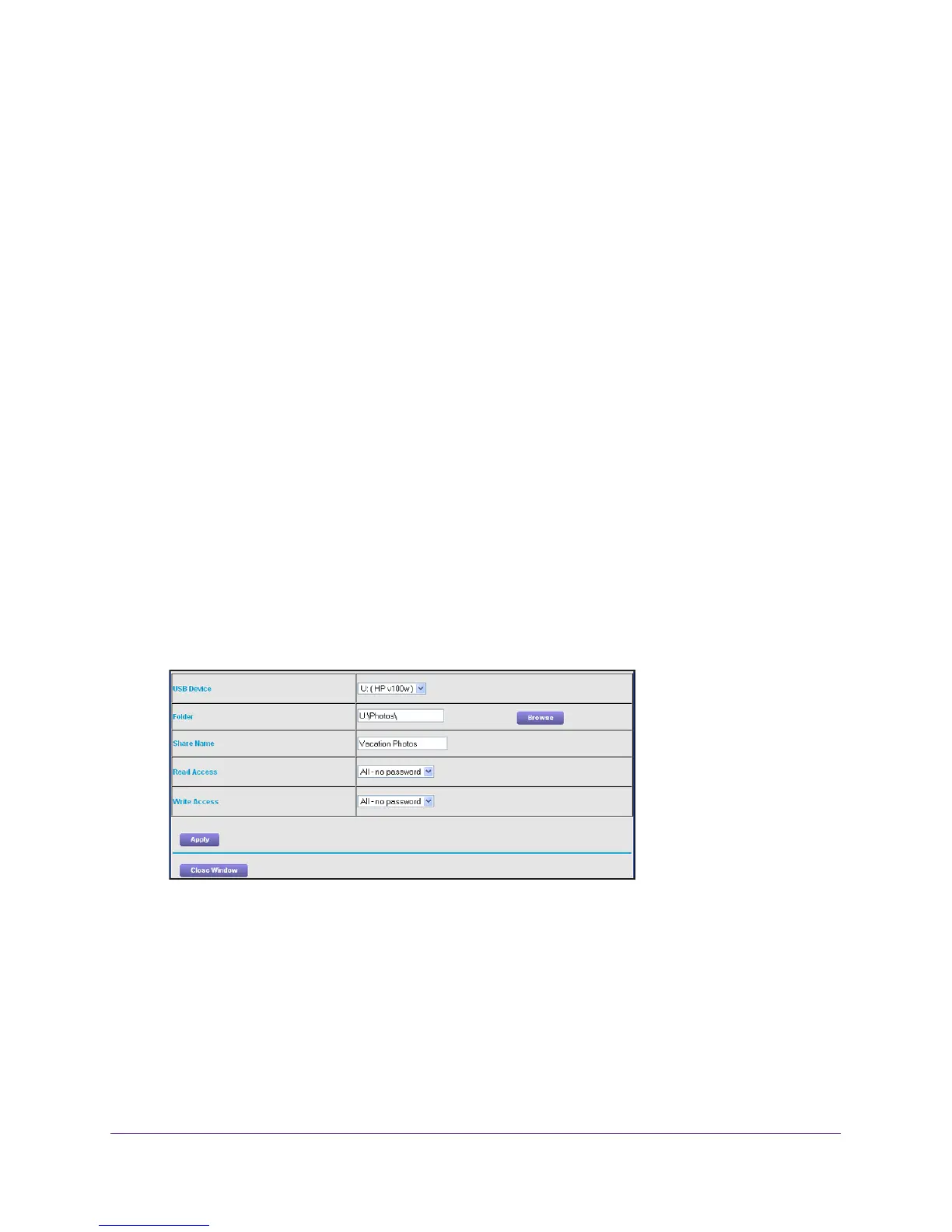Share USB Drives Attached to the Router
70
Nighthawk AC1900 Smart WiFi Router Model R7000
• Read Access and Write Access. Show the permissions and access controls on the
network folder. All–no password (the default) allows all users to access the network
folder. The password for admin is the same one that you use to log in to the router.
• Folder Name. Full path of the network folder
.
• V
olume Name. Volume name from the storage device (either USB drive or HDD).
• T
otal Space and Free Space. Show the current utilization of the storage device.
Add a Network Folder on a USB Drive
To add a network folder:
1. Launch an Internet browser from a computer or wireless device that is connected to the
network.
2. T
ype http://www.routerlogin.net or http://www.routerlogin.com.
A login screen displays.
3. Enter the router user name and password.
The user name is admin.
The default password is password. The user name and
password are case-sensitive.
The BASIC Home screen displays.
4. Select ADV
ANCED > ReadySHARE.
5. Click the Edit button.
6. Click the Create Network Folder button.
If this screen does not display, your web browser might be blocking pop-ups. If it is,
change the browser settings to allow pop-ups.
7. In the USB Device list, select the USB drive.
8. Click the Browse button and in the Folder field, select the folder
.
9. In the Share Name field, type the name of the share.
10. In the Read Access list and the W
rite Access list, select the settings that you want.
The user name (account name) for All–no password is guest. The password for admin is
the same one that is used to log in to the router. By default, it is password.
