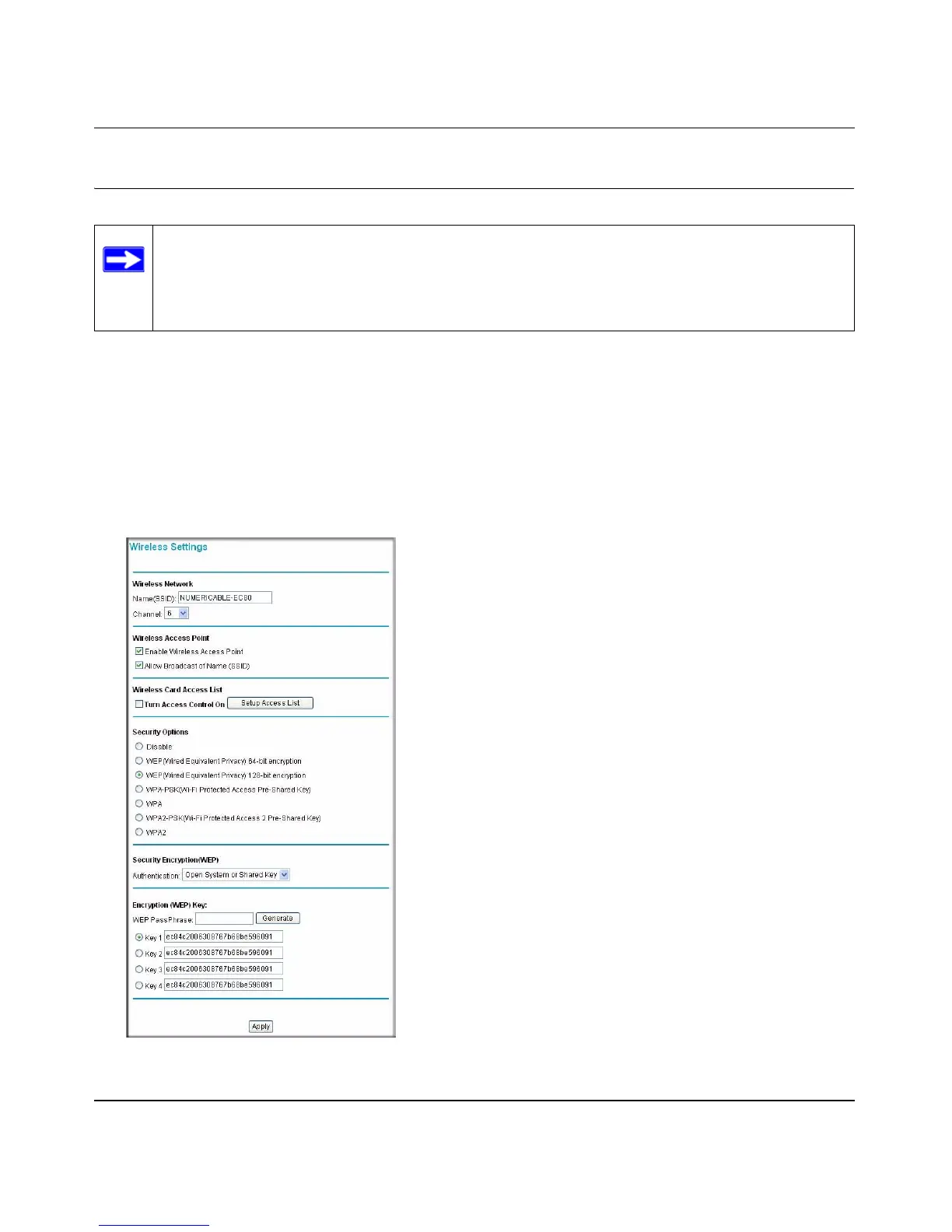Wireless Cable Voice Gateway Model CBVG834G Adminstrators User Manual
2-4 Wireless Configuration
v1.0, February 2008
Viewing or Changing Wireless Settings
To view or change the wireless settings:
1. Connect a computer to the wireless voice gateway using an Ethernet or USB cable as
described in “Installing the Voice Gateway” on page 1-4.
2. Enter http://192.168.0.1 in the address field of your Internet browser. Log in to the gateway
with either of the default user names, MSO or admin.
3. From the main menu, select Wireless Settings. The Wireless Setting screen displays:
Note: If you use a wireless computer to change wireless settings such as the SSID, you
will be disconnected when you click Apply. Reconfigure your wireless computer
to match the new settings, or access the wireless voice gateway from a wired
computer to make further changes.
Figure 2-1