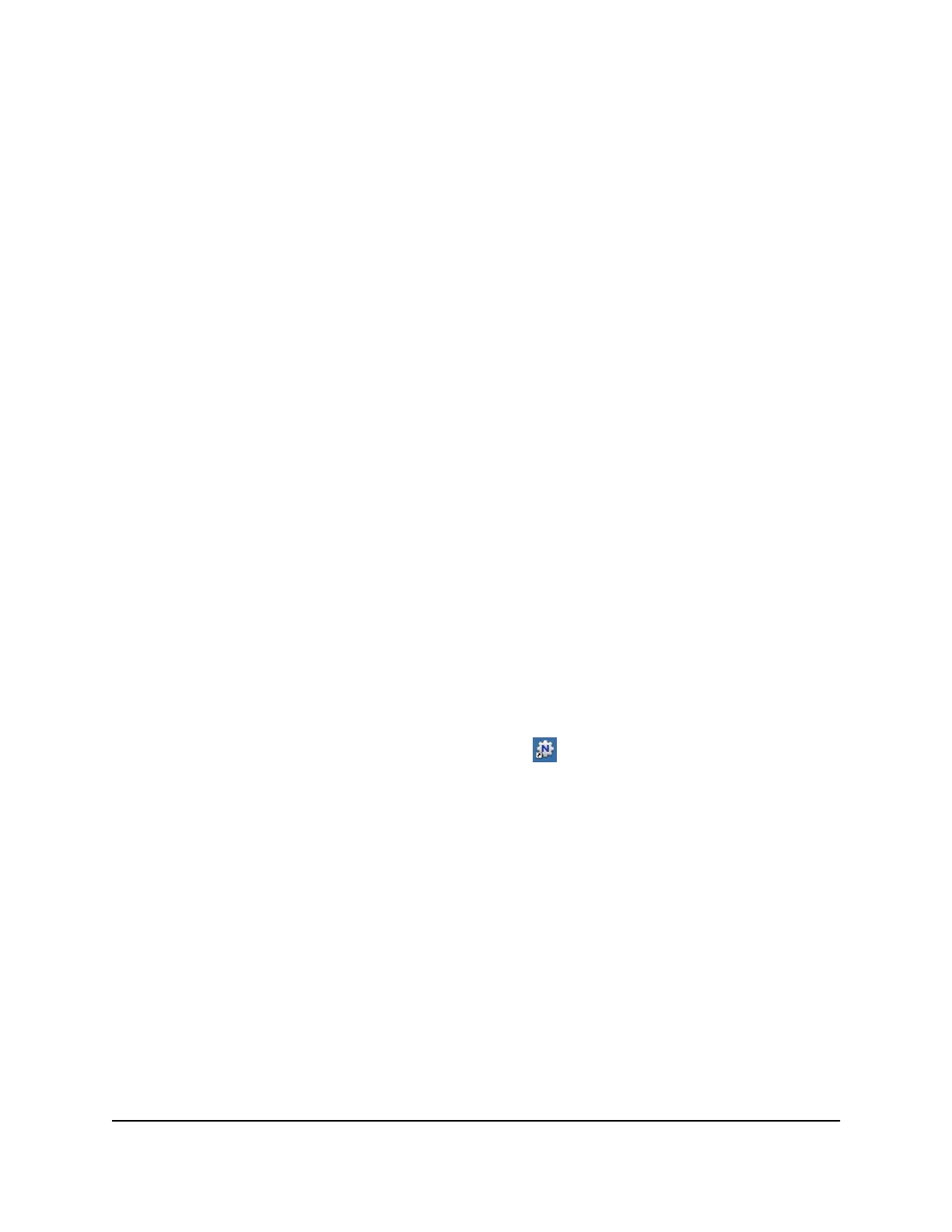4.
Select a language from the menu and click the OK button.
The NETGEAR USB Control Center opens.
Some firewall software, such as Comodo, blocks the NETGEAR USB Control Center
from accessing the USB printer. If you do not see the USB printer displayed on the
page, you can disable the firewall temporarily to allow the utility to work.
5.
Select the printer and click the Connect button.
The printer status changes to Manually connected by Mycomputer. Now only the
computer that you are using can use this printer.
6.
Click the Disconnect button.
The status changes to Available. Now all computers on the network can use the
printer.
7.
To exit the utility, select System > Exit.
Print Using the NETGEAR USB Control
Center
For each computer, after you click the Connect and Disconnect buttons once, the utility
automatically manages the printing queue. By default, the utility starts automatically
whenever you log on to Windows and runs in the background.
To print a document using the NETGEAR USB Control Center:
1.
Click the NETGEAR USB Control Center icon .
The NETGEAR USB Control Center page displays.
2.
Select a printer and click the Connect button.
The printer status changes to Manually connected by Mycomputer. Now only the
computer that you are using can use this printer.
3.
Use the print feature in your application to print your document.
The NETGEAR USB Control Center automatically connects your computer to the
USB printer and prints the document. If another computer is already connected to
the printer, your print job goes into a queue to wait to be printed.
4.
If your document does not print, use the NETGEAR USB Control Center to check the
printer status.
User Manual134Share a USB Printer
Nighthawk X6S AC3600 Tri-Band WiFi Router Model R7960P
