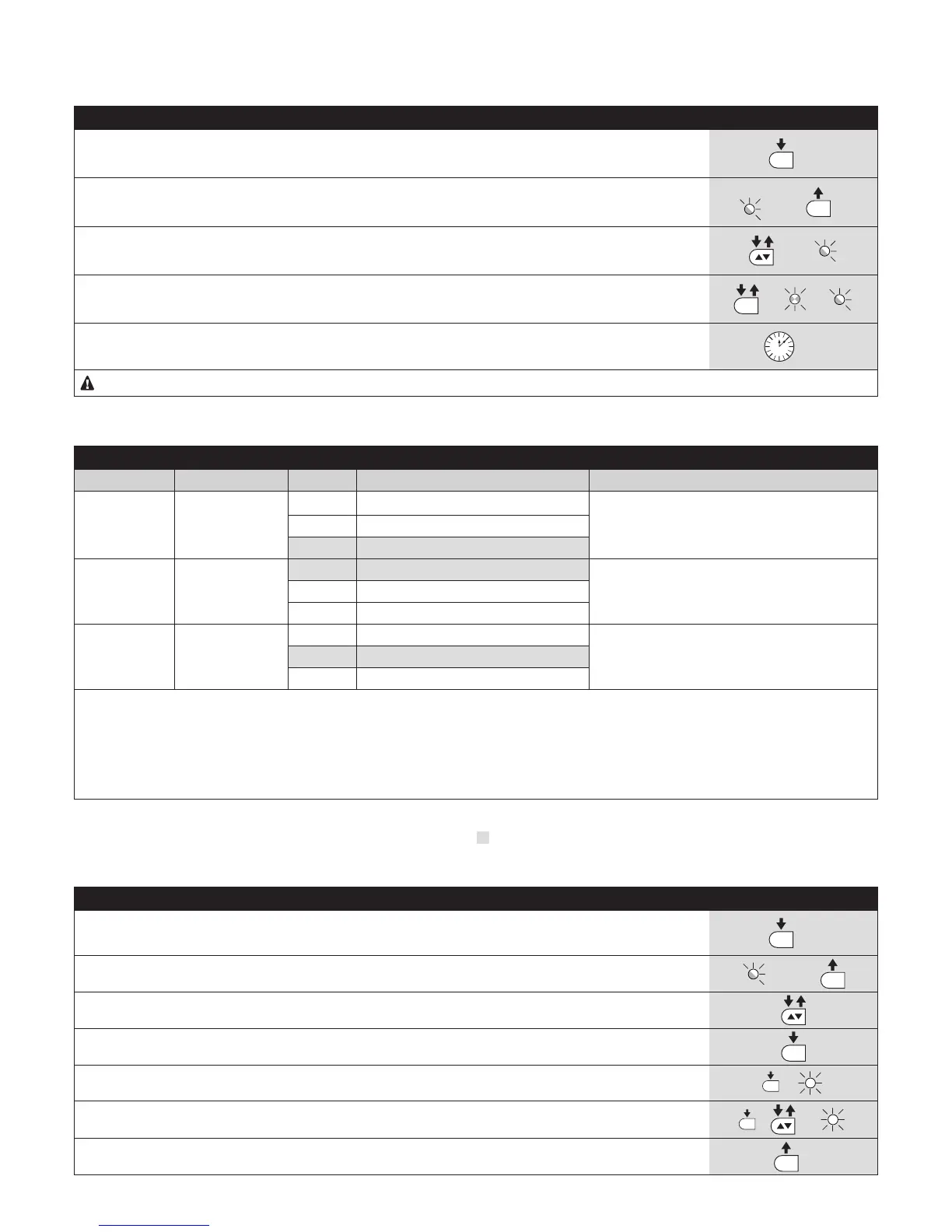English – 15
7.6.2 - Programming the Level 1 functions (ON-OFF functions)
By default, Level 1 functions are all set to “OFF” but can be modied at any time as described in Table 6. Take care during modication proce-
dures, as there is a maximum time interval of 10 seconds between pressing of different buttons; otherwise the procedure terminates automati-
cally and stores the changes made up to that time.
Table 6 - Procedure for changing the Level 1 functions
01. Press and hold Set for roughly 3 s
SET
3 s
02. Release the Set button when LED L1 starts ashing
L1
SET
03.
Press and release the s/t button to shift the ashing LED to the LED representing the function to be
modied
04.
Press and release the Set button to change the status of the function
(short ashing = OFF; long ashing = ON)
SET
05. Wait 10 seconds to exit the programming mode after the maximum time interval
10 s
Steps 03 and 04 can be repeated during the programming phase to set other functions to ON or OFF
7.6.3 - Level 2 functions (adjustable parameters)
Table 7 - Level 2 functions (adjustable parameters)
LED
Parameter
Level Value Description
L1
Low
Adjusts the sensibility of the motor force control
to suit the type of gate. The “High” setting is more
suitable for heavier and larger gates
L1 Motor force L2
Medium
L3
High
Function
Step-by-Step
L1 Open - Stop - Close - Open
Adjusts the sequence of commands associated
with the “Step-by-Step” input or the 1st radio
command (see Tables 5 and 6)
L2
L2 Open - Stop - Close - Stop
L3 Condominium
L1 15 seconds
Adjusts the pause time, that is, the time that
elapses before automatic re-closure. Is effective
only if automatic closure is enabled
L3 Pause Time
L2 30 seconds
L3 60 seconds
Note: the parameters with a grey background are default settings
All the parameters can be adjusted as required without any contraindications; only the adjustment of “motor force” could require special attention:
• Do not use high force values to compensate for points of abnormal friction on the leaf. Excessive force can compromise the operation of the
safety system or damage the leaf.
• If the “motor force” control is used to assist the impact force reduction system, measure the force again after each adjustment in compliance
with the EN 12453 and EN 12445 standards.
• Wear and weather conditions may affect the gate’s movement, therefore periodic force readjustments may be necessary.
7.6.4 - Level 2 programming (adjustable parameters)
The adjustable parameters are set by default as shown in Table 7 with: “ ” but can be changed at any time as shown in Table 8. Take care dur-
ing modication procedures, as there is a maximum time interval of 10 seconds between pressing of different buttons; otherwise the procedure
terminates automatically and stores the changes made up to that time.
Table 8 - Procedure for changing the Level 2 functions
01. Press and hold Set for roughly 3 s
SET
3 s
02. Release the Set button when LED L1 starts ashing
L1
SET
03.
Press and release the s/t buttons to shift the ashing LED to the LED representing the function to be
modied
04. Keep the Set pressed down until Step 06
SET
05. Wait roughly 3 seconds after which the LED associated with the current level of the parameter to be
modied will light up
(
SET
)
06.
Press and release the s/t buttons to shift the LED representing the parameter’s value
(
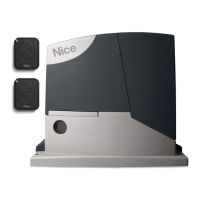