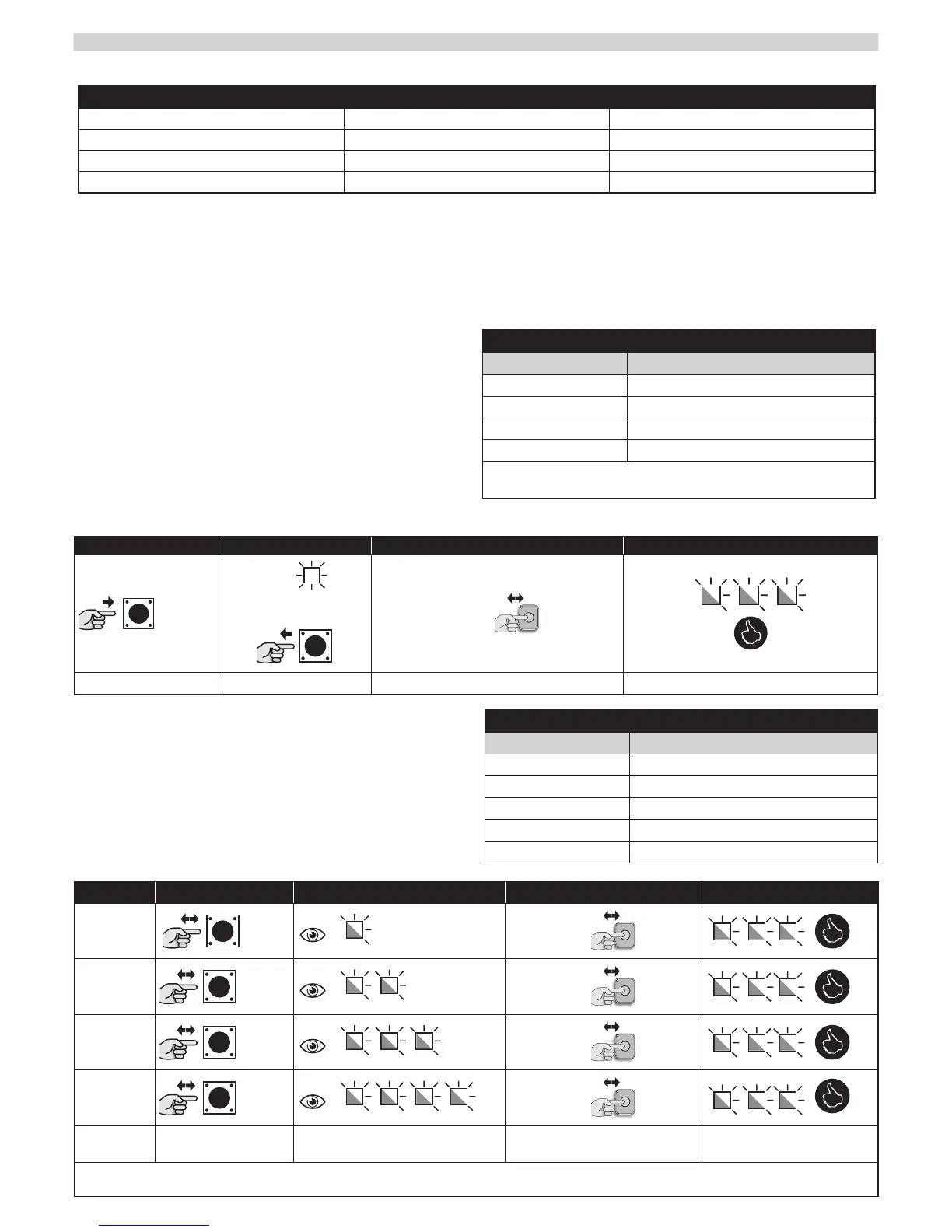16 – English
Switches 9 - 10:
Setting a combination of switches 9 and 10, the motor brake procedure is carried out; according to the combination, the intensity of the braking
power is established on the basis of the following setup:
Table 6
dip9 off dip10 off braking off
dip9 off dip10 on light braking
dip9 on dip10 off medium braking
dip9 on dip10 on intense braking
7.3 - Integrated radio receiver
For remote control operation, the control unit has an integral 433.92 MHz radio receiver compatible with FLO, FLOR, O-CODE, and HCS SMILO
coding.
7.3.1 - Memorisation of radio transmitters
Each radio transmitter is recognised by the radio receiver by means of a “code” which is different from that of any other transmitter. There are
two types of memorisation: Mode 1 and Mode 2.
• Mode 1:
automatically assigns the commands indicated in table 8 to the
transmitter’s keys.
Each transmitter is memorised in a single step, with all keys pro-
grammed: it does not matter which key is pressed. (One memory lo-
cation is occupied for each key).
N.B.: when memorised in Mode 1, a transmitter can control only one
automation.
Table 8
Transmitter key Command
1 Step-by-step
2 Pedestrian opening
3 Open
4 Close
N.B.: single-channel transmitters have only key 1; two-channel
transmitters have keys 1 and 2
Mode 1 memorisation
01. 02. 03. 04.
x 4s
↕
within
10s
x 3s
RADIO KEY RADIO KEY AND LED TRANSMITTER DESIRED BUTTON RADIO LED
• Mode 2:
freely assigns a command among those listed
in table 9.
For each phase, only one key is memorised (the one pressed during
memorisation).
(One memory location is occupied for each key).
Mode 2 memorisation
01. 02. 03. 04.
Step-by-
step
x 1
within
10s
x 3s
Pedes-
trian
opening
x 2
within
10s
x 3s
Open
x 3
within
10s
x 3s
Close
x 4
within
10s
x 3s
RADIO KEY RADIO LED
TRANSMITTER DESIRED
BUTTON
RADIO LED
N.B.: if you wish to memorise other transmitters, repeat step 03 within 10 sec. The memorisation procedure terminates after 10 sec if no other operations are run
Table 9
Transmitter key Command
1 Step-by-step
2 Pedestrian opening
3 Open
4 Close
5 Stop