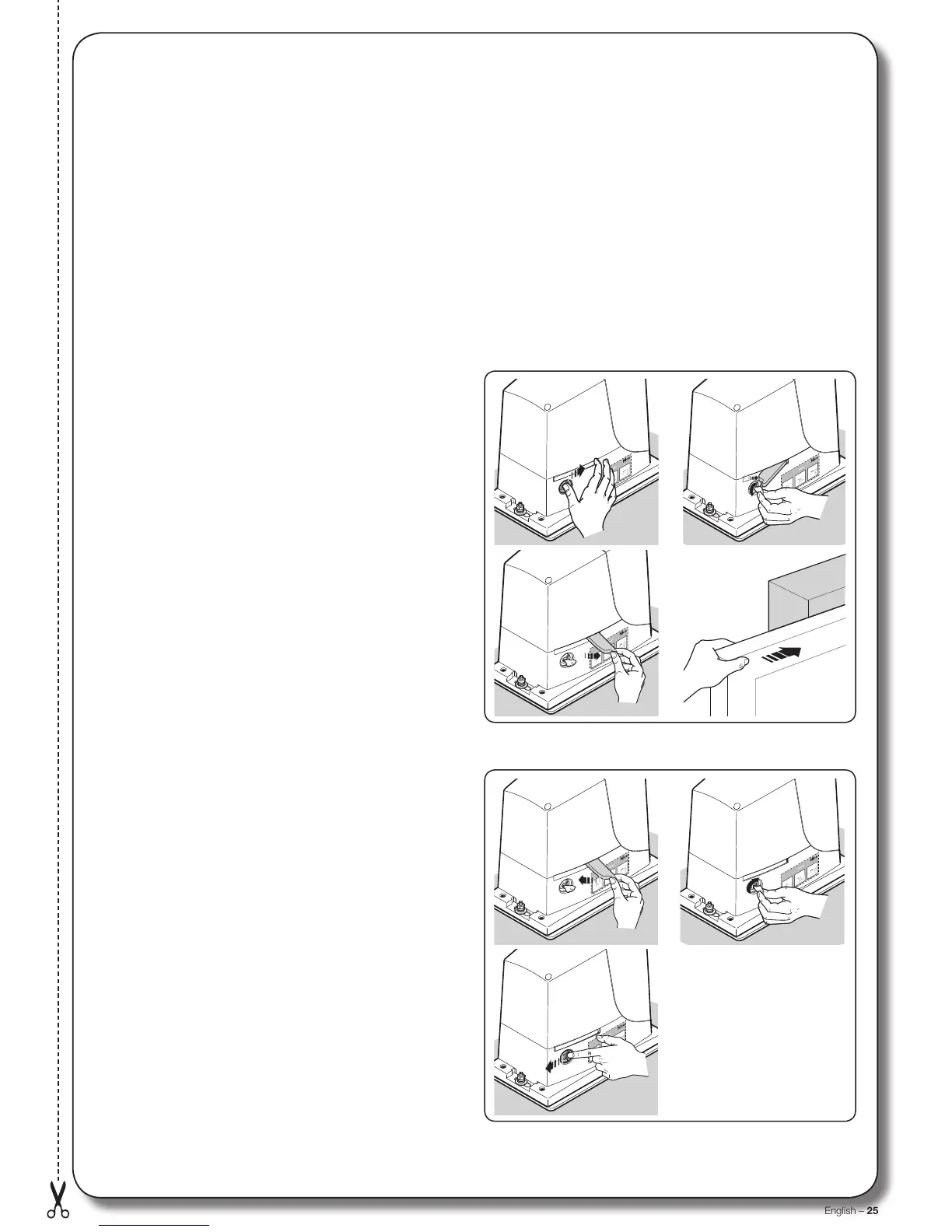English – 25
Operation manual
(to be given to the nal user)
• When you rst use the automation, the installation technician
must inform you about the origin of the residual risks and you
must take time to read this user manual.
• Make sure to keep this user manual (delivered by the
installation technician) for future reference and for
handover to any further owner of the automation.
• Your automation system is a machine that will faithful-
ly execute your commands; unreasonable or improper
use may generate dangers: do not operate the system
if there are people, animals or objects within its range of
operation.
• Children: automation systems guarantee high levels of
safety and security. They are equipped with detection
devices that prevent movement if people or objects are
in the way, guaranteeing safe and reliable activation.
However, it is advisable to ensure that children do not
play in the vicinity of the automation; remote controls
should always be kept out of reach. It is not a toy!
• Checking the system: in particular all cables, springs
and supports to detect possible imbalance and signs of
wear or damage.
–
Check that the system is safe every month using safety
equipment with sensitive edges.
– Do not use the automation if repairs or adjustments are
required; any fault or an incorrectly balanced gate may
lead to physical injury.
• Malfunctions: if the automation is malfunctioning, shut
off its power supply. Never attempt any repairs; contact
your local installer for assistance.
If the safety devices do not work properly or are out of
service, it is possible TO:
- unlock the gearmotor as described in “Manually un-
locking the gearmotor”, allowing the gate to be opened
and closed manually;
- control the gate anyway in the following way:
01. Activate the gate control with the transmitter. If
the safety devices allow it, the gate will open normally,
otherwise the control must be activated (without
releasing it) again within 3 seconds.
02. After about 2 seconds, the gate will start to move
in “hold-to-run” mode, that is the gate will continue to
move so long as the control is pressed and will stop on
its release.
Modify neither the system nor the automation
programming and adjusting parameters: responsibility
lies with your installer.
– The nal test, periodic maintenance operations and
any repairs must be documented by the person who has
performed them; these documents must remain under
the custody of the owner of the system.
Important: have the system repaired as soon as
possible if the safety equipment is malfunctioning.
Transit is admitted only if the gate is completely open
and stationary.
• Disposal: At the end of the automation’s lifetime, ensure
that it is disposed by qualied personnel and that the
materials are recycled or scrapped according to current
local regulations for this category of product.
• Maintenance: As with all machinery, the automation
requires periodic maintenance to ensure optimal
operation, extended lifetime and complete safety. Arrange
a periodic maintenance schedule with your installation
technician. Nice recommends that maintenance checks
be carried out every six months for normal domestic use,
but this interval may vary depending on the intensity of
use. Only qualied personnel are authorised to carry out
checks, maintenance operations and repairs.
• Manually unlocking the gearmotor