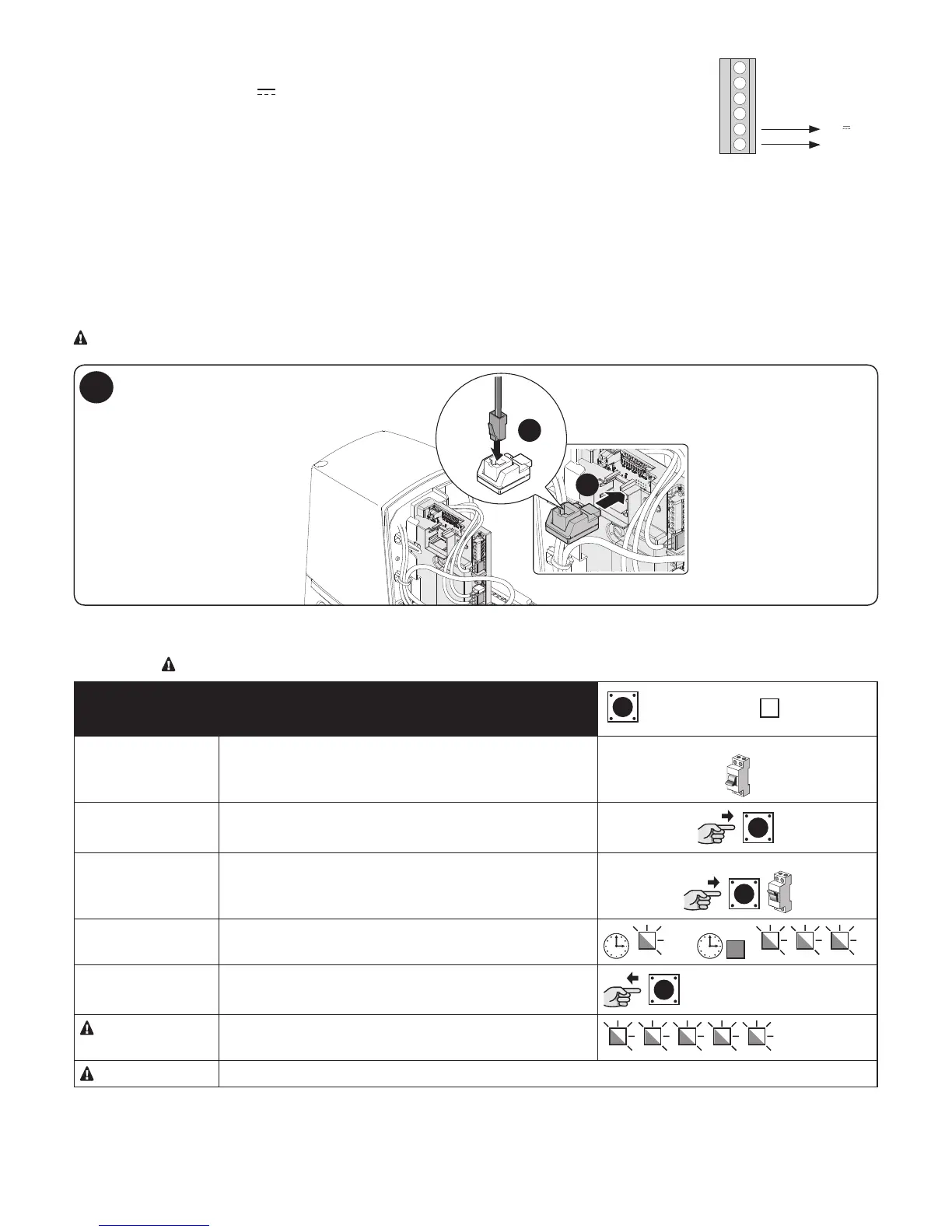20 – English
8.2 - Power for external devices
To power external devices (transponder badge reader, or backlighting for a keyswitch) connect the device
to the control unit as shown in the gure.
The power supply voltage is 24V
+/- 10% with a maximum available current of 100mA.
0
8910 11 12 13
24V
8.3 - Oview programmer connection
It is possible to connect the Oview programmer to the control unit via the IBT4N interface with a bus cable with 4 electrical wires
inside. This unit allows the quick and complete programming of functions, adjustment of parameters, update
of the control unit rmware, diagnosis to detect any malfunctions and periodic maintenance.
Oview allows operating the control unit from a maximum distance of 100 m. If more control units are connected among themselves in a ‘BusT4’
network,
connecting Oview to one of these control units, it is possible to view all the control units connected in series (maximum 16 control units).
The Oview unit can remain connected to the control unit also during the automation normal operation, allowing the user to send
the commands through a specic menu.
Caution! - Before connecting the IBT4N interface, disconnect the control unit from the mains.
1
2
10
8.4 - Total deletion of the memory
When it is necessary to delete the memory completely and go back to the factory-set values, carry out the following procedure when the motor
is switched off.
Caution! - The total deletion of the memory deletes the radio memory lock.
Table 12
Procedure of total deletion of the memory
= PROGRAM key = led OK
1 Switch the power supply to the control unit off
4 Wait for the OK led on the control unit to come on, then wait for it
to go off and nally wait for 3 ashes
OK
5 Release the key during the 3rd ashing
If the procedure has been successful, the OK led on the control
unit ashes 5 times
OK
Important - This procedure does not delete the transmitters.
8.5 - Special functions
“Always open” function
It is a property of the control unit that allows always commanding an opening manoeuvre when the step-by-step command lasts longer than 3
seconds; useful for instance to connect the contact of a programming clock to the SbS input to keep the gate open during a certain period of
time. This property is not valid if manual operation is active (switches 1-2 off-off - programmable functions - Table 5).