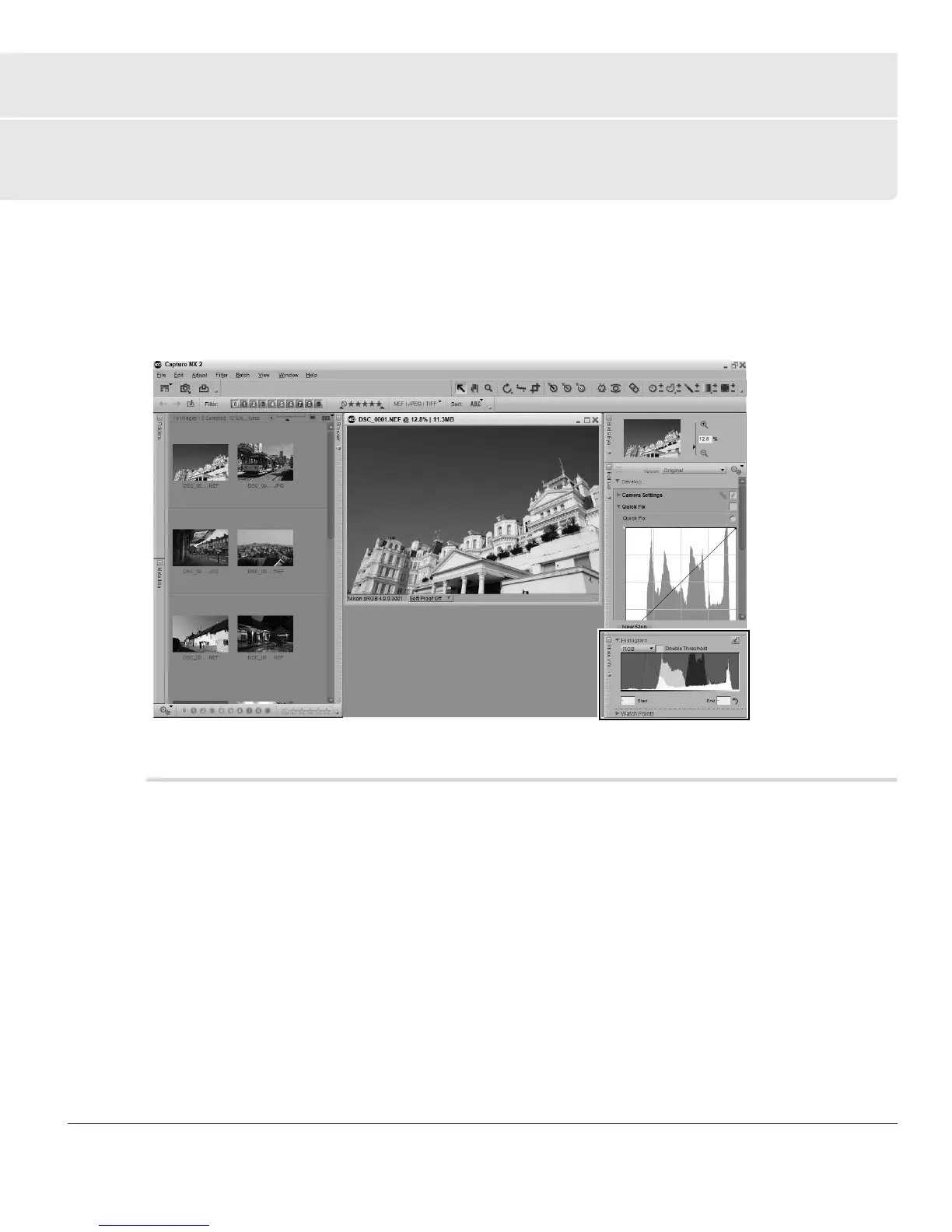Chapter 16 — Photo Info | Histogram 151
Chapter 16
Photo Info
The Photo Info palette display combines the histogram and the watch points functionalities into a single
palette. The “Histogram” section shows a live histogram that reflects the statistical makeup of the image. The
“Watch Points” section enables you to monitor the effects of the changes you make to the color values in
the image.
Each section can be hidden or displayed by clicking on the show/hide triangle next to that section.
Histogram
The “Histogram” section displays a real-time updated histogram, representing a bar graph of the total
number of pixels that appear at different levels. The horizontal axis represents the luminosity level, while the
vertical axis represents the number of pixels at each luminosity level found within the current image. The
left side of the horizontal axis represents the darkest tones within the image, while the right side represents
the lightest tones within the image.
A Please note: Values for the different channels range from 0 to 255, with values for 12 and 16-bit images being
scaled to fit in this range.
You can select an area of the histogram which will cause the pixels from the selected range to blink within
the image window. To select a range, simply drag the mouse over the histogram display. Click the Clear
button to cancel the current selection.