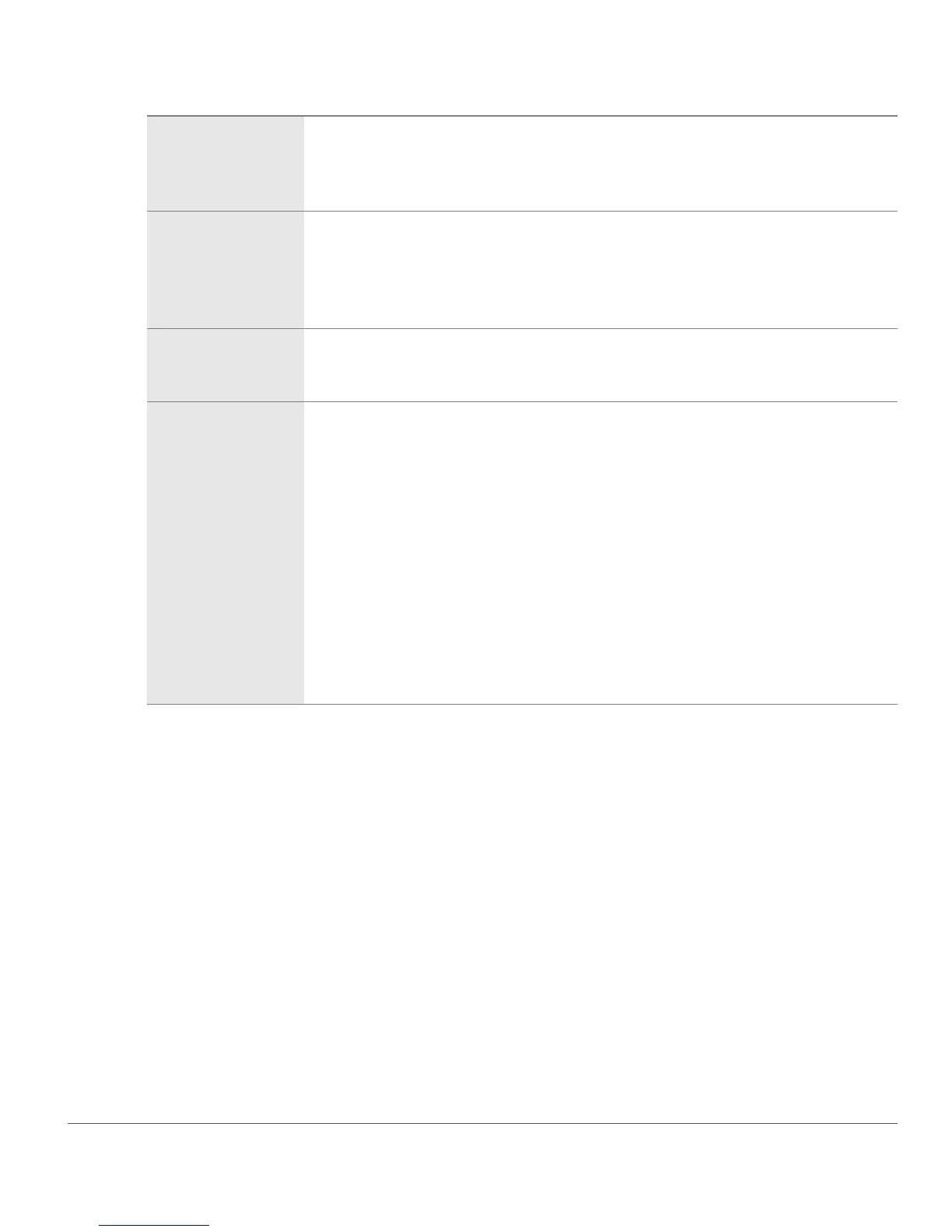Chapter 17 — The Color Picker 157
y Last Selected &
Previous Picks
The Last Selected and Previous Picks color swatches provide you with access to
the last five selected colors. The Last Selected color swatch shows you the color
that was last selected, while the Previous Picks color swatches show you the four
previous colors selected prior to the color shown in the Last Selected swatch.
u Color
Eyedropper
The color eyedropper enables you to select any color from any image currently
displayed within the Capture NX 2 editor. Simply select the color eyedropper
button and then use the cursor to select a color from any image currently
displayed within Capture NX 2. The color displayed within the color picker will be
updated with the color selected by the color eyedropper.
i Swatches Show/
Hide Triangle
Clicking on the Swatches show/hide triangle will display the swatches section of
the color picker, which contains a selection of present swatches and four memory
color ranges.
o Swatches
Section
The swatches section contains two additional sections that provide you with even
more control in selecting a color to use with the current enhancement.
• Preset Swatches
The preset swatches section provides you with a predetermined selection of
color swatches. Simply select the swatch that contains the appropriate color for
the current enhancement and then click OK within the color picker.
• Memory Color Ranges
The memory color ranges represent three different ranges of color that can be
classified as memory colors. Memory colors represent colors that you see on a
regular basis, such as the color of the sky, the color of a person’s skin, or the
color of foliage. Additionally, a neutral color range is displayed in order to
provide you with quick access to a range of completely neutral tones, which are
colors without saturation or hue.