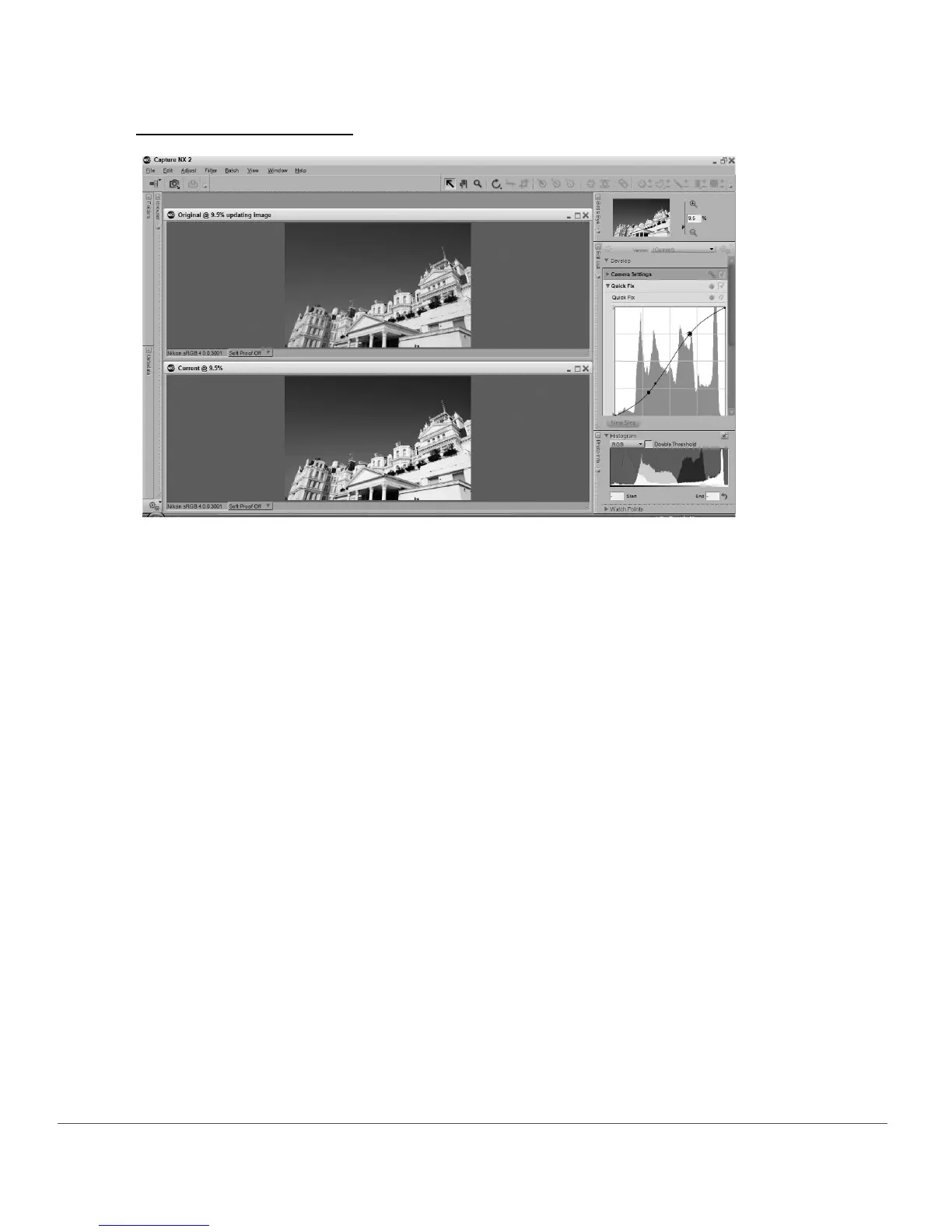236 Chapter 23 — View Menu | Compare Images
Compare with Original
Use this option to compare the original with the current state of the active image within the editor. Select
this option from the View menu when you are working on an image in the editor, and Capture NX 2 will
automatically open a duplicate window of the same image and resize it so that the two windows fit within
the available space of your screen. The image either on the left or on the top, depending on the orientation
of the image and the available space on your screen, represents the original state of the image, while the
image on the right or on the bottom displays the current state of the image. While you are comparing these
two images, you can zoom and pan in one image and the identical effect will occur on the other image. To
exit the Compare With Original mode, simply reselect the Compare With Original option from the
View menu.