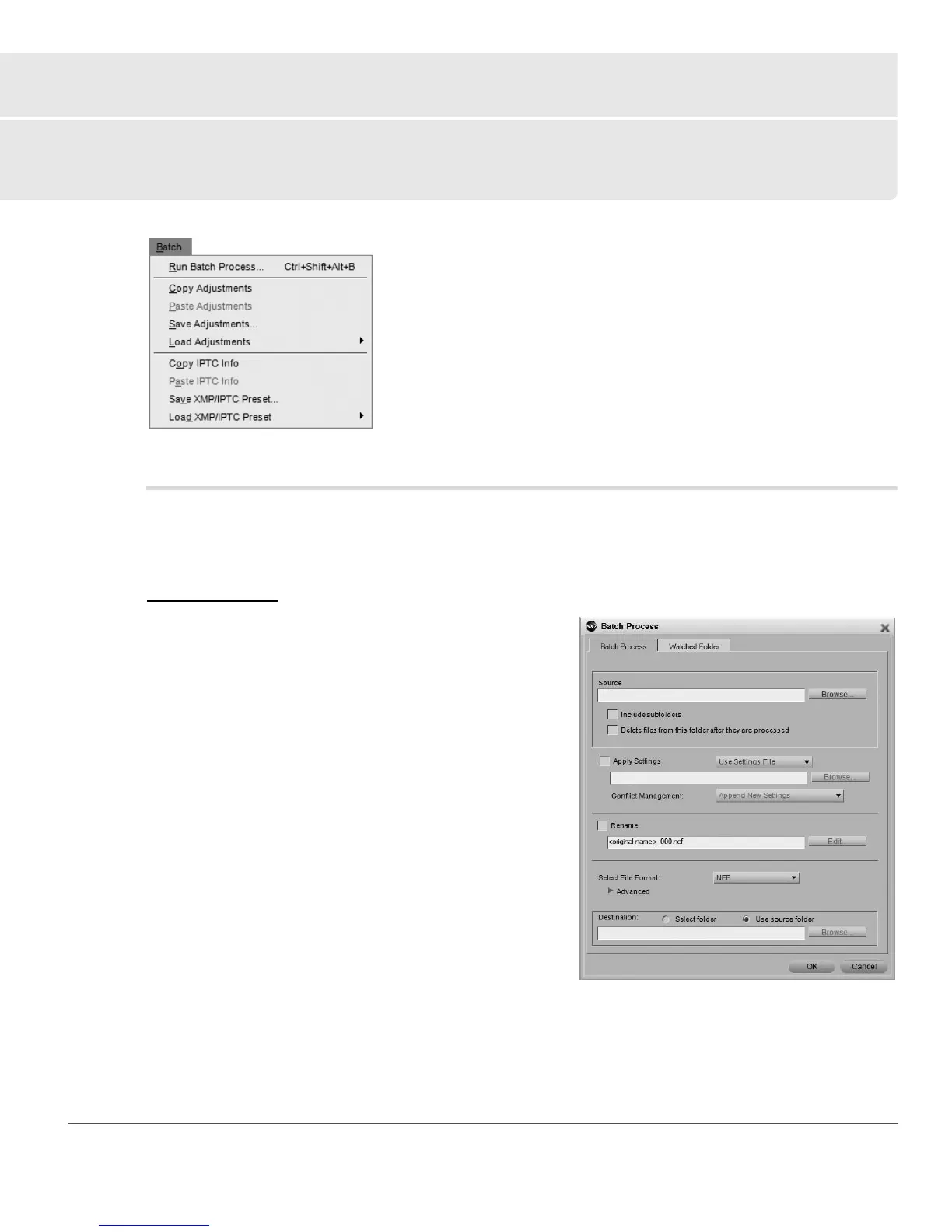Chapter 22 — Batch Menu | Run Batch Process 217
Chapter 22
Batch Menu
Run Batch Process
Select Run Batch Process to call up the Batch Process dialog in order to begin applying a batch process.
Within the Batch Process dialog, you are presented with two different methods of applying a batch process:
Batch Process and Watched Folder.
Batch Process
The Batch Process option enables you to run select a source
folder of images, a settings file containing edits to apply to
the images, the destination to place the processed images,
and file name and file format options for the processed
images.
Source
❏ Browse
Click on the Browse button within the source section
to locate the folder that contains the images you wish
to apply a batch process to.
❏ Include Subfolders
Check the Include Subfolders checkbox if you would
like to process the contents of the folder along with the
contents of any folders within the targeted folder.
❏ Delete files from this folder after they are processed
The Delete files from this folder after they are
processed option will delete the original files after the batch process has been completed.