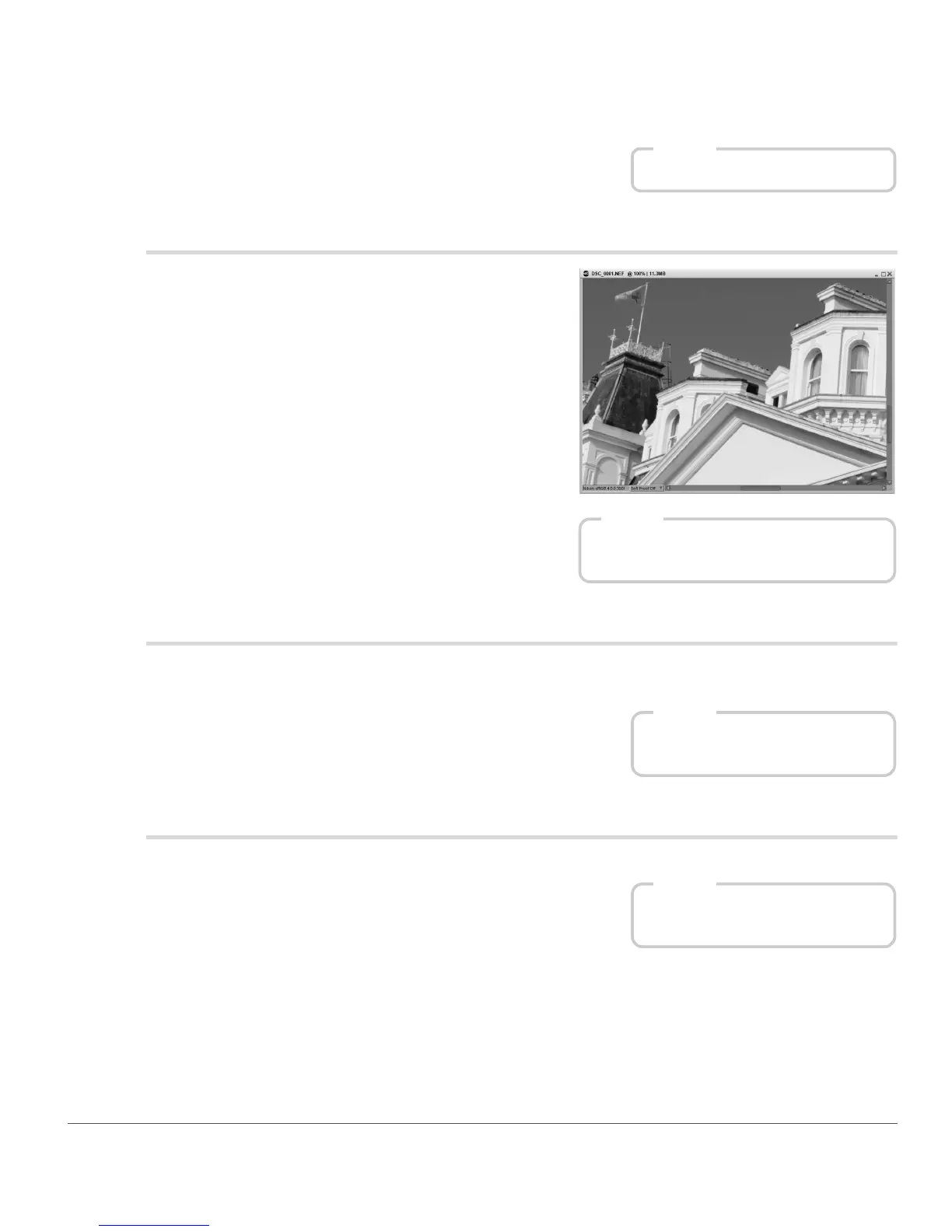Chapter 23 — View Menu | View at 100% 231
With Show Lost Shadows enabled, you can modify any enhancements that may make the image too dark.
View at 100%
Select this option to set the zoom ratio for the current
image to 100%.
Fit to Screen
Select this option to set the zoom ratio for the current image so that the entire image fits into the space
available on your monitor.
Zoom In
Select this option to zoom one step into the active image.
Shortcut
Shift + S
Shortcut
Ctrl + Alt + 0 (Windows)
command + option + 0 (Macintosh)
Shortcut
Ctrl + 0 (Windows)
command + 0 (Macintosh)
Shortcut
Ctrl + ‘+’ (Windows)
command + ‘+’ (Macintosh)