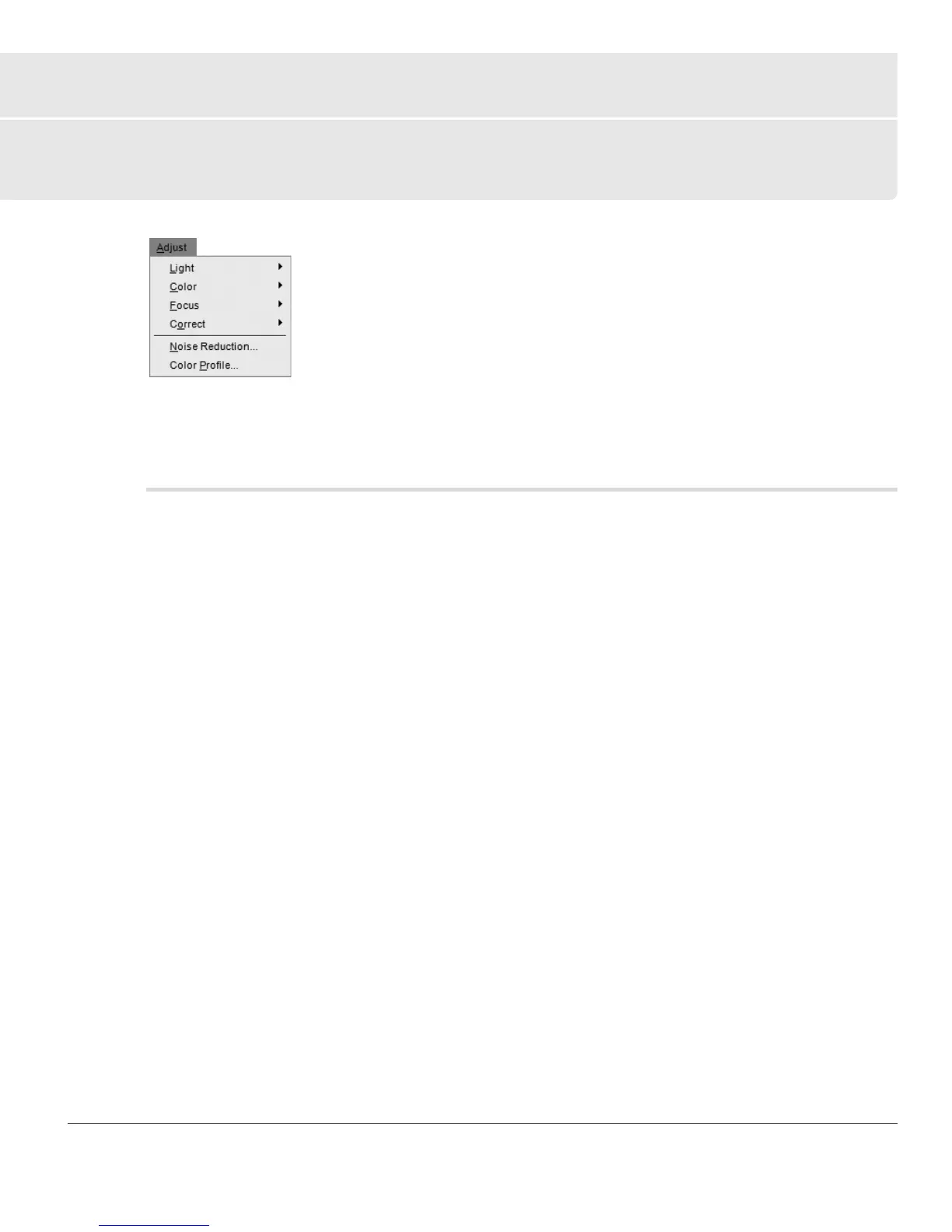Chapter 20 — Adjust Menu | Light > Levels & Curves 181
Chapter 20
Adjust Menu
A Please note: Tools that apply only to RAW images do not appear in the menus. Tools specific to RAW images are
available in the Develop step of the Edit List palette.
Light > Levels & Curves
The Levels & Curves tool combines two of the most often used tonal enhancing features into one easy-to-
use editor. The Levels & Curves tool enables you to adjust contrast, tone levels (brightness), and color
balance to make maximum use of the tone range and color gamut offered by a particular output device,
such as a printer or monitor.
The Levels & Curves tool provides you with controls to make tonal adjustments to specific portions of the
active image’s tone range for either the entire image or to specific color channels, making it possible to
enhance the image while preserving detail.