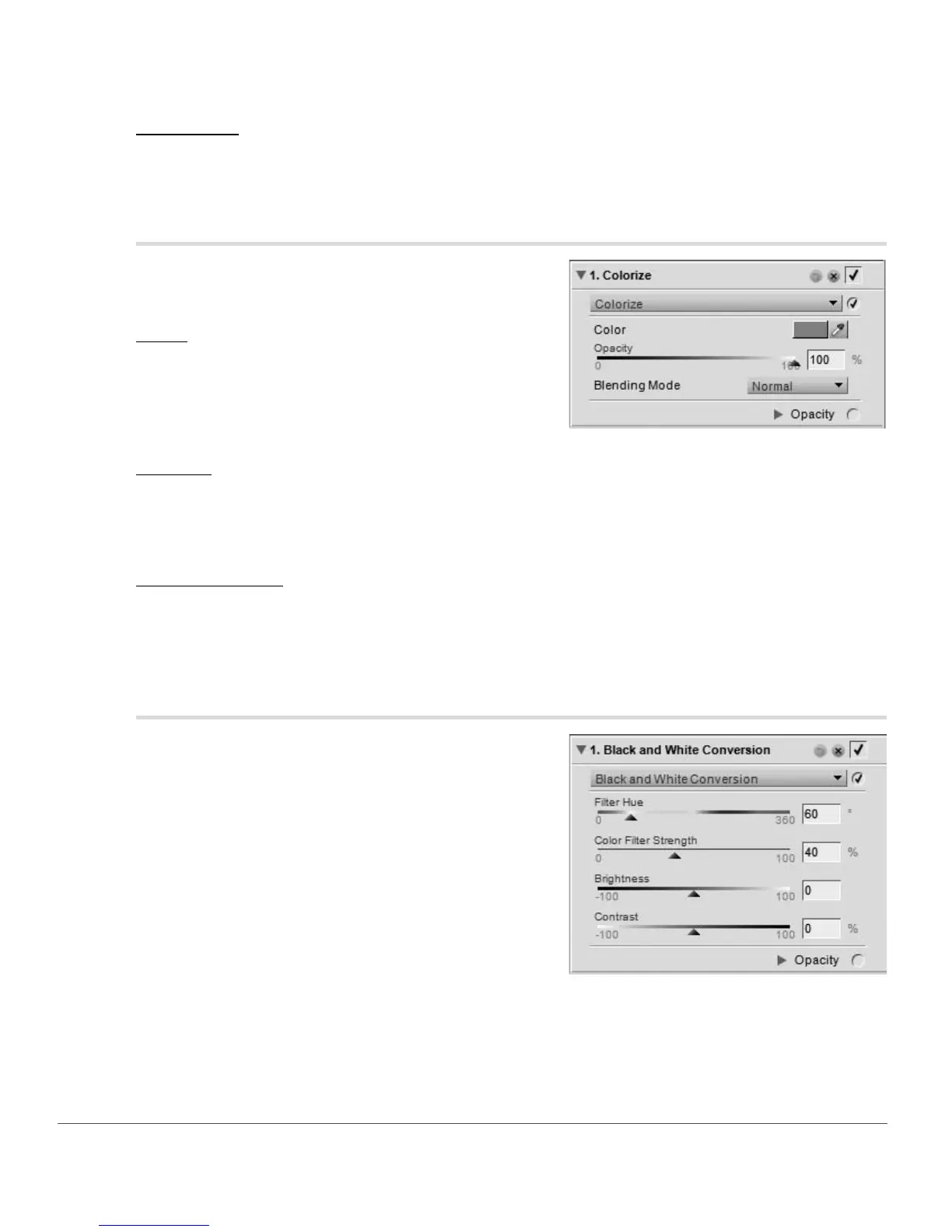214 Chapter 21 — Filter Menu | Colorize
Brightness
The Brightness slider controls the overall luminosity of the image. Move this slider to the left to darken the
entire image or move this slider to the right to brighten the entire image.
Colorize
The Colorize tool enables you to add a color to your image.
The Colorize tool provides you with the following controls:
Color
Click on the Color patch to access the color picker or click
on the eye dropper to sample any color within an image
open within Capture NX 2’s editor to select the color to add
to the image.
Opacity
The Opacity slider controls the intensity of the color that is being added to the image. A value of 100% will
completely obscure the image’s detail, with lower values allowing more and more of the original image’s
detail to be visible.
Blending Mode
The Blending Mode pull-down menu lets you select how the color is mixed with the colors from the
image, using the same blending modes provided within the opacity mixer. For more information on the
opacity mixer, see the “Opacity Mixer” section in Chapter 15, “Edit List”.
Black and White Conversion
The Black and White Conversion tool transforms a color
image to a black and white version of the original while
providing control over the highlights, shadows, and the
relationship of tonal ranges throughout the image. This
feature provides controls similar to controls used in
traditional black and white photography, with the added
power of digital image manipulation.