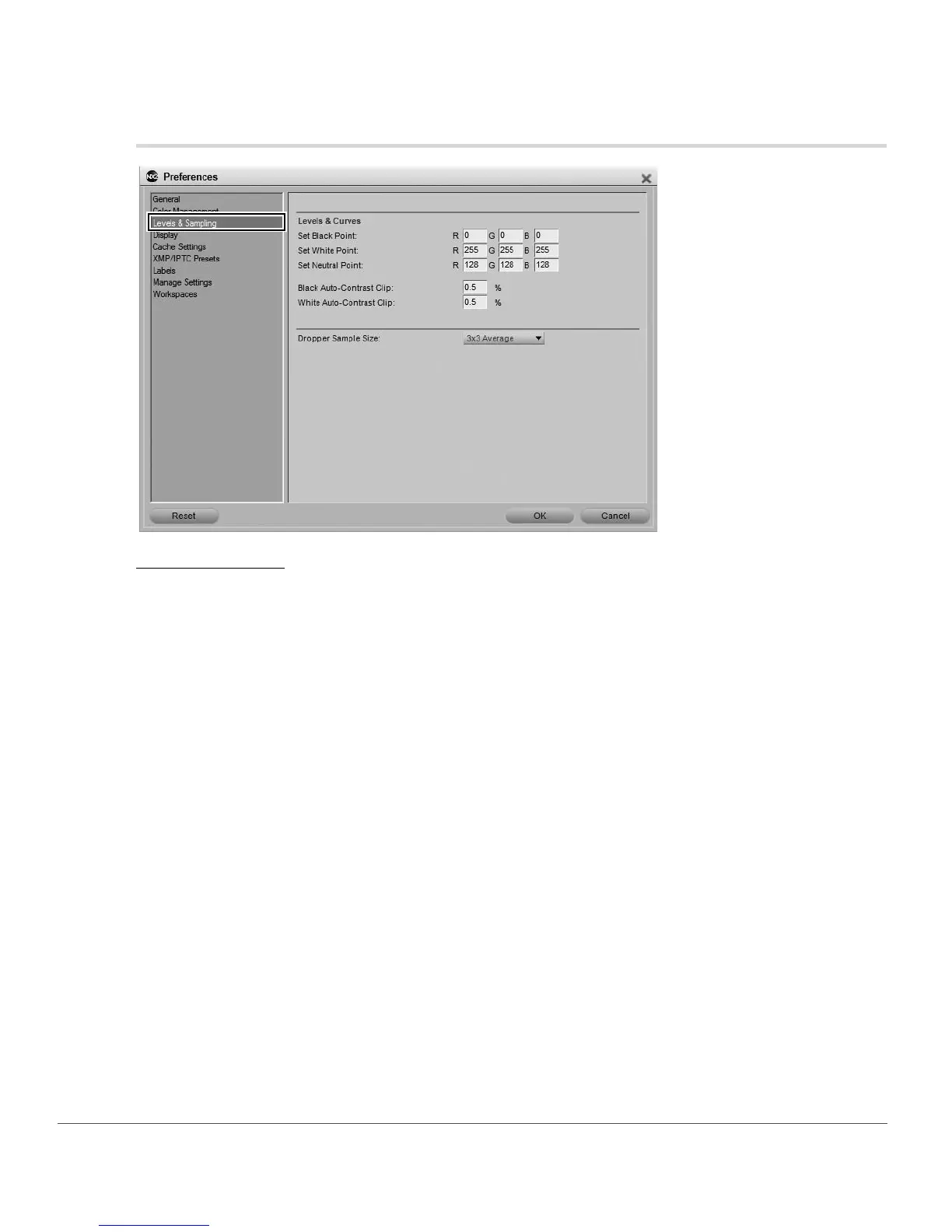42 Chapter 7 — Preferences | Levels & Sampling
Levels & Sampling
Levels & Curves
The options within the “Levels & Curves” section enable you to set the default values for controls found
within the “Levels & Curves” step.
Set Black Point
Use this option to set the black point to a different color other than the default of 0, 0, 0 when setting a
black point within the “Levels & Curves” step.
Set Neutral Point
Use this option to set the neutral point to a different color other than the default of 128, 128, 128 when
setting a neutral point within the “Levels & Curves” step.
Set White Point
Use this option to set the white point to a different color other than the default of 255, 255, 255 when
setting a white point within the “Levels & Curves” step.
Black Auto-Contrast Clip
Set this number to determine the percentage of the darkest pixels to exclude when using the Auto-
Contrast option in the “Levels & Curves” step.
White Auto-Contrast Clip
Set this number to determine the percentage of the lightest pixels to exclude when using the Auto-
Contrast option in the “Levels & Curves” step.