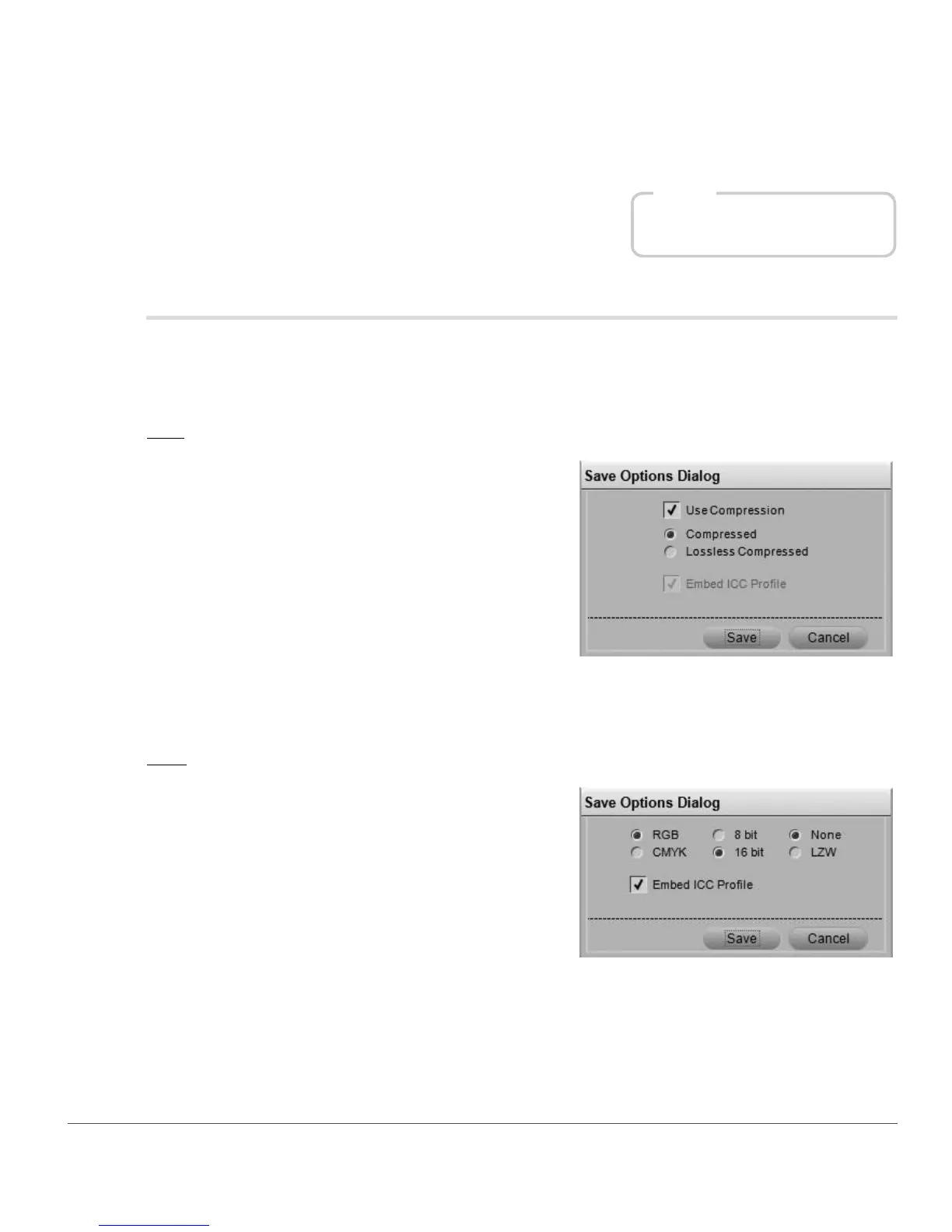Chapter 18 — File Menu | Save As… 161
Embed ICC Profile
Check this box if you would like to embed the current profile in your image. It is recommended that you
leave this box checked unless your printer requests that you do not embed the color profile in the image.
Save As…
The Save As… feature enables you to save the current image into a different file, with the ability to change
the location, the file name, and the file format.
Each file format provides you with different options when saving:
NEF
Use Compression
Choose whether or not you want to compress your NEF
RAW file. You are provided with the following options:
❏ Compressed
Files are compressed using a non-reversible algorithm,
reducing file size by about 40 to 55 percent with
negligible loss of image quality.
❏ Lossless compressed
Files are compressed using a reversible algorithm,
reducing file size by about 20 to 40 percent with no loss of quality.
A Please note: This option is only accessible if the NEF if the file created within your camera was not compressed.
TIFF
Color Model
Choose from two different color models to save your
image data in:
❏ RGB
This color model saves your image information with red,
green, and blue color channels, and is recommended
for most images.
❏ CMYK
This color model saves your image information with cyan, magenta, yellow, and black color channels,
and is recommended only if you will be saving your images for printing with a device that requires a
CMYK image.
Shortcut
Ctrl + S (Windows)
command + S (Macintosh)