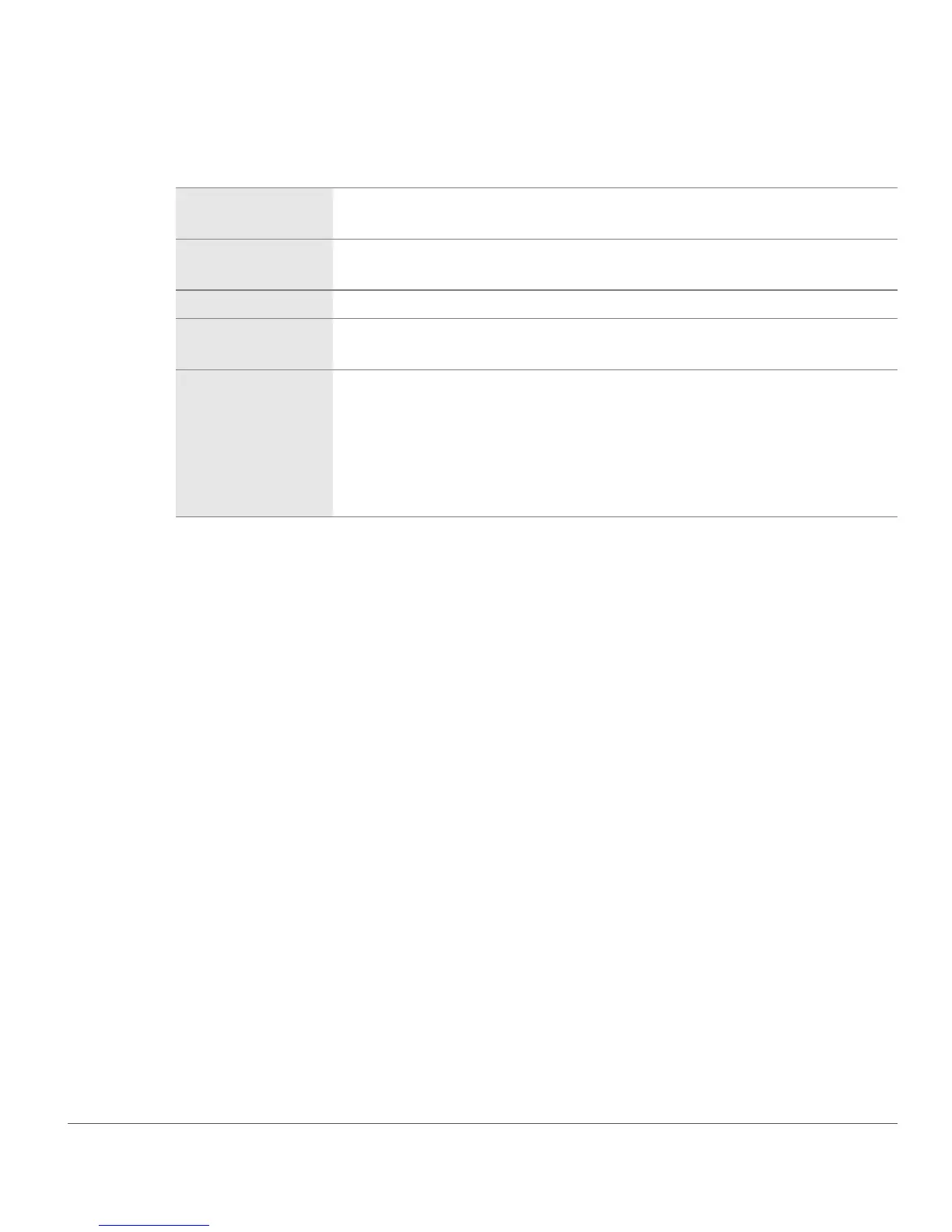Chapter 9 — The Browser | Browser View Selector 77
❏ Extras
The Extras column displays additional information about the image. You cannot sort images by this
column.
XMP/IPTC Data Icon
The XMP/IPTC data icon is displayed whenever the current image has XMP/
IPTC data.
Voice Memo Icon
The voice memo icon is displayed for images that have a voice memo attached
to them.
Hi-Speed Crop Icon This icon is displayed on images shot using the camera hi-speed crop option.
NEF + JPEG Pair Icon
The NEF + JPEG pair icon is displayed for images that were shot using the
camera “NEF + JPEG” image quality option.
Protected Icon
Images with the protect icon displayed cannot be edited in Capture NX 2 until
they are unlocked. Images can become locked either using the camera protect
button or by turning the Protect File option on in the Capture NX 2 File
menu.
To remove the protect icon, navigate to the File menu and select the Protect
File item.