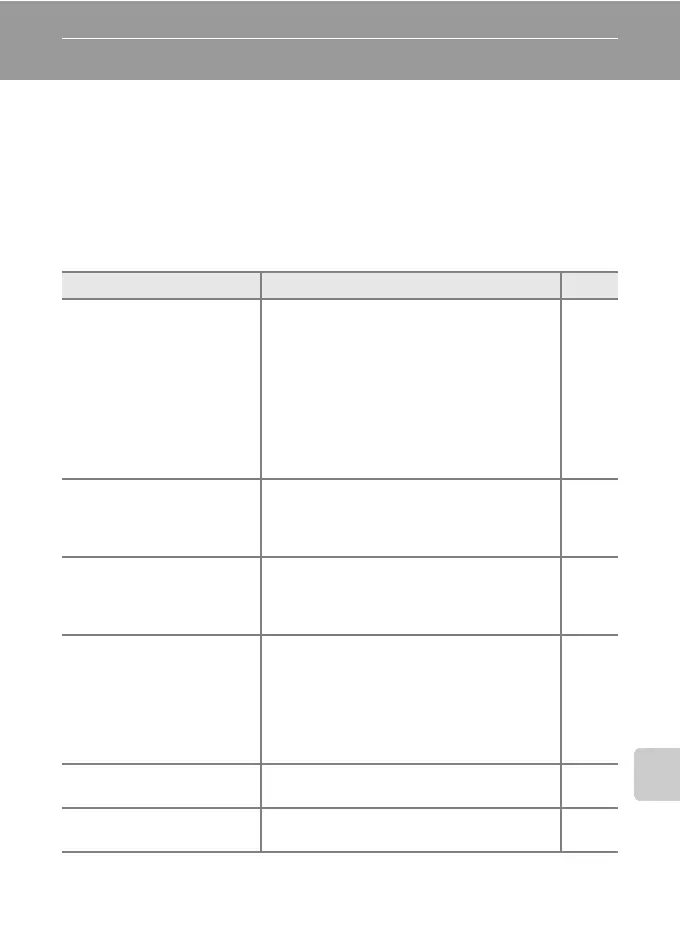121
Technical Notes
Troubleshooting
If the camera fails to function as expected, check the list of common problems
below before consulting your retailer or Nikon representative. Refer to the page
numbers in the right-most column for more information.
For Users of the COOLPIX S52c
See the Wireless LAN Connection Guide for information on troubleshooting wireless
LAN problems.
Display, Settings and Power Supply
Problem Cause/Solution A
Monitor is blank • Camera is off.
• Battery is exhausted.
• Standby mode for saving power: press the
shutter-release button halfway.
• When flash lamp blinks red, wait until flash
has charged.
• Camera and computer are connected via USB
cable.
• Camera and TV are connected via audio/
video cable.
22
22
15, 26
31
70
69
Monitor is hard to read • Adjust monitor brightness.
• Monitor is dirty. Clean monitor.
• Monitor has dimmed to save power. Monitor
brightens when controls are used.
103
116
15
Camera turns off without
warning
• Battery is low.
• Camera has turned off automatically to save
power.
• Battery is cold.
22
107
115
Date and time of recording are
not correct
• Pictures recorded before clock has been set,
and “Date not set” indicator blinks during
shooting, will have time stamp of “00/00/0000
00:00”; movies and voice recordings will be
dated “01/01/2008 00:00.”
• Check camera clock regularly against more
accurate timepieces and reset as required.
18
100
No indicators displayed in
monitor
Hide info is selected for Photo info.
Select Show info.
103
Date imprint not available Camera clock has not been set. 18,
100
