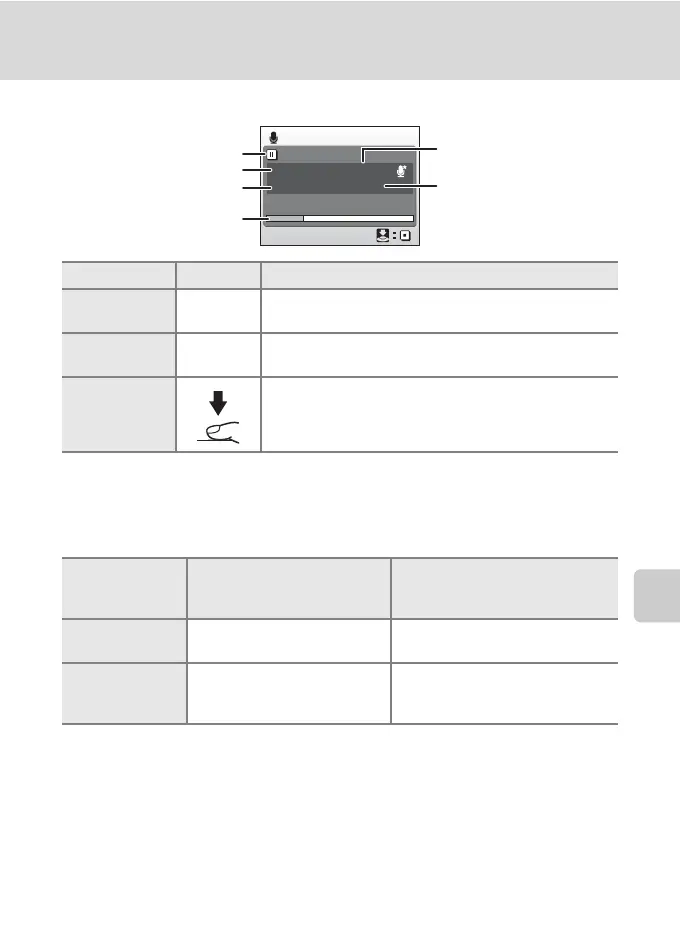65
Making Voice Recordings
Voice Recordings
Operations During Recording
Sound Quality
Press d in voice recording mode to display the following sound quality options.
Choose the sound quality for the recording.
* All figures are approximate. The maximum length of a single voice recording file, recorded
with this camera, is 60 minutes.
B Voice Recordings
The files transferred to a computer can be played back using QuickTime or any other WAV-
compatible audio player.
D More Information
See “Image/Sound File and Folder Names” (A 113) for more information.
To Press Description
Reactivate the
monitor
c
If the monitor has turned off, press c to reactivate.
Pause/resume
recording
k
Press once to pause recording; indicator lamp will blink.
End recording
Press the shutter-release button all the way down a
second time to end recording.
Option Description
Maximum voice recording length*
in the internal memory
(approx. 38 MB)
E
Normal
Suited for longer recordings. 60 m
I
High
(default setting)
Record with high quality sound. 29 m 58 s
Voice recording
00
:
01
:
00/00
:
04:00
001 17
:
3015/05/2008
Pause indicator
File number
Length of recording
Progress indicator
Date of recording
Time remaining