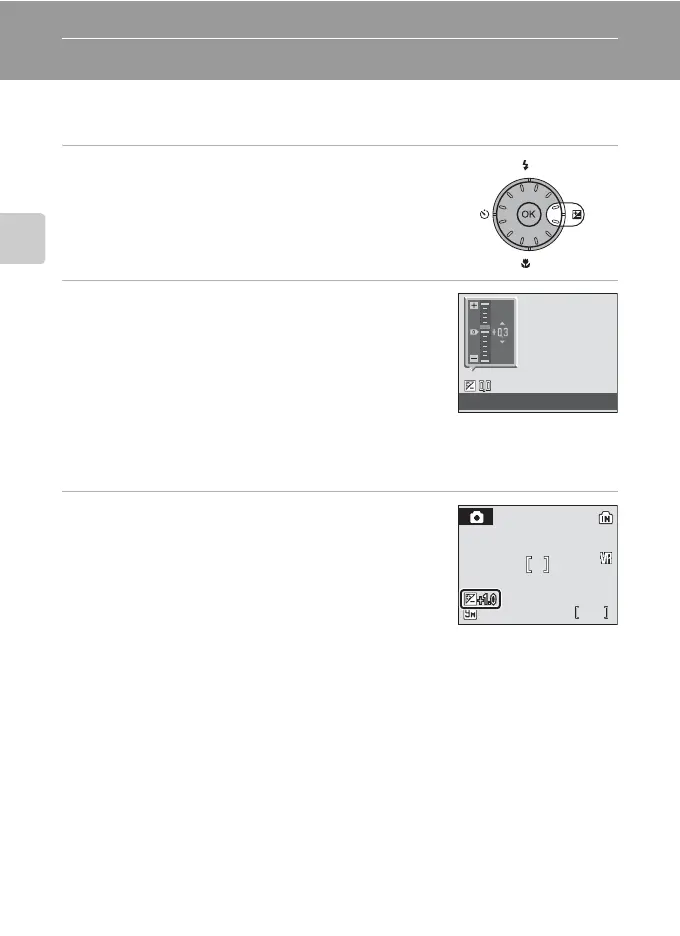34
Basic Photography and Playback: Auto Mode
Exposure Compensation
Exposure compensation is used to alter exposure from the value suggested by the
camera to make pictures brighter or darker.
1 Press o (exposure compensation).
The exposure compensation guide is displayed.
2 Use the rotary multi selector to adjust
exposure and press k.
• When the subject is too dark: adjust the exposure
compensation to “+” side.
• When the subject is too bright: adjust the exposure
compensation to “–” side.
• Exposure compensation can be set to values between
–2.0 and +2.0 EV.
• The monitor will return to the normal display for the current mode if the setting is not
applied by pressing k within a few seconds.
3 The setting is applied.
The value is displayed with the H icon in the monitor.
C Exposure Compensation Value
If the exposure compensation value is adjusted in any scene mode or one-touch portrait mode, the
setting reverts to 0.0 whenever another shooting mode is selected or the camera is turned off.
D Using Exposure Compensation
The camera tends to lower exposure when the frame is dominated by brightly lit objects and to
increase exposure when the frame is mostly dark. Positive compensation may therefore be required
to capture the brilliancy of very bright objects that fill the frame (for example, sunlit expanses of
water, sand, or snow) or when the background is much brighter than the main subject. Negative
compensation may be called for when large areas of the frame contain very dark objects (for
example, a swath of dark green leaves) or when the background is much darker than the main
subject.
Exposure compensation
15
15
