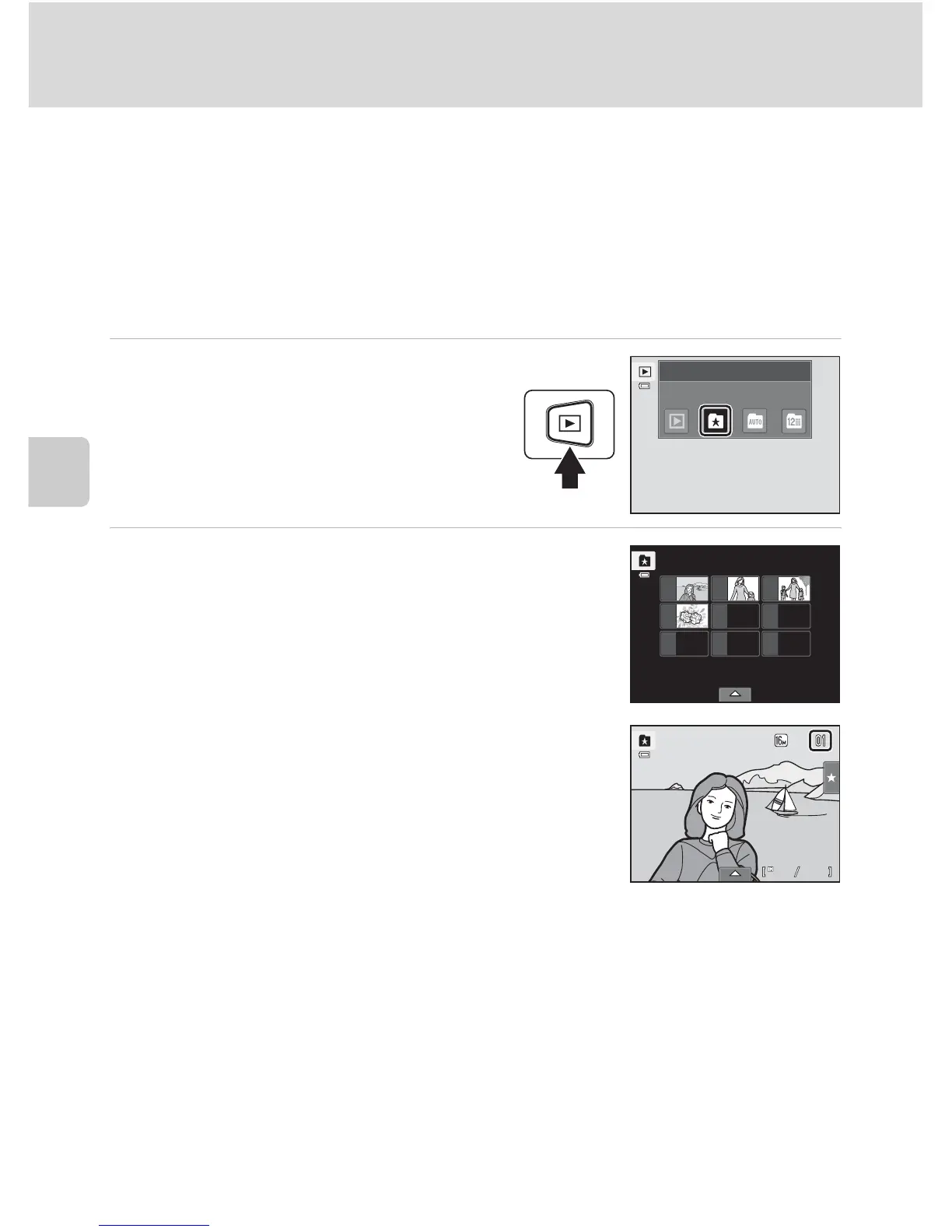More on Playback
90
Sorting Favorite Pictures (Favorite Pictures Mode)
Viewing Images in an Album
Images can be displayed by selecting the album to which they were added in
“h favorite pictures mode.”
• In full-frame playback mode, just as with normal playback mode, images can be
displayed as thumbnails, or image display can be enlarged. When the bottom
tab is tapped to display the setting controls, settings can be made and editing
can be performed on images sorted to the specified album (A 100).
1 Press the c button in playback
mode and tap h.
A list of albums is displayed.
2 Tap the desired album.
The images in the selected album will be displayed in full-
frame playback mode.
The icon for the current album is displayed on the screen.
Repeat steps 1 and 2 to select a different album.
Playback mode
Favorite pictures
07 08 09
Favorite pictures
01 02 03
04 05 06
