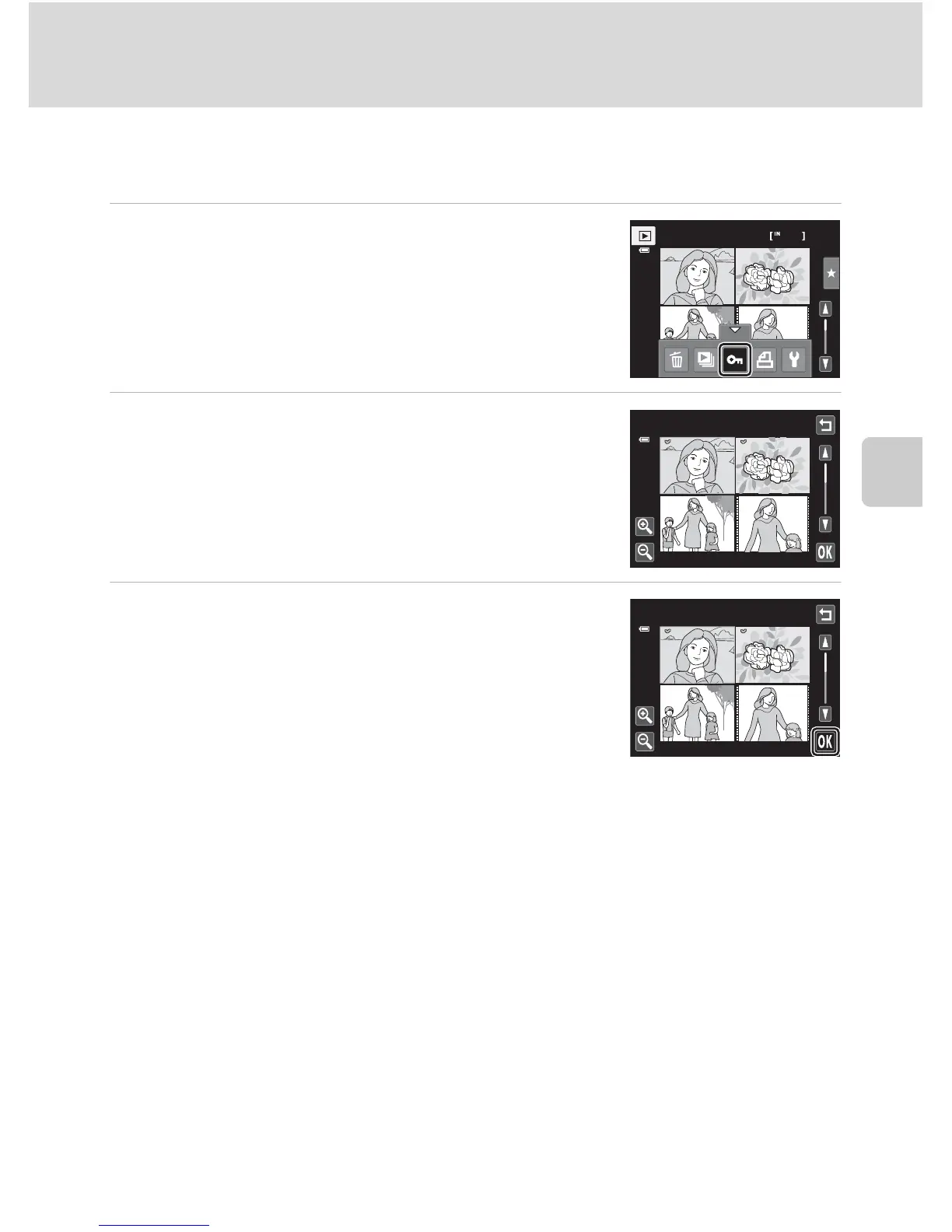More on Playback
105
d Protecting Important Images (Protect)
Protecting Multiple Images
Multiple images can be protected at a time.
1 Switch to thumbnail playback mode (A 83),
tap the bottom tab to display the setting
controls, and tap d.
The monitor display switches to the Protect screen.
2 Tap the desired images to be protected.
When an image is selected, a check mark is displayed. To
cancel the selection, tap the image again.
Tap
n
or
o
, or rotate the zoom control to
g
(
i
) or
f
(
h
)
to change the number of images displayed.
3 Tap I.
The selected images are protected.
To exit without protecting images, tap J .
Removing Protection from Images
• To remove protection from an image, display a protected image in full-frame
playback mode, follow the procedure in “Protecting One Image” (A 104), and
tap Off in step 3.
• To remove protection from multiple images at a time, uncheck protected
images in step 2 of “Protecting Multiple Images.”
10
Protect
Protect
