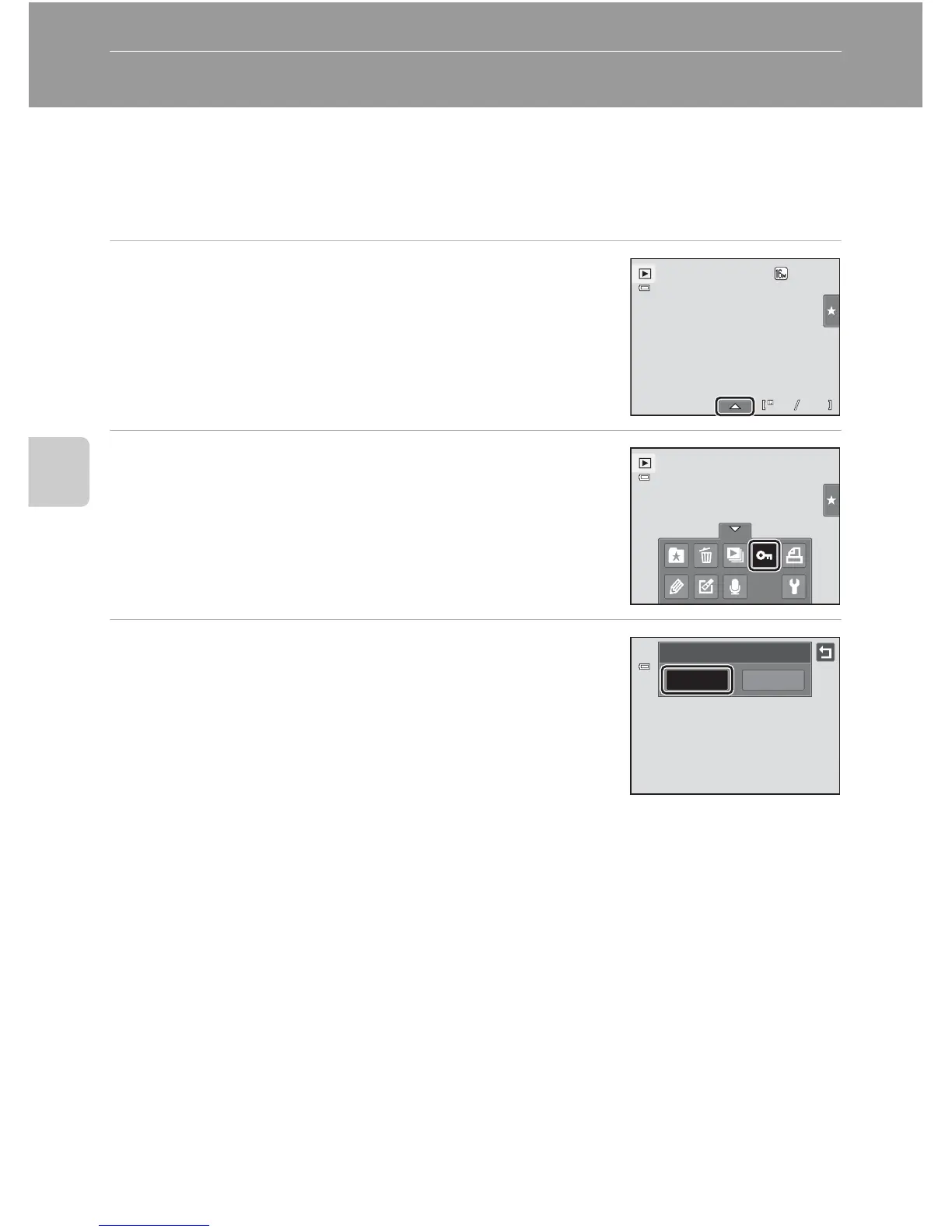104
More on Playback
d Protecting Important Images (Protect)
Protect selected images from accidental deletion. Protected images can be
identified by the s icon (A 12) in playback mode.
Protecting One Image
1 Select the desired image to be protected in
full-frame playback mode and tap the bottom
tab.
2 Tap d.
3 Tap On.
The selected image is protected.
To exit without protecting images, tap J .
15/11/2011
Protect
OOn
B Note on Protecting Images
Note that formatting the camera’s internal memory or the memory card will permanently delete
protected files (A 163).
