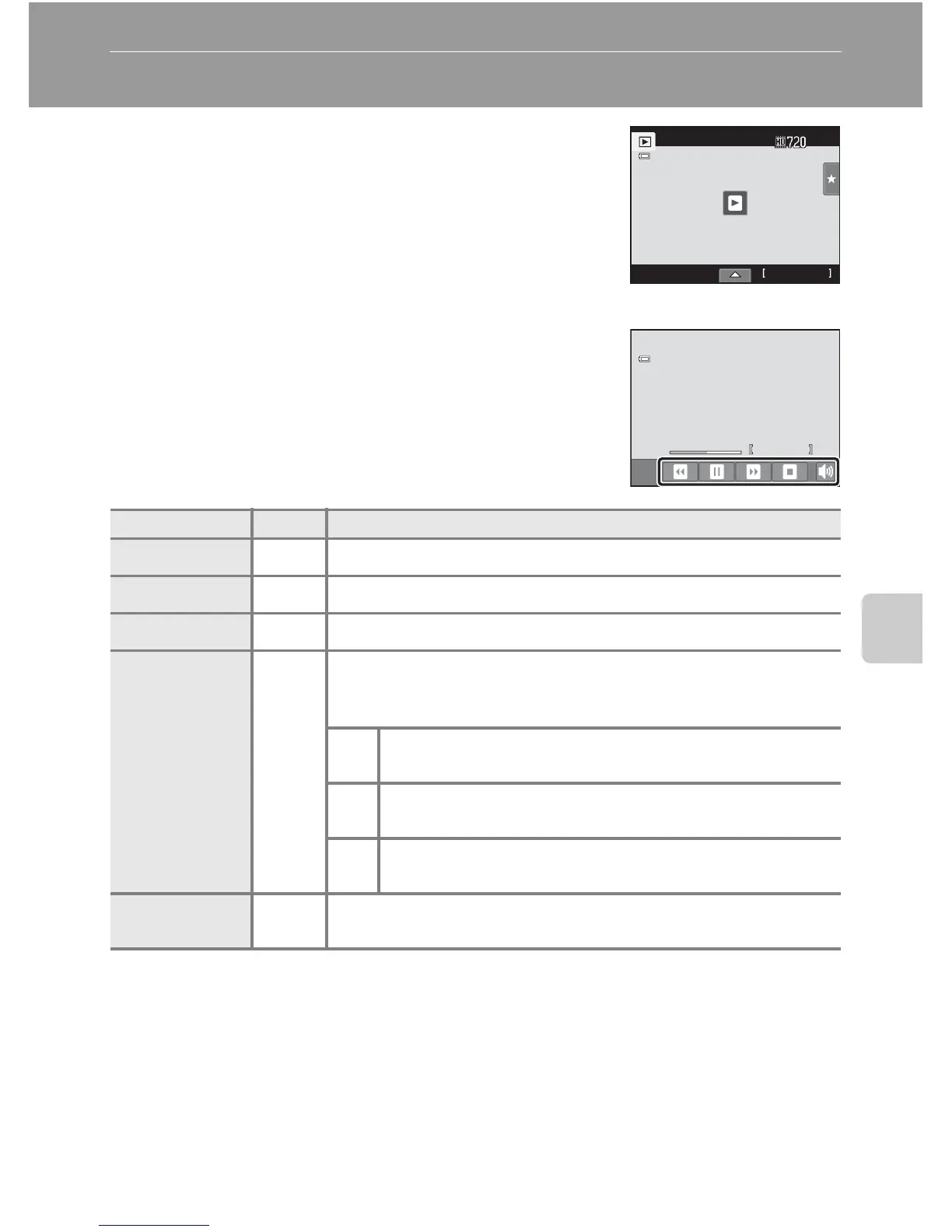133
Movie Recording and Playback
Movie Playback
In full-frame playback mode (A 82), movies can be
identified by R icon. Tap R to play a movie.
To adjust the volume before playback, tap the bottom
tab to display the setting controls and tap i.
Rotate the zoom control to g or f during playback to
adjust playback volume. Tap the monitor during
playback to display the playback control panel at the
bottom in the monitor.
Tap a playback control to perform the corresponding
operation. The operations described below are
available.
Function Icon Description
Volume X Tap X to adjust volume.
Rewind O Touch and hold O to rewind movie.
Advance P Touch and hold P to advance movie.
Pause
Q
Tap Q to pause playback.
The following operations can be performed while playback is
paused.
U
Tap U to rewind movie one frame. Touch and hold U
for continuous rewinding.
V
Tap V to advance movie one frame. Touch and hold V
for continuous advancing.
R
Tap R displayed at the center of the screen to resume
playback.
End S
Tap S to end movie playback and return to full-frame playback
mode.
17s
