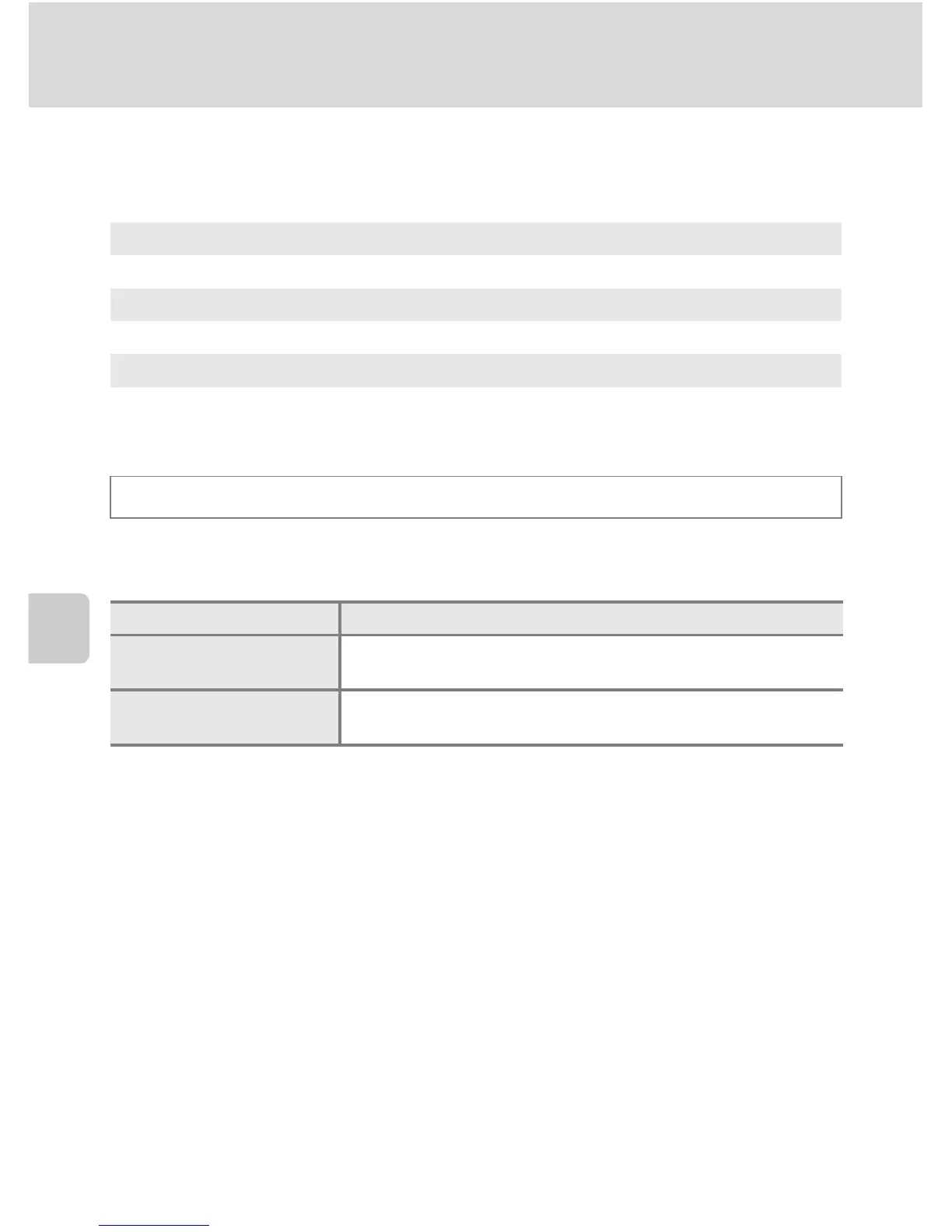D
Douglas SalinasAug 17, 2025
Why does my Nikon COOLPIX S6150 turn off without warning?
- CcharlesrobertsAug 17, 2025
Your Nikon Digital Camera might be turning off without warning due to several reasons. The battery may be exhausted, requiring you to replace or recharge it. The camera might be turning off automatically to save power, which requires no action. If the Charging AC Adapter is connected while the camera is on it will turn off, so disconnect it. Also, the camera turns off if the USB cable connecting it to a computer or printer is disconnected, so reconnect the USB cable. In low temperatures, the camera and battery may not work properly, so warm them before use. Finally, if the inside of the camera has become hot, leave it off until it cools down.