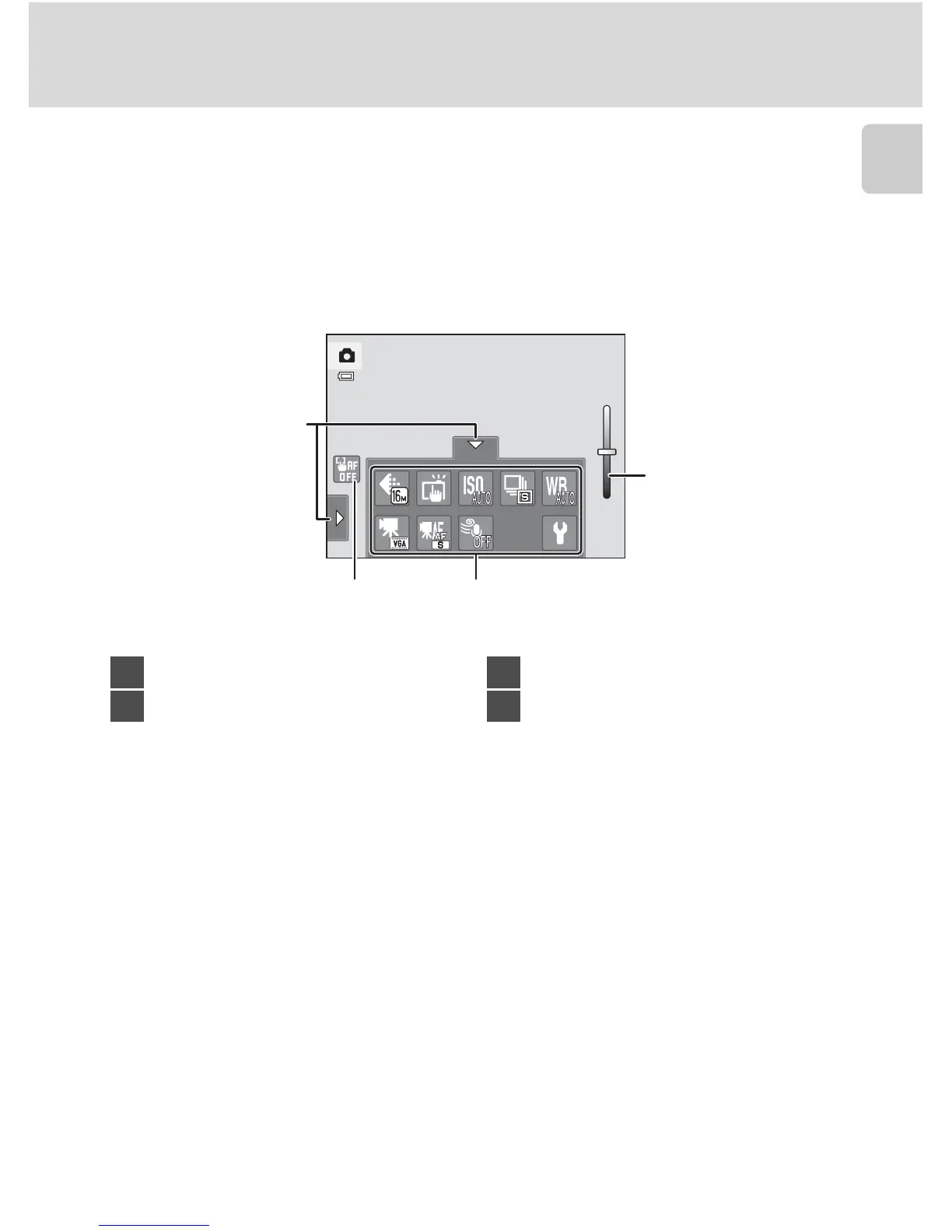11
Main Display of the Monitor/Touch Panel and Basic Operations
Introduction
Shooting (Operation Controls)
Tap the following controls to change settings.
• Tap the tab to display the setting controls and shooting settings can be
changed (A 14).
• The controls available and indicators displayed vary with shooting mode and
the current camera settings.
1
4
2
3
1 Tab.........................................................................14
2 Scene effect adjustment slider............61
3 Setting controls .............................................15
4 Touch AF/AE cancellation.......................52
