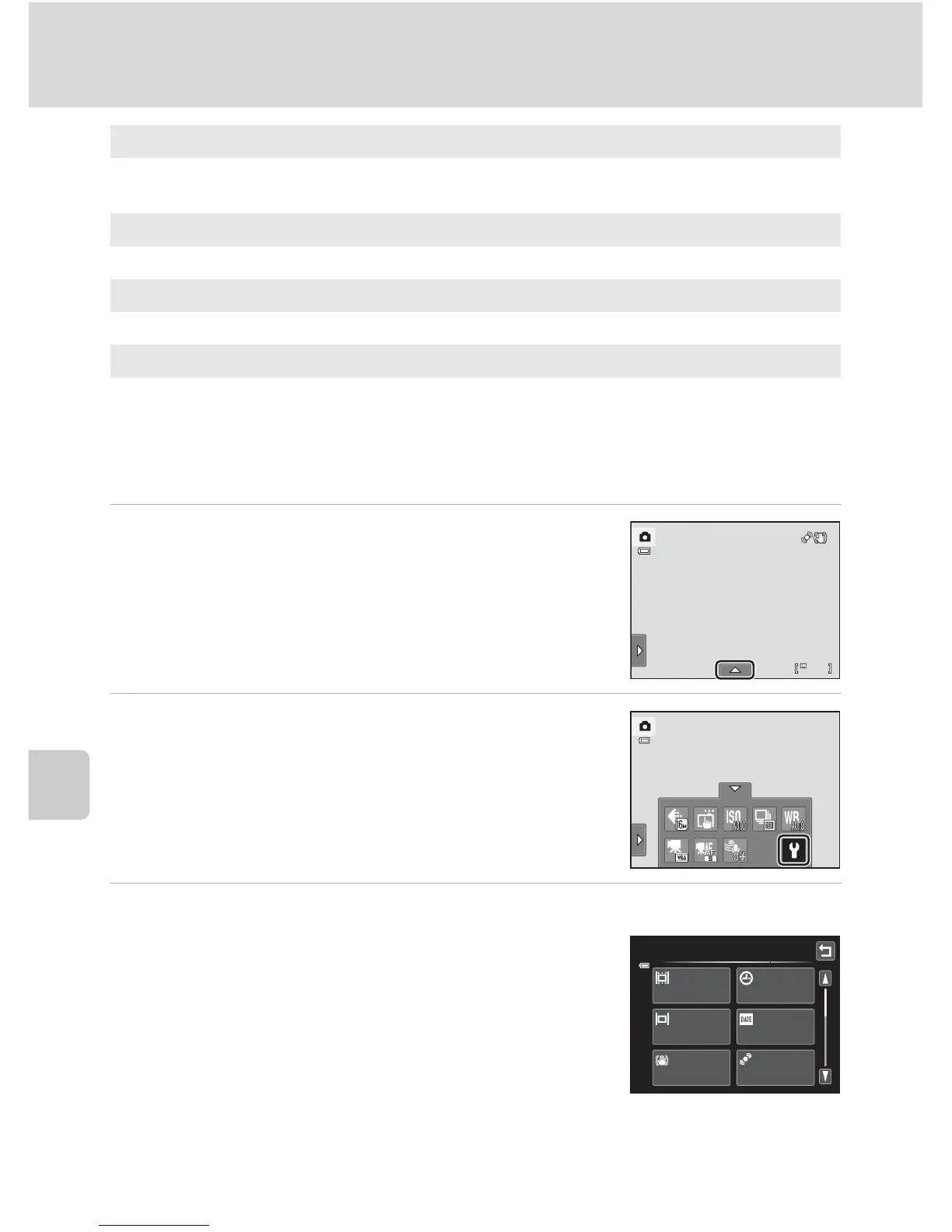150
Setup Menu
Basic Camera Setup
Operating the Setup Menu
1 Tap the bottom tab in shooting or playback
mode.
See “Operating the Tabs” (A 14) for more information.
2 Tap z.
The setup menu is displayed.
3 Tap the desired option.
Tap B or C to display previous or next page.
Tap J to return to the previous screen.
When I is displayed in a screen, tap I to apply the
setting.
To exit the setup menu, tap J or press the shutter-
release button (when shooting).
d Blink warning
A 166
Specify whether or not the camera detects if the eyes of a face that is detected at
the time of shooting are blinking.
p Reset all
A 168
Restore camera settings to default values.
h Copy
A 171
Copy files between memory card and internal memory.
r Firmware version
A 172
Display camera firmware version.
3
