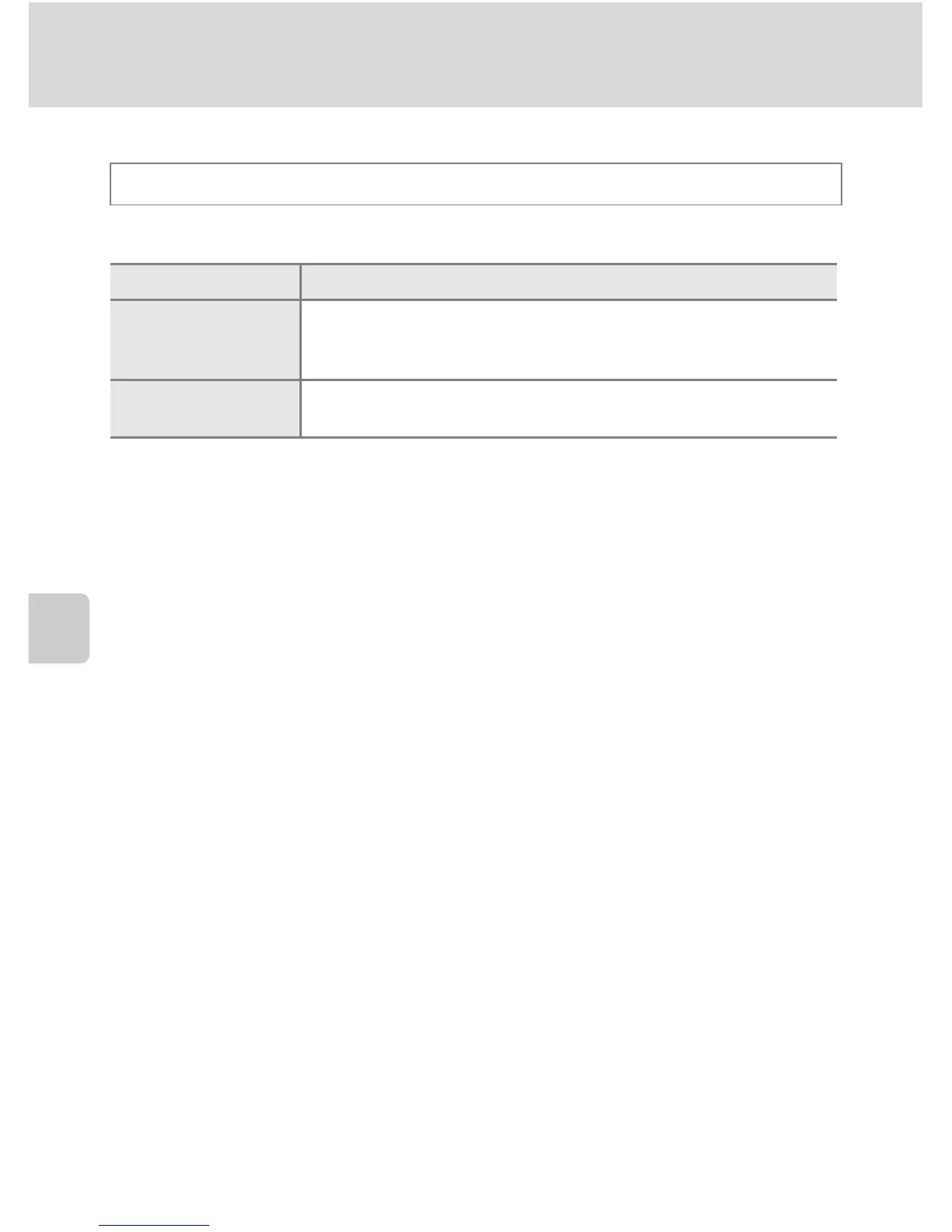132
Recording Movies
Movie Recording and Playback
Y Wind Noise Reduction
Set whether or not to reduce wind noise during movie recording.
In the shooting screen M Tap the bottom tab (A 14) M Y Wind noise reduction
Option Description
Y On
Reduces the sound heard when wind passes over the microphone.
Use when recording movies in locations with strong winds. Other
sounds may become difficult to hear during playback.
k Off
(default setting)
Wind noise reduction is not enabled.
