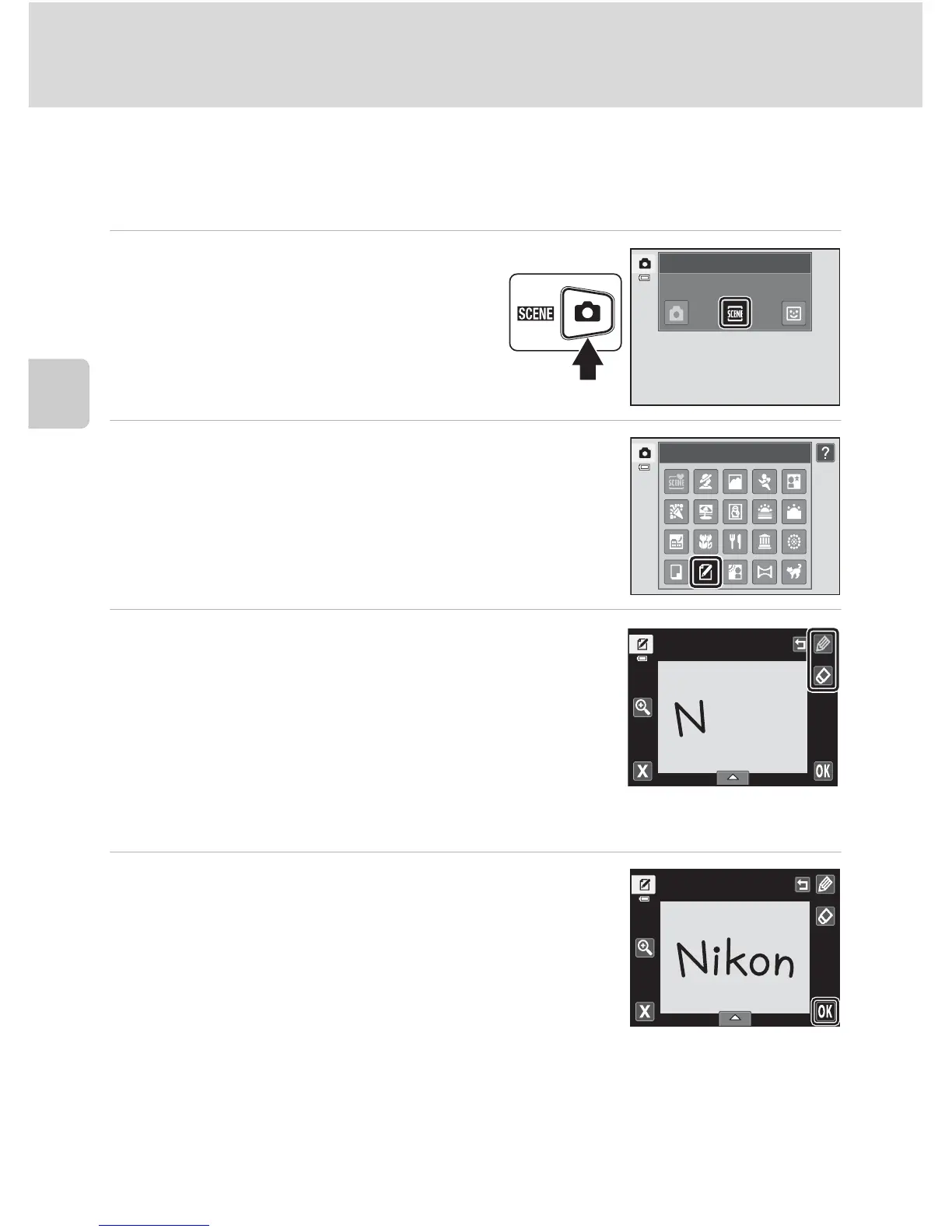72
Shooting Suited to Scenes (Scene Mode)
More on Shooting
Using the Draw Option
Write a memo, or draw a picture, on the touch panel display and save it as an
image. The image is saved at an image mode size setting of O 640×480.
1 Press the A button in shooting
mode and tap C.
The scene mode selection screen is
displayed.
2 Tap A (draw) scene mode (A 59).
3 Write a memo or draw pictures.
Tap I (pen) to write or draw (A 116).
Tap J (eraser) to use the eraser (A 116).
Tap n to display the picture in full-frame playback mode
and tap n again to enlarge the picture display by 3×.
Tap A, D, B, or C to change the portion of the
picture visible in the monitor. Tap o to return to the
original display size.
4 Tap I.
Tap J, before tapping I, to undo the last operation
applied using the pen or eraser tool (up to the last five
operations can be undone).
Shooting mode
Scene
Draw
Pen
Pen
