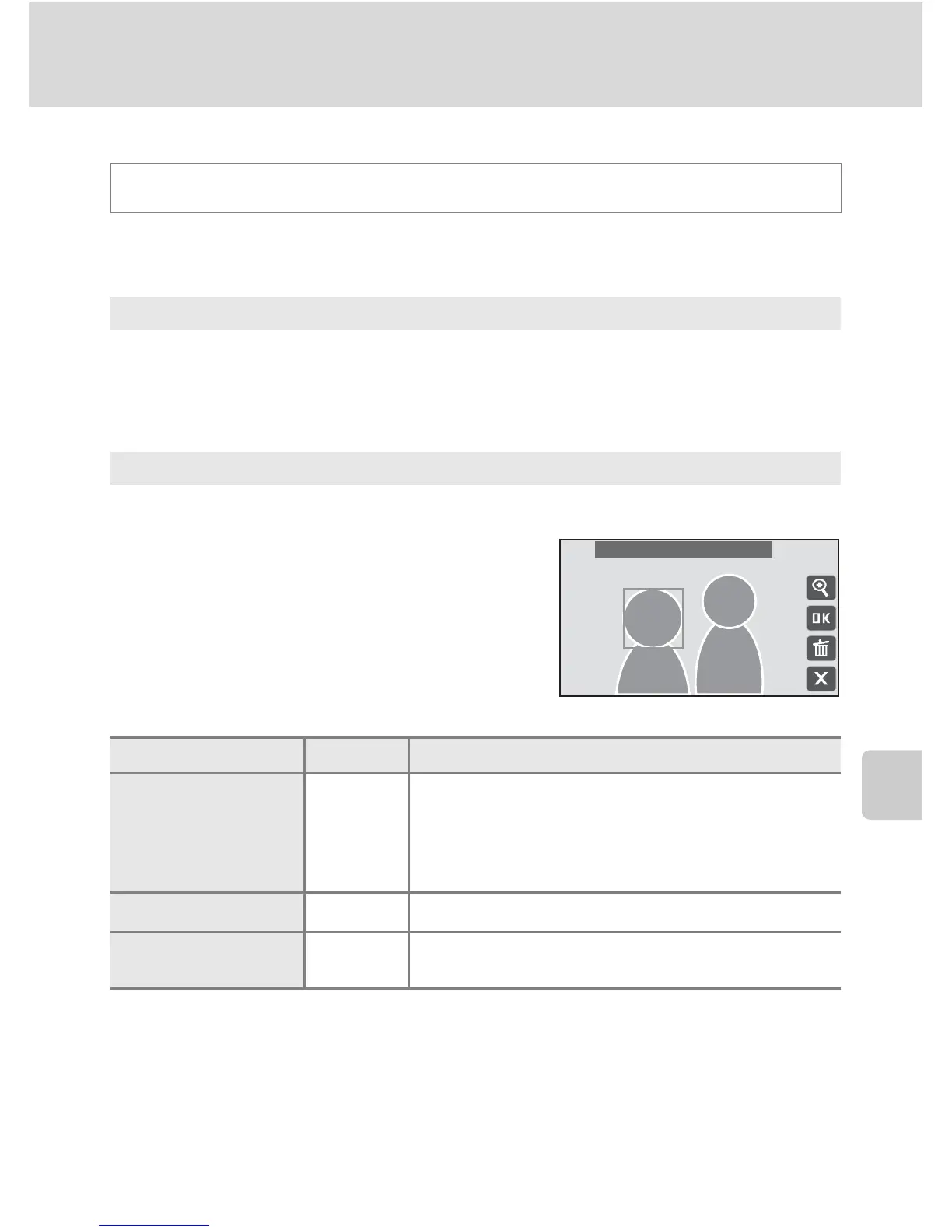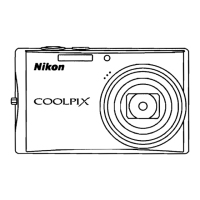153
Basic Camera Setup: The Setup Menu
Setup Menu
Blink Warning
Specify whether or not the camera detects human subjects that have blinked with
shooting using face priority (A 28).
Operating the Blink Warning Screen
When the blink warning screen shown at right
is displayed in the monitor, the operations
described below are available.
If no operations are performed within a few
seconds, the camera automatically returns to
shooting mode.
B Note on Blink Warning
Blink detection does not function with shooting in the following situations:
- when a Smile timer is enabled
- when V Continuous, D BSS, or W Multi-shot 16 is selected for the C Continuous setting
Tap B M Setup menu (A 140) M Blink warning
On
When the camera detects that one or more human subjects may have blinked in a
picture taken using face priority, the blink warning screen is displayed in the monitor.
The face of the human subject that may have blinked when the shutter was
released is framed by a yellow border. Should this occur, check the picture and
determine whether or not another picture should be taken.
Off (default setting)
Blink warning is not enabled.
Option Tap Description
Enlarge the detected
face
H
Tap H.
If the camera detects that more than one human
subject blinked, tap E or F to switch display to
another face. Tap G to return to the blink warning
screen.
Delete pictures
J
Tap J.
Switch to shooting
mode
Z
Tap the monitor or tap Z. The shutter-release button
can also be pressed to return to shooting mode.
Did someone blink?
