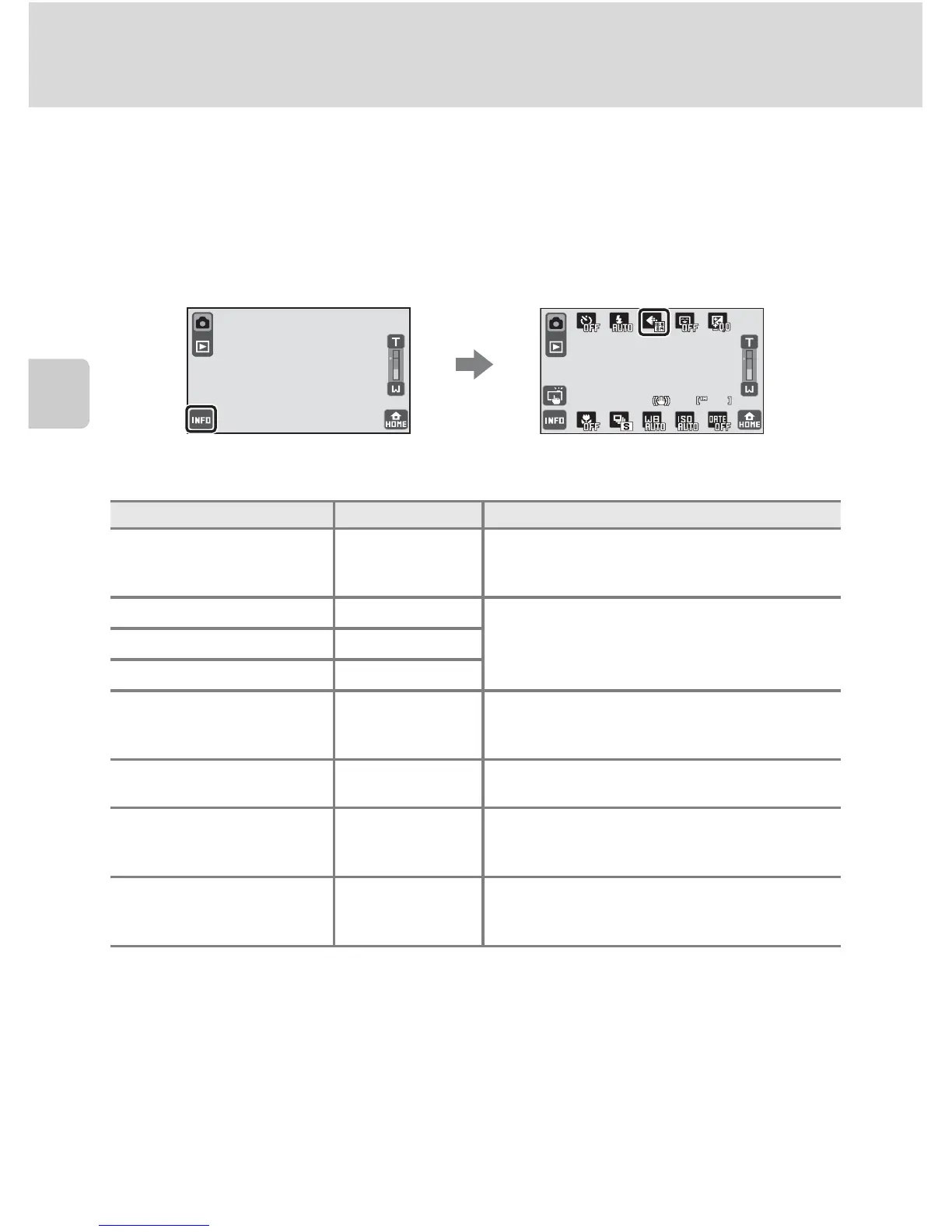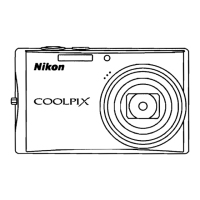64
Adjusting the Camera Settings in Shooting Mode
More on Shooting
A Image Mode (Image Quality/Image Size)
Image mode refers to the combination of image size and image quality
(compression) at which pictures are recorded. Choose the image mode best
suited to the manner in which pictures will be used and the capacity of the
internal memory or memory card. The higher the image mode setting, the larger
the size at which it can be printed or displayed without appearing noticeably
“grainy,” but limiting the number of pictures that can be recorded.
The following image modes are available.
B Note on Image Mode Setting
There may be functions with which this setting cannot be enabled. See “Camera Settings That
cannot be Applied Simultaneously” (A 75) for more information.
B Note on Printing Pictures
When printing pictures taken at anA Image mode setting of f 16:9 (3968) (default setting), the
edges of pictures may be cropped, preventing printing of complete pictures.
It may be possible to print complete pictures if settings on the printer are applied so that borders are
printed around pictures (borderless printing not enabled).
Refer to the documentation supplied with the printer or consult the digital photo lab for further
details to make sure that the printer supports printing at an aspect ratio of 16:9.
Option Size (pixels) Description
a High (4000P) 4,000 × 3,000
Highest quality, suitable for enlargements
or high-quality prints. The compression
ratio is approximately 1:4.
b
Normal (4000)
4,000 × 3,000
Best choice in most situations. The
compression ratio is approximately 1:8.
c
Normal (3264)
3,264 × 2,448
d
Normal (2592)
2,592 × 1,944
e Normal (2048) 2,048 × 1,536
Smaller size allows more pictures to be
stored. The compression ratio is
approximately 1:8.
g PC screen (1024) 1,024 × 768
Suited to display on a computer monitor.
The compression ratio is approximately 1:8.
h TV screen (640) 640 × 480
Suited to full-screen display on a television,
or distribution by e-mail or the web. The
compression ratio is approximately 1:8.
f
16:9 (3968)
(default setting)
3,968 × 2,232
Pictures with an aspect ratio of 16:9 are
recorded.
The compression ratio is approximately 1:8.
