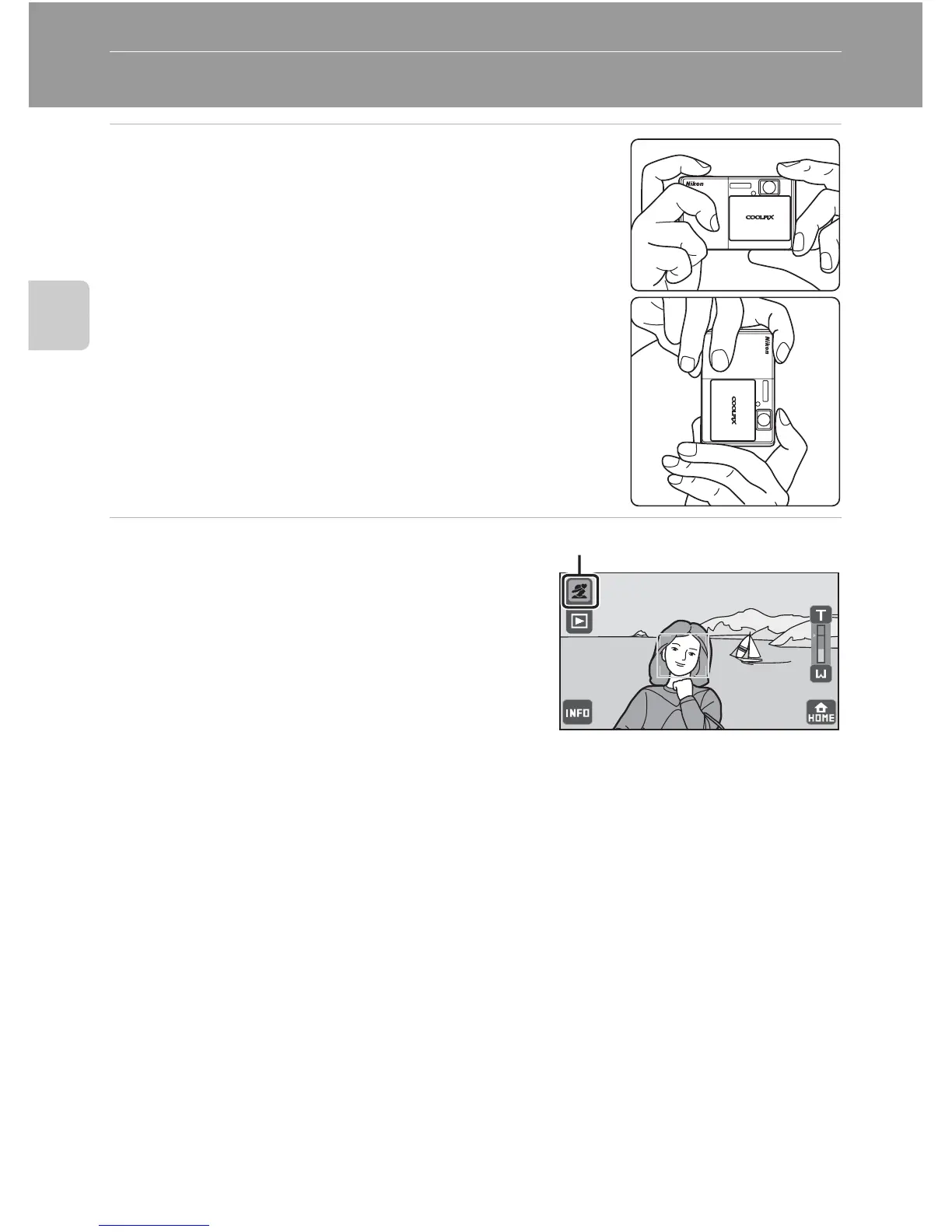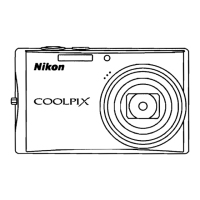28
Basic Photography and Playback: Easy Auto Mode
Step
2
Frame a Picture
1 Ready the camera.
Hold the camera steadily in both hands, keeping your
fingers and other objects away from the lens, flash, AF-
assist illuminator, and microphone.
When taking pictures in portrait (“tall”) orientation, turn
the camera so that the built-in flash is above the lens.
2 Frame the picture.
When the camera automatically selects the
optimum scene mode, the shooting mode
control will be changed (A 34).
When the camera recognizes a human face, that
face will be framed by a yellow double border
(focus area).
Up to 12 faces can be recognized. If more than
one face is recognized, the face closest to the
camera will be framed by a double border, and the others by a single border.
When taking pictures of subjects other than people, or framing a subject with which no
face is recognized, a focus area will not be displayed. Frame the picture so that the
intended subject is at or near the center of the frame.
B Notes on Easy Auto Mode
• The desired scene mode may not be selected in certain condition. In this case, select another
shooting mode.
• When digital zoom is in effect, shooting mode is h.
Shooting mode control
