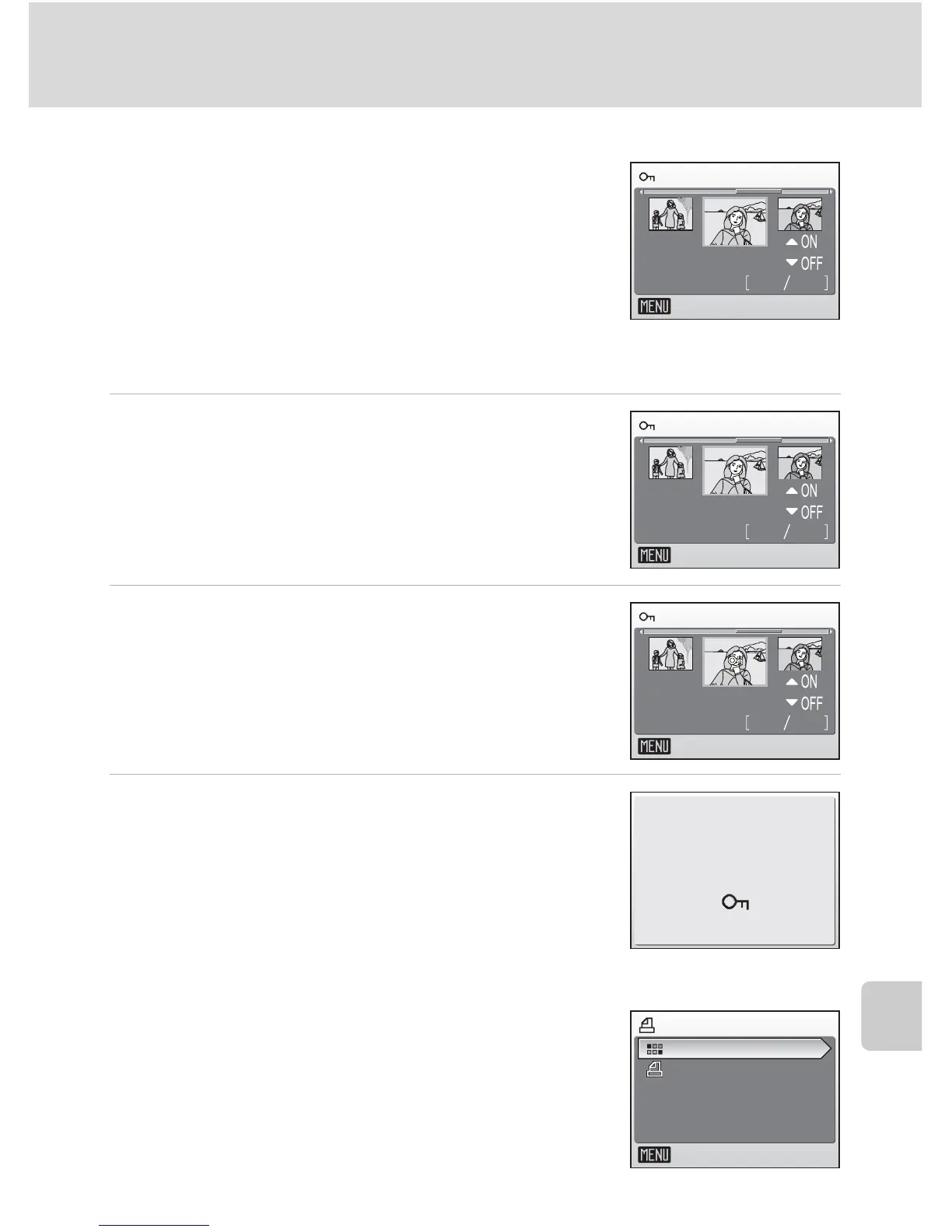107
Playback Options: The Playback Menu
Shooting, Playback, and Setup Menus
Selecting Multiple Pictures
Follow the steps below to select multiple pictures
for a print set (c 91), deletion (c 109), protection
from deletion (c 109), transfer (c 110), rotate
(c 110), copying between internal memory and
the memory card (c 111), or for the welcome
screen (c 114). When pictures are selected, the
screen at right is displayed. The process for protect-
ing multiple pictures is shown here as example.
1 Use the rotary multi selector to choose a
desired picture.
The current picture is displayed at the center of the
monitor.
Only one picture can be selected for [Rotate image]
and [Welcome screen]. Proceed to step 3.
2 Press GH to select [ON] or [OFF] (or the
number of copies).
When [ON] is selected, the indicator for the specified
function is displayed in the center of the current pic-
ture. Repeat steps 1 and 2 to select additional pic-
tures.
3 Press d.
The setting is enabled.
w Print Set
Create digital “print orders” for PictBridge printers
(c 143) and DPOF-compatible devices (c 91).
Protect
Back
43
01.12.2006
12:00
Protect
Back
43
01.12.2006
12:00
Protect
Back
43
01.12.2006
12:00
Done
Print set
Delete print set
Exit
Print selected
