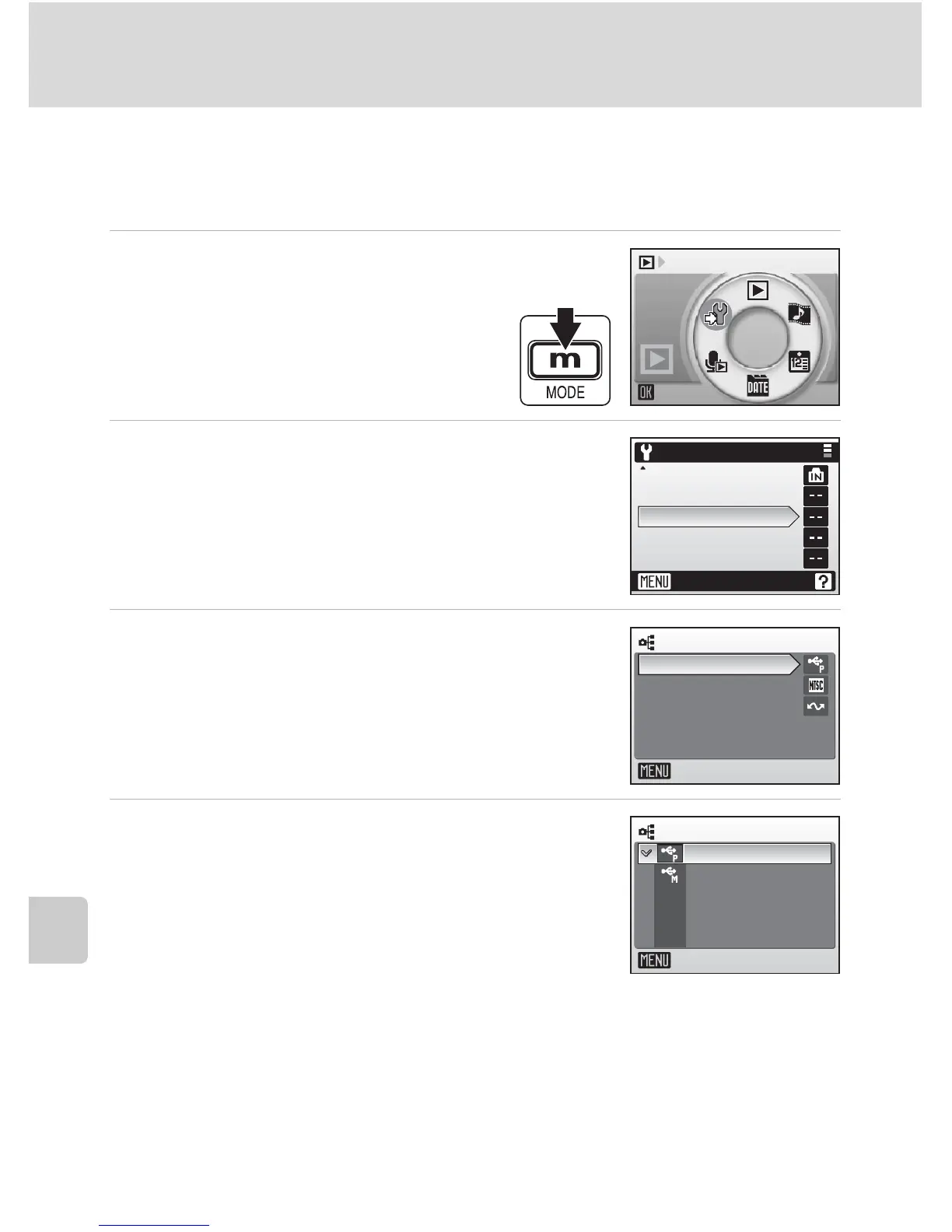82
Connecting to a Computer
Connecting to Televisions, Computers, and Printers
Setting the USB Option
Set the USB option in the setup menu (c 112) on the camera before con-
necting the camera to a computer or printer.
1 Display the setup menu by
pressing D, selecting Z (use
the rotary multi selector), and
then pressing d.
2 Choose [Interface] and press d.
3 Choose [USB] and press d.
4 Choose [PTP] or [Mass storage] and press
d (c 81).
The setting is enabled.
Press m to exit setup menu.
Set up
Exit
Set up
Format memory
Language
Interface
Reset all
Firmware version
Interface
Exit
USB
Video mode
Auto transfer
USB
Exit
PTP
Mass storage
