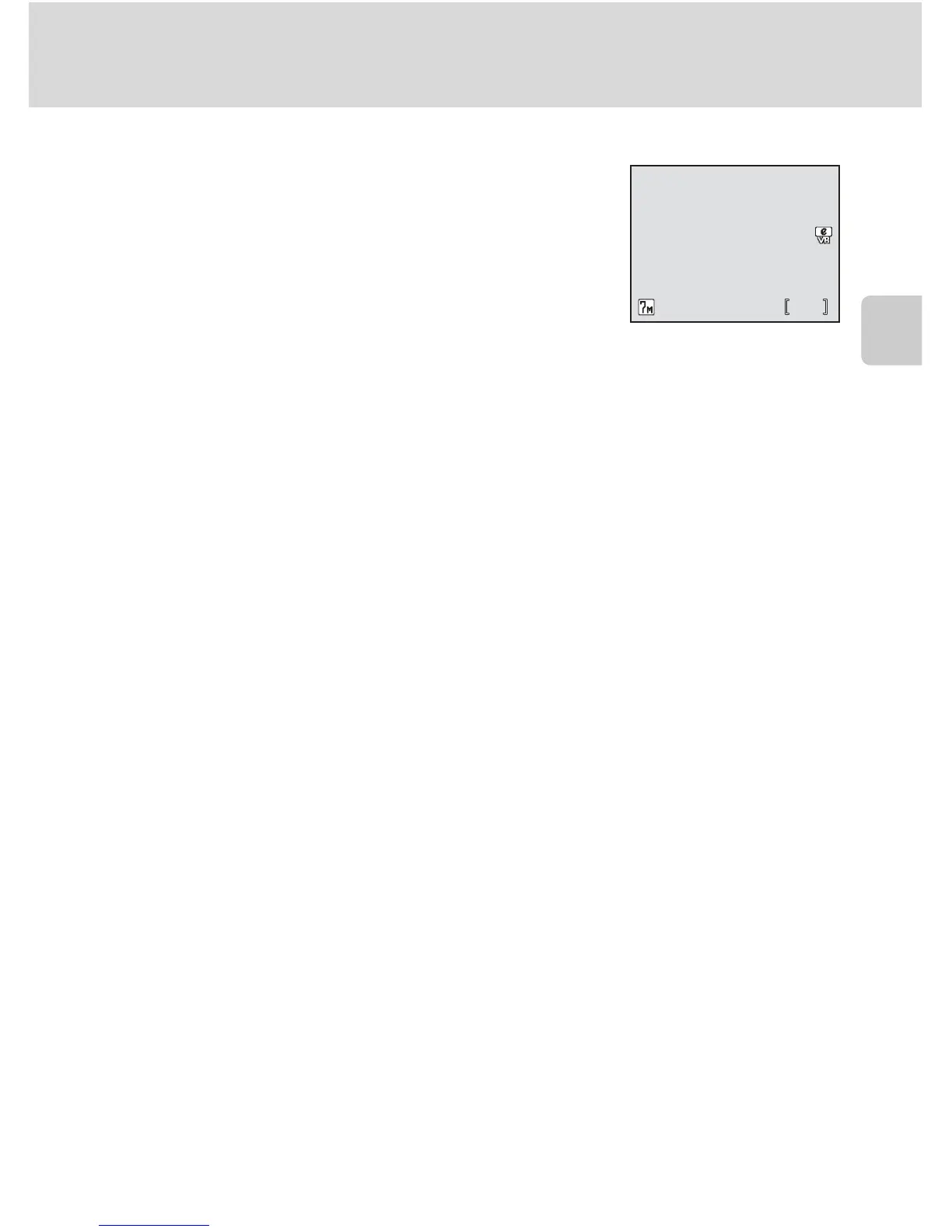25
Step 2 Frame a Picture
Basic Photography and Playback: Auto Mode
Electronic VR
Electronic VR (c 104) will be enabled in L (auto)
mode according to shooting conditions and may be
applied to blurred pictures when they are recorded
(L is displayed in the monitor when shooting).
Electronic VR can be set to [Off] in the [Electronic
VR] option of the shooting menu (c 94).
• [Electronic VR] is enabled in [Night portrait] and
[Party/indoor] scene modes. Note that in these scene modes, [Electronic
VR] cannot be set to [Off].
• [Electronic VR] can also be applied to pictures taken during playback
(c 55).
l High-sensitivity Shooting Mode
With high-sensitivity shooting mode (c 34), a higher sensitivity is set and the shutter speed is
faster than in L (auto) mode, reducing blurred pictures resulting from subject movement.
This mode is also suited for reducing the effects of camera shake when taking pictures in dark
places.
l Anti-shake Mode
When anti-shake mode (c 47) is used, [Electronic VR] (c 104) and [BSS] (best shot selector)
(c 102) are enabled to reduce effects of camera shake and blurred subjects, producing clear
images. With BSS enabled, the camera takes shots to a maximum of ten, they are compared,
and the sharpest picture (picture with the highest level of detail) is saved. A higher sensitivity
is set, and the shutter speed will be faster than in L (auto) mode.
88
MM
M
