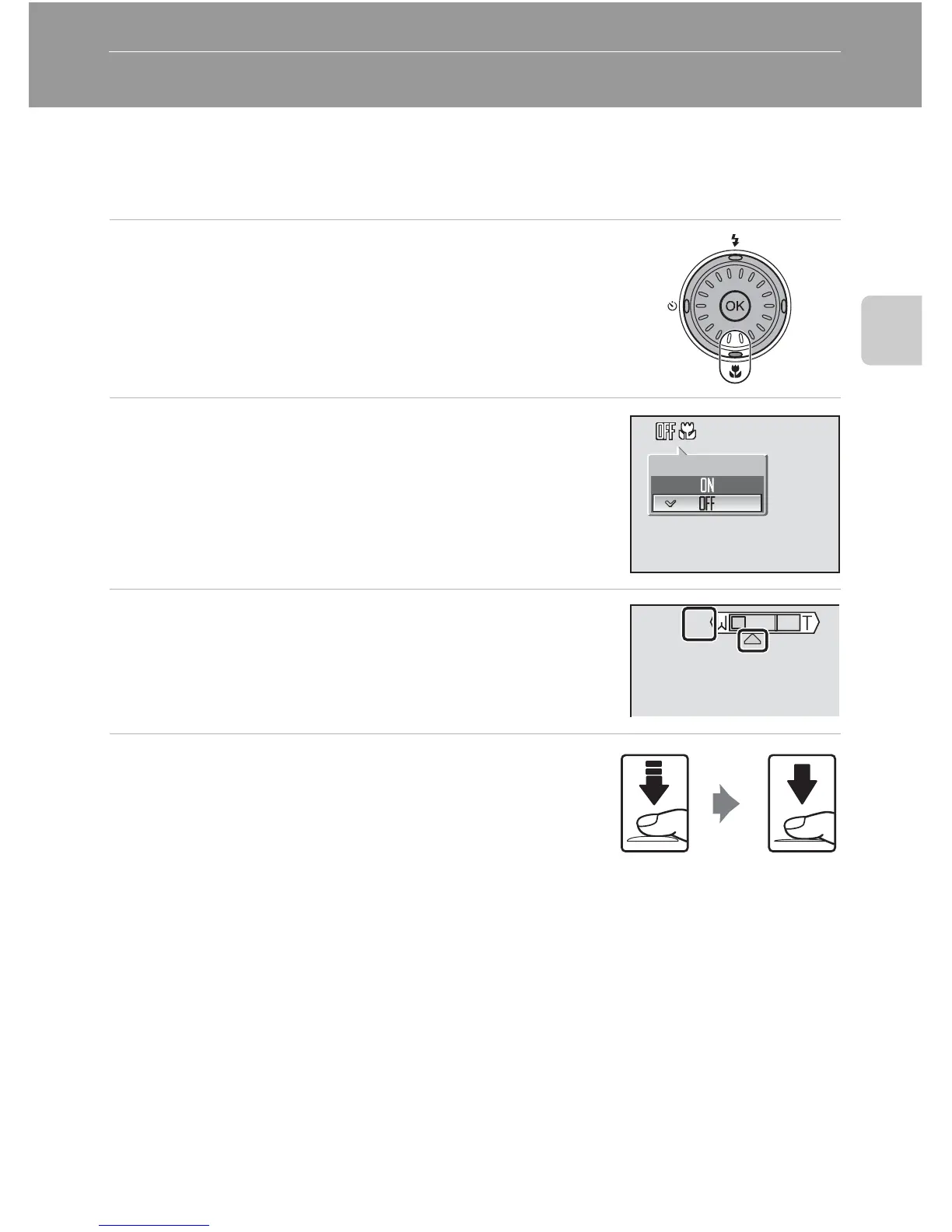33
Basic Photography and Playback: Auto Mode
Macro Close-up Mode
Macro close-up mode is used for taking shots of pictures as close as 4 cm
(1.6 in.). Note that the flash may be unable to light entire subject at distances
of less than 30 cm (11.8 in.).
1 Press L (macro mode).
The macro close-up menu is displayed.
2 Use the rotary multi selector to choose
[ON] and press d.
The macro close-up mode icon (F) is displayed.
The monitor will return to the normal display for the
current mode if the setting is not applied by pressing
d within five seconds.
3 Press the zoom control to v (k) or to t
(j) to frame the picture.
The camera can focus at distances as close as 4 cm
(1.6 in.). Zoom is available when F (F) is green.
4 Press the shutter-release button fully.
The macro close-up mode applied in L (auto) mode
is stored in the camera’s memory even after the cam-
era is turned off.
k Macro Close-up Mode
In macro close-up mode, the camera focuses continuously, even when the shutter-release
button is not pressed halfway.
Macro close-up
M
F
