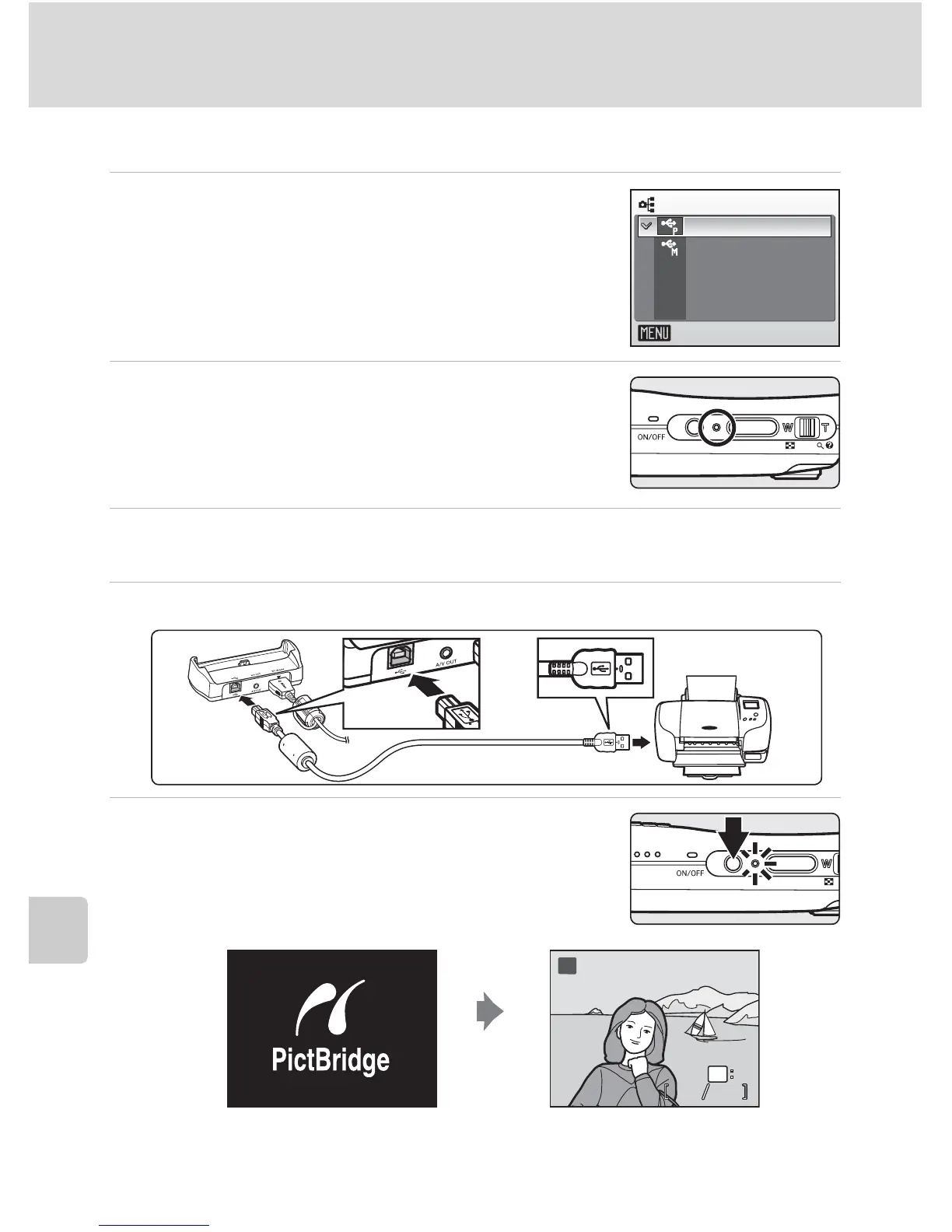86
Connecting to a Printer
Connecting to Televisions, Computers, and Printers
Connecting the Camera and Printer
1 Set the USB option (c 82) to [PTP].
2 Turn off the camera.
3 Turn on the printer.
Check printer settings.
4
Connect the COOL-STATION to the printer using the supplied USB cable.
5 Turn the camera on after placing it in the
COOL-STATION.
When connected correctly, the PictBridge start-up
screen (1) will be displayed in the camera monitor.
Then the picture will be displayed (2).
j Connecting the USB Cable
When connecting the USB cable, be sure that the connectors are oriented correctly. Do not use force when
connecting the USB cable. When disconnecting the USB cable, do not pull the connector at an angle.
USB
Exit
PTP
Mass storage
44 44
ww
MM
v
OK
12
