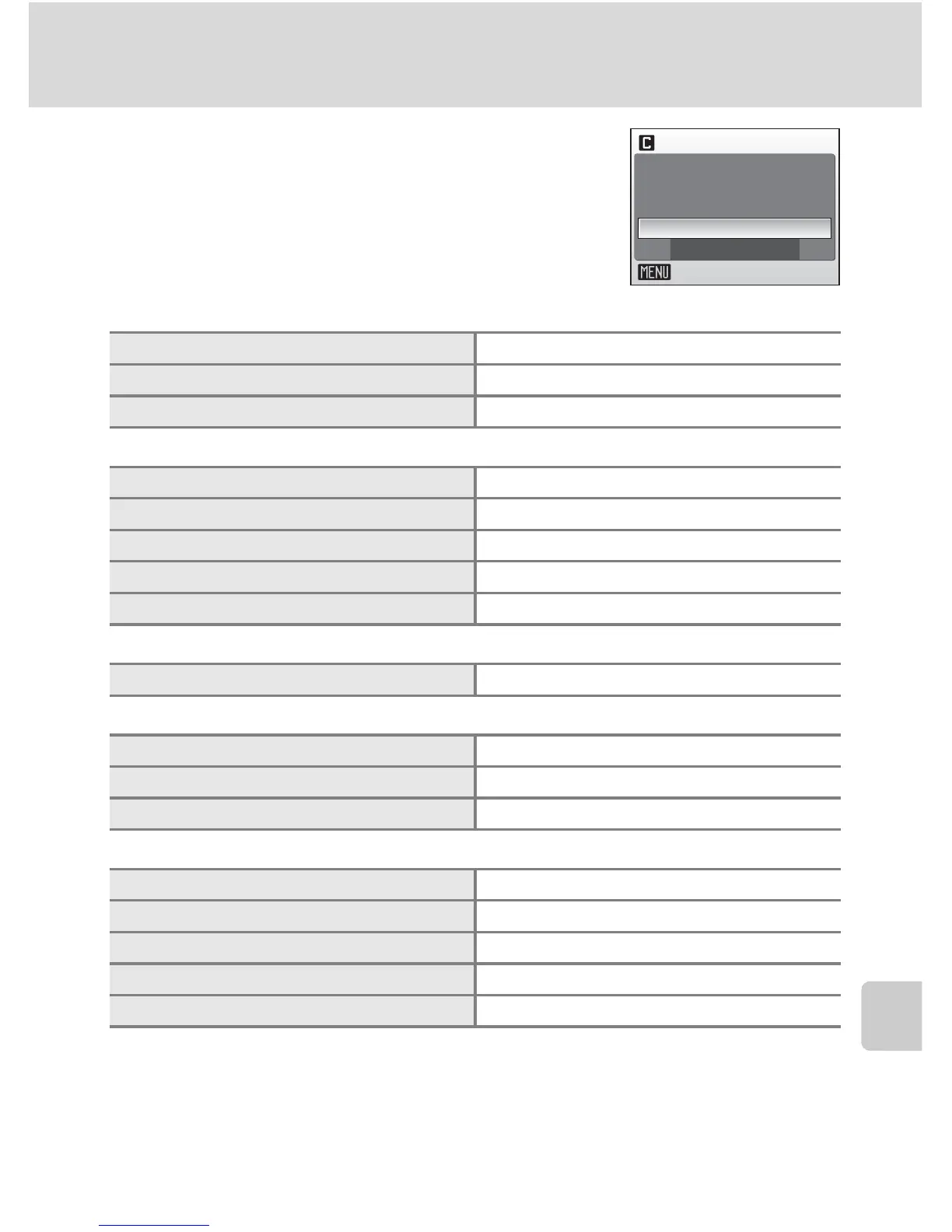125
Basic Camera Setup: The Setup Menu
Shooting, Playback, and Setup Menus
n Reset All
This option restores the following settings to their
default values:
Pop-up menu
Scene mode
One-touch portrait menu
Movie menu
Pictmotion menu
Flash mode (c 30) Auto
Self-timer (c 32) Off
Macro close-up (c 33) Off
Scene mode (c 35) Portrait
Portrait assist (c 37) Portrait
Landscape assist (c 38) Landscape
Sports assist (c 39) Sports
Night portrait assist (c 40) Night portrait
Portrait effect (c 49) Normal
Movie options (c 70) Small size 320
Auto-focus mode (c 73) Single AF
Electronic VR (c 73) Off
Background music (c 66) High-speed
Effects (c 66) Motion
Playback order (c 66) Random
Loop (c 66) Repeat photos
Selected images (c 66) 10 pictures
Reset all
Reset all settings to default
values
Exit
Reset
No
