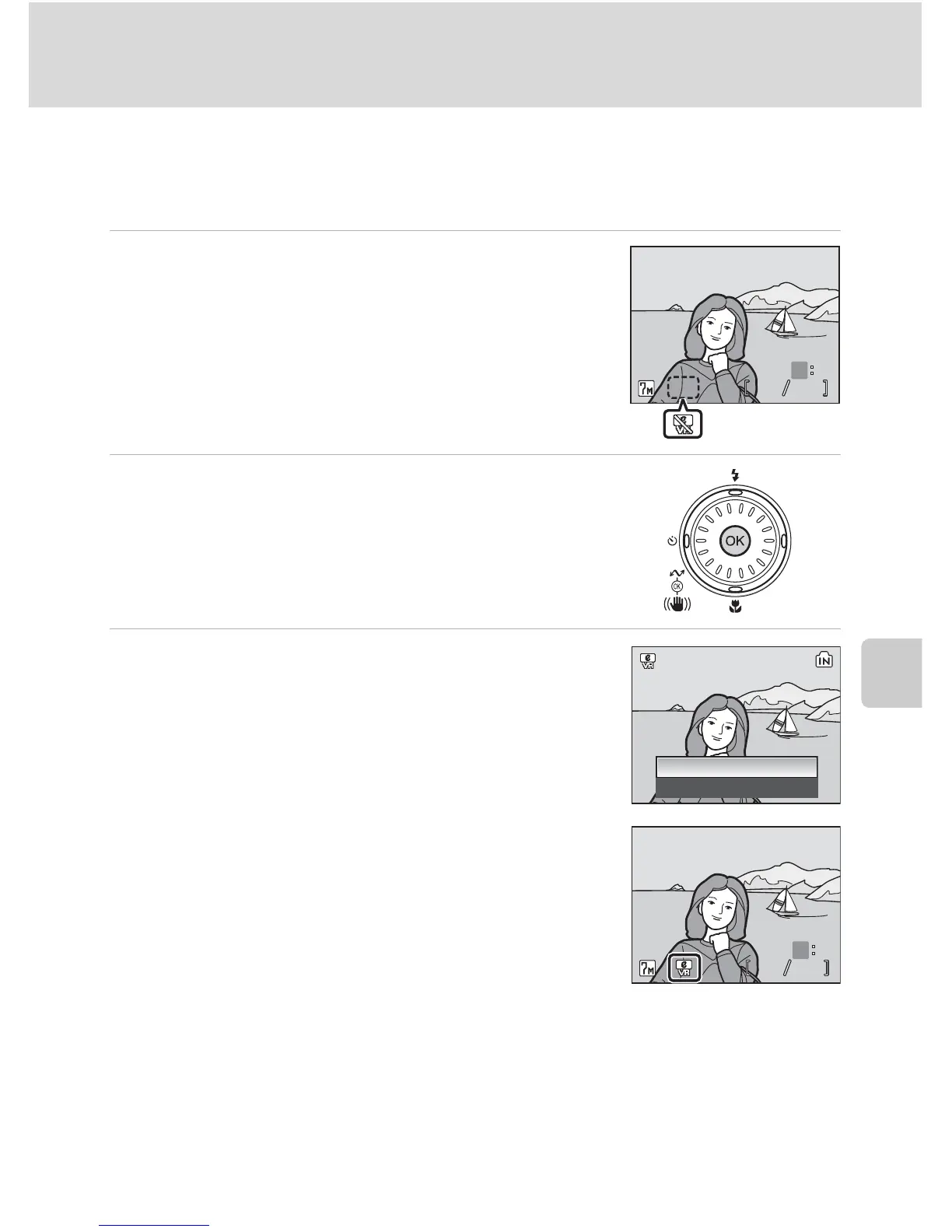55
Editing Pictures
More on Playback
Compensating Blurred Images: Electronic VR
Vibration reduction is used to create a new image by compensating the
blurred image. Created copies are stored as separated files.
1 Choose the desired image in full-frame
playback (c 28).
When the X indicator is displayed, vibration reduc-
tion is not available.
2 Press d (F) (electronic VR).
3 Use the rotary multi selector to choose
[OK] and press d.
Compensated image is created.
To cancel vibration reduction, choose [Cancel] and
press d.
For compensated images, the L indicator is dis-
played in the monitor during playback.
j Note on Electronic VR
In addition to the restrictions described in “Restrictions on Picture Editing” (c 52), electronic
VR cannot be used for the following pictures:
• Pictures taken with Multi-shot 16 (c 100), with slow shutter speeds, or with other cam-
eras.
• Pictures with date imprint (c 119).
• Pictures with minor blur, or pictures that are badly blurred.
100NIKON
