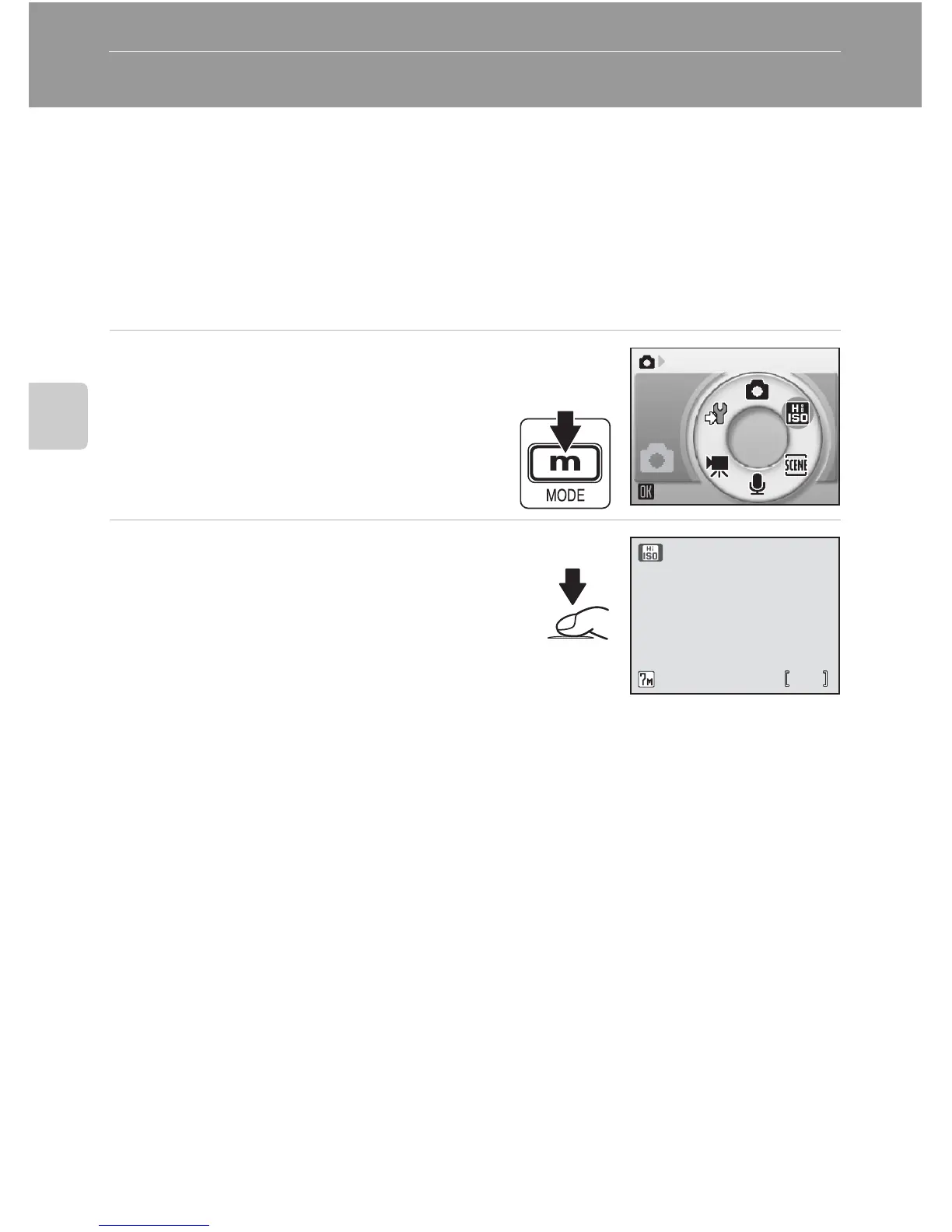34
Shooting Suited for the Scene - High-sensitivity Shooting Mode, Scene Mode
Shooting Suited for the Scene - High-sensitivity Shooting Mode, Scene Mode
High-sensitivity Shooting Mode
High-sensitivity shooting mode offers the following features:
• A higher sensitivity is set and the shutter speed will be faster than in L
(auto) mode.
• Camera shake or blurred subjects will be avoided even in poorly-lit rooms,
in sunset, or in night view scenes.
• This mode is suited for shooting in dark places compared with shooting in
anti-shake mode (c 47).
1 Enter high-sensitivity shooting
mode by pressing D in shoot-
ing mode, selecting K (use the
rotary multi selector), and then
pressing d.
2 Frame the subject and take the
picture.
j Notes on High-sensitivity Shooting Mode
• This mode reduces effects of camera shake or blurred subjects even in dark places; use of a
tripod is recommended when the shutter speed is low.
• Pictures taken in this mode may become somewhat grainy.
• Focus may not be precisely fixed in extremely dark places.
l Menus for High-sensitivity Shooting
Press m in high-sensitivity shooting mode to display the high-sensitivity menu. The same
menu items can be set as in the shooting menu (c 94) for L (auto) mode. [ISO sensitivity]
and [Electronic VR] are not available in high-sensitivity shooting mode.
High sensitivity
88
MM
WW
