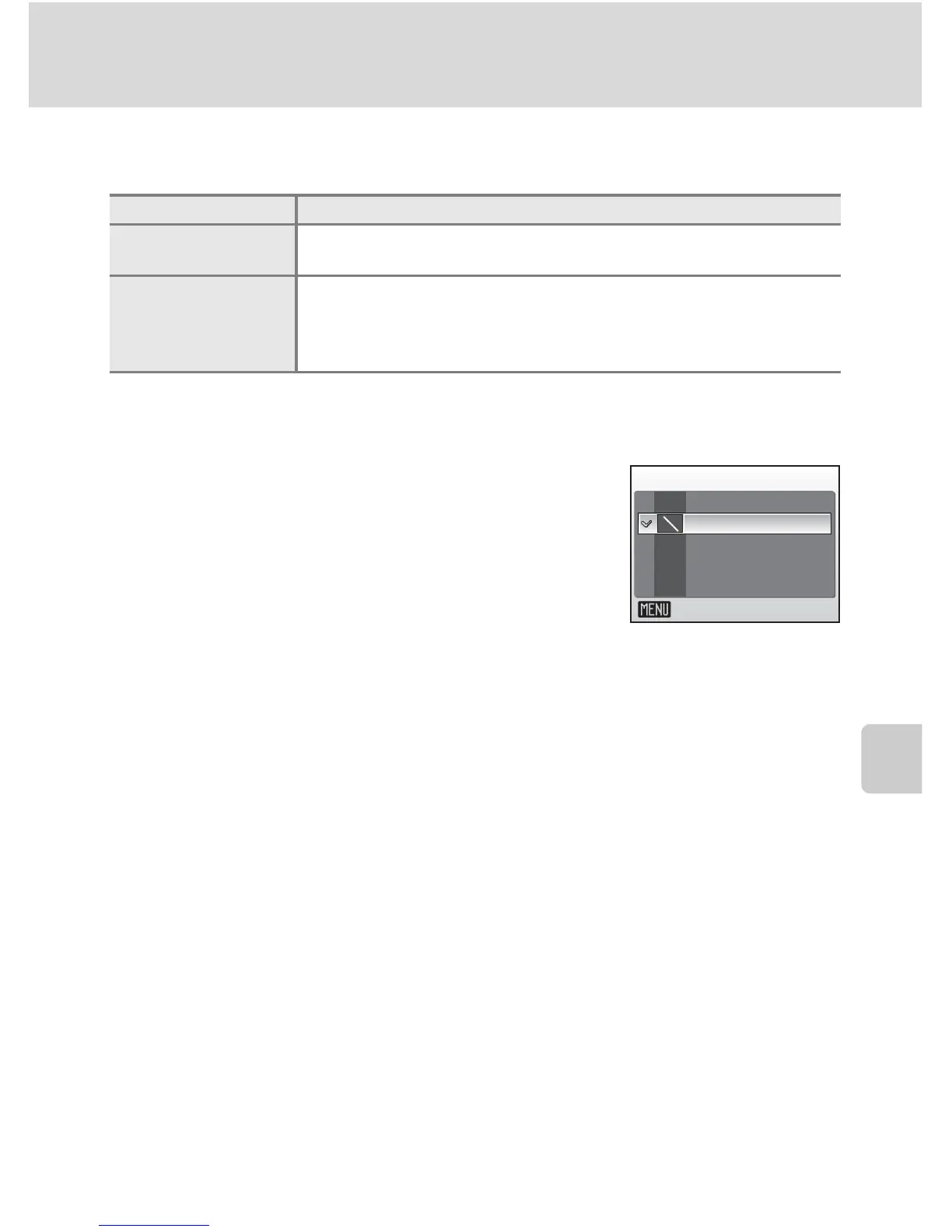73
The Movie Menu
Movies
Auto-Focus Mode
Choose how the camera focuses in movie mode.
Electronic VR
Choose [On] to reduce the effects of camera shake
in all movie modes except [Time-lapse movieA] and
[Stop-motion movie].
At settings other than [Off], an electronic VR indica-
tor is displayed in the monitor (c 6).
k Movie File Names and Folder Names
See “Image File and Folder Names” (c 129).
Option Description
Z Single AF
(default)
Camera focuses when shutter-release button is pressed half-
way and locks at this position during shooting.
a Full-time AF
Camera focuses continuously, even when shutter-release but-
ton is not pressed halfway.
To prevent sound of camera focusing from interfering with
recording, it is recommended to use [Single AF].
L
L
c
Electronic VR
Exit
On
Off
