
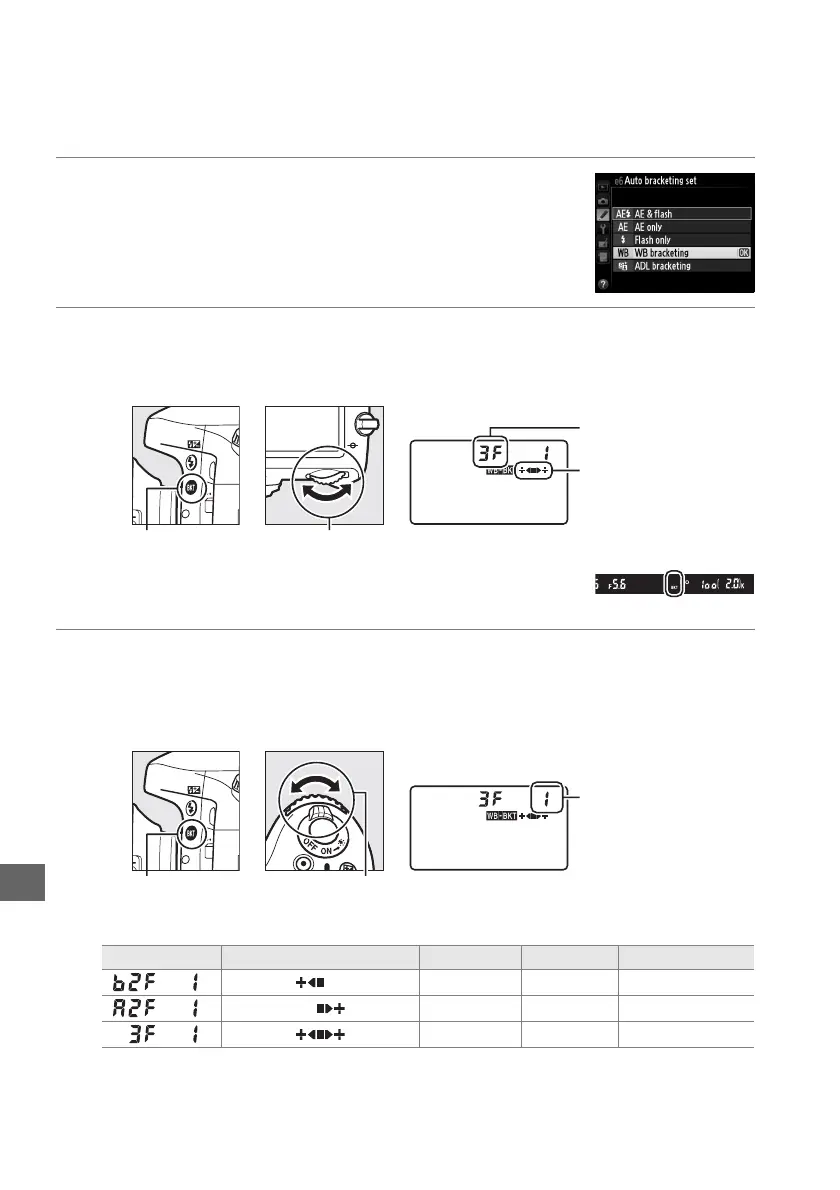 Loading...
Loading...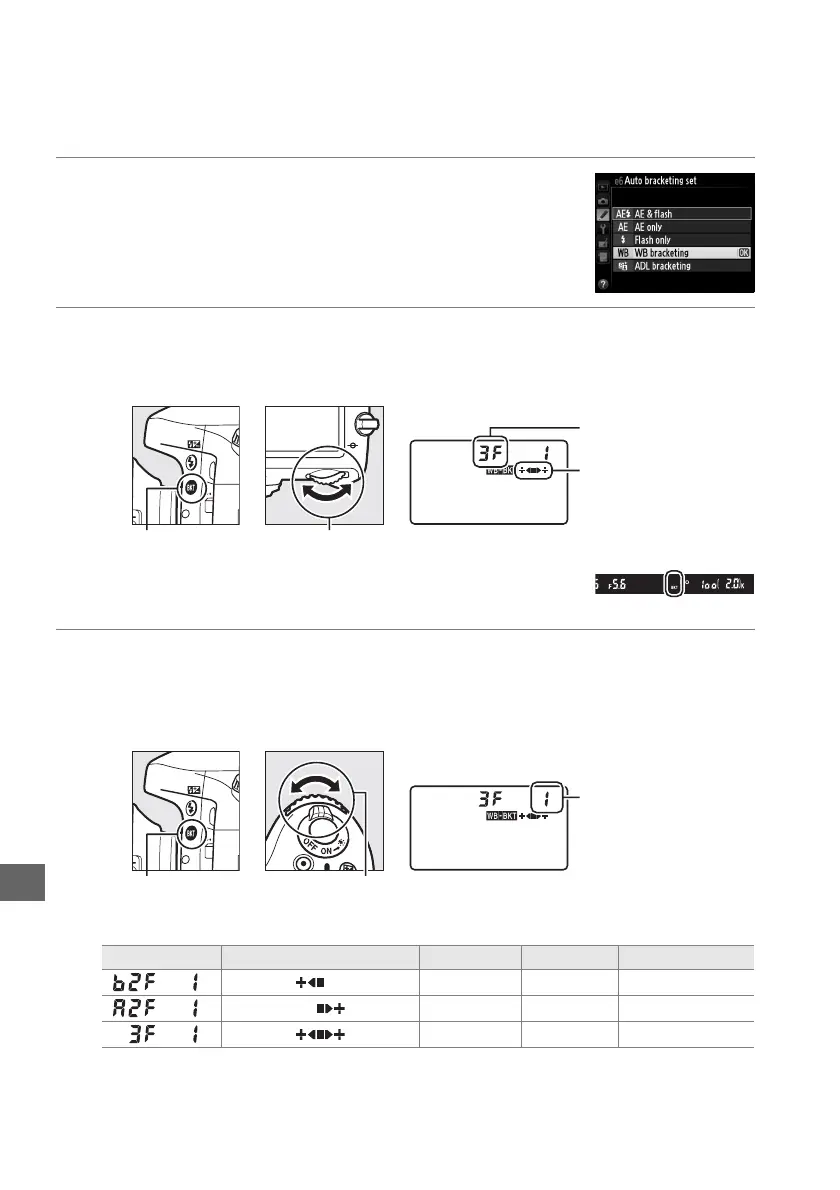
Do you have a question about the Nikon D610 and is the answer not in the manual?
| Megapixel | 24.3 MP |
|---|---|
| Camera type | SLR Camera Body |
| Sensor type | CMOS |
| Image stabilizer | No |
| Total megapixels | 24.7 MP |
| Image sensor size | - \ |
| Image formats supported | JPG, RAW |
| Maximum image resolution | 6016 x 4016 pixels |
| Image sensor size (W x H) | 35.9 x 24 mm |
| Still image resolution(s) | 6016 x 4016, 4512 x 3008, 3008 x 2008\\r 3936 x 2624, 2944 x 1968, 1968 x 1312\\r 6016 x 3376, 4512 x 2528, 3008 x 1688\\r 3936 x 2224, 2944 x 1664, 1968 x 1112 |
| Optical zoom | - x |
| Mounting type | Bayonet |
| Focal length range | - mm |
| Lens mount interface | Nikon F |
| Minimum aperture number | - |
| Focus | TTL |
| Focus adjustment | Auto/Manual |
| Auto Focus (AF) lock | Yes |
| Auto Focus (AF) points | 39 |
| Auto focusing (AF) modes | Contrast Detection Auto Focus, Multi Point Auto Focus, Single Auto Focus, Tracking Auto Focus |
| Light metering | Centre-weighted, Spot |
| ISO sensitivity | 100, 125, 160, 200, 250, 320, 400, 500, 640, 800, 1000, 1250, 1600, 2000, 2250, 2500, 3200, 4000, 5000, 6400 |
| Light exposure modes | Aperture priority AE, Auto, Manual, Shutter priority AE |
| ISO sensitivity (max) | 6400 |
| ISO sensitivity (min) | 100 |
| Light exposure correction | ±5EV (1/2; 1/3 EV step) |
| Camera shutter type | Electronic |
| Fastest camera shutter speed | 1/4000 s |
| Slowest camera shutter speed | 30 s |
| Flash modes | Auto, Fill-in, Flash off, Manual, Red-eye reduction, Slow synchronization |
| Flash sync-speed | 0.005 s |
| Power source type | Battery |
| Video resolutions | 1280 x 720, 1920 x 1080 pixels |
| Motion JPEG frame rate | 60 fps |
| Video formats supported | MOV |
| Maximum video resolution | 1920 x 1080 pixels |
| Resolution at capture speed | 1280x720@25fps, 1280x720@50fps, 1920x1080@24fps, 1920x1080@25fps, 1920x1080@30fps |
| Audio formats supported | LPCM |
| Memory slots | 2 |
| Internal memory | - MB |
| Compatible memory cards | SD, SDHC, SDXC |
| Maximum memory card size | 64 GB |
| Display diagonal | 3.2 \ |
| Display resolution (numeric) | 921000 pixels |
| Magnification | 0.7 x |
| Viewfinder type | Optical |
| USB version | 2.0 |
| Headphone outputs | 1 |
| HDMI connector type | Mini |
| Product color | Black |
| Eye relief | 21 mm |
| Scene modes | Portrait, Landscape (scenery) |
| Photo effects | Black&White, Neutral, Vivid |
| White balance | Direct sunlight, Auto, Cloudy, Flash, Fluorescent, Incandescent, Manual, Shade |
| Camera playback | Highlights, Movie, Single image, Slide show |
| Self-timer delay | 2, 5, 10, 20 s |
| Camera file system | DPOF, DCF 2.0, Exif 2.3 |
| Diopter adjustment (D-D) | -3 - 1 |
| On Screen Display (OSD) languages | ARA, CHI (SIMPL), CHI (TR), CZE, DAN, DEU, DUT, ENG, ESP, FIN, FRE, GRE, HUN, ITA, JPN, KOR, NOR, POL, POR, RUS, SWE, THA, TUR, UKR |
| Battery type | EN-EL15 |
| Operating temperature (T-T) | 0 - 40 °C |
| Cables included | USB |
| Depth | 82 mm |
|---|---|
| Width | 141 mm |
| Height | 113 mm |
| Weight | 760 g |
| Weight (including battery) | 850 g |