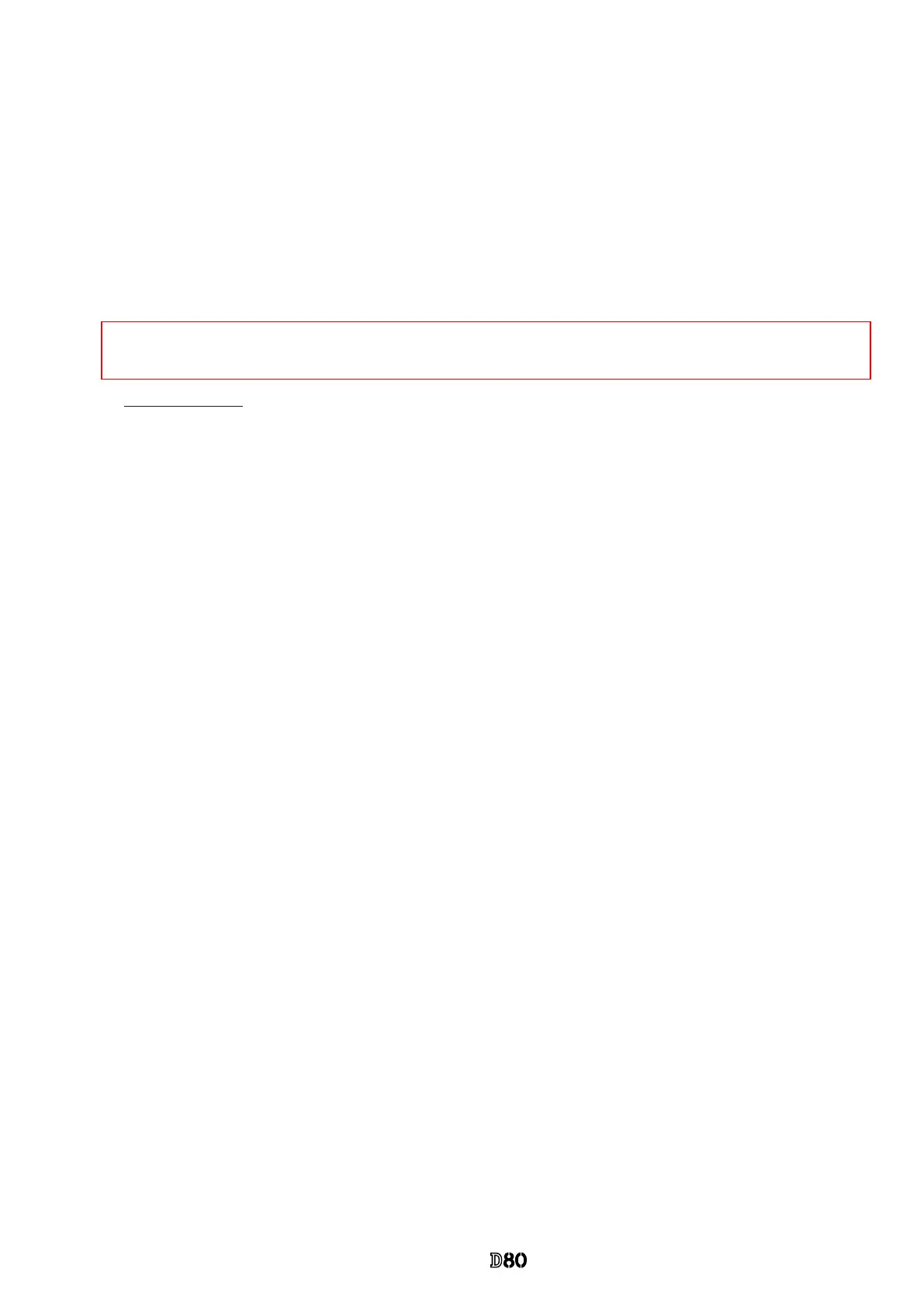- A ・ -
Q0340グラフィック用ロゴ
060411デザイン部伊藤
VBA14001-R.3694.A
9. Procedure
9-1. Shooting image adjustment
● Calculate the "Sensitivity" and "Sensitivity ratio" reference values by using D80 reference body beforehand,
then perform the adjustments. (ref. 9-4.)
● For shooting image adjustment, make all items from (1) to (6). The adjustments from (1) through (6) are all
programmed to be executed in serial order. When 1 item is completed, the software automatically goes on
to the next adjustment.
● In case adjustments are interrupted by NG, the adjustments can be continued again after NG. As for
adjustments that were ended with OK, the ash memory updates of the adjustment value are completed.
Start adjustments
・Provide the power for the camera via AC adapter.
・Reset "Custom setting".
・Set "PTP" mode by Setup menu.
・Set the focus mode to M, exposure mode to M, and the exposure compensation to "0" of the camera.
・Connect the camera and PC via USB cable.
・Set the luminance of the color viewer to LV13 equivalent.
・Set the shutter tester to LV9.
(1) Gr/Gb difference compensation adjustment (G lter)
・Click "1. Gr/Gb COMPENSATION ADJ (G FILTER)" of the main menu on screen.
・Attach the tool lens (Aperture F5.6) and SP2 (G lter) to the camera.
・Get the camera closest to the center of the illuminated surface of the color viewer.
・The adjustment starts. When it is completed, "OK" is displayed.
・The software automatically goes on to the next adjustment item.
(2) Sensitivity adjustment
・Click "2. SENSITIVITY ADJUSTMENT" of the main menu on screen.
・Attach the tool lens (Aperture F8) and ND lter (ND 8× 1+ ND 4 ×1)to the camera.
・Get the camera closest to the center of the illuminated surface of the color viewer.
・The adjustment starts. When it is completed, "OK" is displayed.
・The software automatically goes on to the next adjustment item.
(3) Shading adjustment
・Click "3. SHADING ADJUSTMENT" on the menu.
・Attach the tool lens (Aperture F5.6) and ND lter (ND 8× 1) to the camera.
・Get the camera closest to the center of the illuminated surface of the color viewer.
・The adjustment starts. When it is completed, "OK" is displayed.
・The software automatically goes on to the next adjustment.
・The software automatically goes on to the next adjustment item.
Caution: If "Data read error" is occurred by PC environment, remove the AC adapter EH-5 and insert it, reboot
adjustment software, change the delay time, then execute from "Shading" again.
Note: Adjustments are not possible without resetting "Custom setting" of this camera.
Before the adjustments, record the details of "Custom setting" set by customers if necessary.
